Key takeaways:
- I tested 15+ AI detectors and chose only 7, because marketing claims rarely match results.
- JustDone handled both academic and creative writing with the fewest false positives.
- Use at least two tools for critical checks and keep drafts as the best proof.
AI detectors are everywhere now, used by teachers, editors, hiring teams, and even publishing platforms. But they still make mistakes. Human-written essays get flagged as AI, while some AI-generated or AI-assisted text passes without issues.
In 2026, AI detection has become harder than ever. Newer language models generate more varied syntax, stronger semantic coherence, and fewer statistical fingerprints than earlier GPT-style systems. As a result, many detectors that worked well in 2024–2025 now struggle with consistency, especially on mixed or lightly edited AI-assisted writing.
To understand which tools actually work in 2026, I ran over 15 AI detectors through the same set of tests: academic essays, ESL writing samples, technical blog drafts, and intentionally tricky AI-generated text.
What I found is simple: marketing claims rarely match real accuracy, and some detectors perform extremely differently on native vs non-native English writing.
This guide shows you the real-world performance, not what brands say. So you can choose a detector that fits your workflow and reduces stress, not adds more of it.
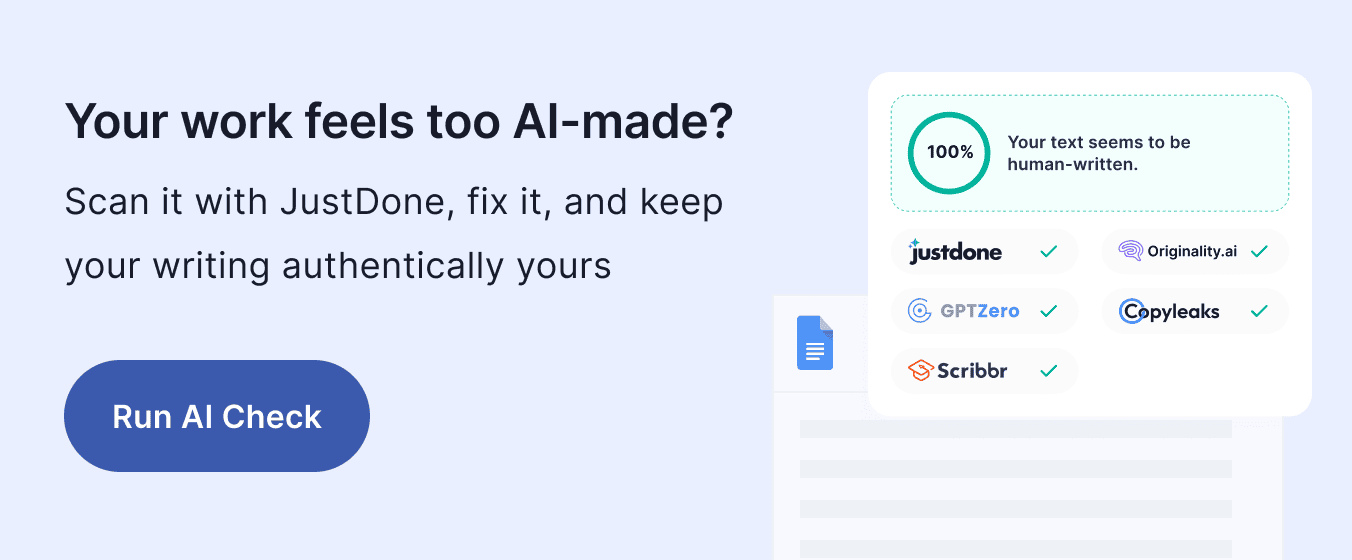
How does an AI Content Detector work
AI detectors don’t “read” your writing the way people do. Instead, they measure patterns: how predictable, repetitive, or statistically uniform your sentences are.
Most systems analyze:
- perplexity (how surprising the next word is)
- burstiness (variation in sentence length and rhythm)
- lexical diversity
- consistency of transitions and structure
- probability that the text matches patterns of GPT-family models
That’s why:
- short answers get flagged easily
- ESL writing is often misread as “AI-like”
- polished text looks suspicious
- translation makes text more detectable, not less
Good detectors combine linguistic signals with model-specific fingerprints. But even the best ones are far from perfect.
Want to understand the technology behind these tools in more detail? Check out the comprehensive guide on how AI detectors work.
My Testing Methodology
Most AI detector reviews online rely on marketing claims. In my methodology, I didn't take the marketing approach into account. To rank these tools, I tested 15+ detectors across real use cases – from student essays to blog content and term papers.
My testing focused on three key questions:
- How accurate is the AI checker really? To calculate actual accuracy, I used paired samples: human-written texts, fully AI-generated samples (via ChatGPT-5 and Gemini), and hybrid texts created through human writing with light AI assistance or post-editing.
- Can I handle real writing? I asked students and researchers to run their actual documents, not synthetic test paragraphs.
- Is it practical to use? An AI detector should be fast, affordable, and easy to use, not just technically impressive.
I also included “edge cases” that usually confuse detectors: very short answers, overly polished academic paragraphs, and machine-translated text. Each detector was run multiple times to check consistency, not just one-off results.
These criteria shaped the ranking below.
7 Best AI Detectors Tested and Ranked
After all that testing, here are the top detectors that actually are the most useful. I've ranked them based on overall performance, but remember – the best tool really depends on what you need it for and how much you want to spend. Here are my top 7 picks.
| Tool | Accuracy | Best for | Strengths | Weaknesses |
|---|---|---|---|---|
| JustDone | 94.1% | Students, writers, ESL users | Multilingual, accurate on short texts, humanizer included | No team features |
| Turnitin | 92.8% | Academic institutions | Strong academic detection | Not available for individuals |
| Originality.AI | 94.2% | Agencies | Strong bulk scanning | False positives on technical text |
| GPTZero | 87.3% | Budget users | Free tier, simple | Struggles on long/creative text |
| Writer.com | 91.5% | Enterprise teams | Brand workflow integration | Expensive for individuals |
| Grammarly | 85.6% | Everyday writers | Built into writing workflow | Limited accuracy; more valuable as a grammar checker |
| Copyscape | 84.2% | Occasional users | Trusted plagiarism tool + AI add-on | Weak AI detection accuracy for academia |
JustDone AI Detector
JustDone is one of the few AI detectors that performs consistently well on both academic and creative writing. This AI checker was the most stable one in my testing across multilingual samples.
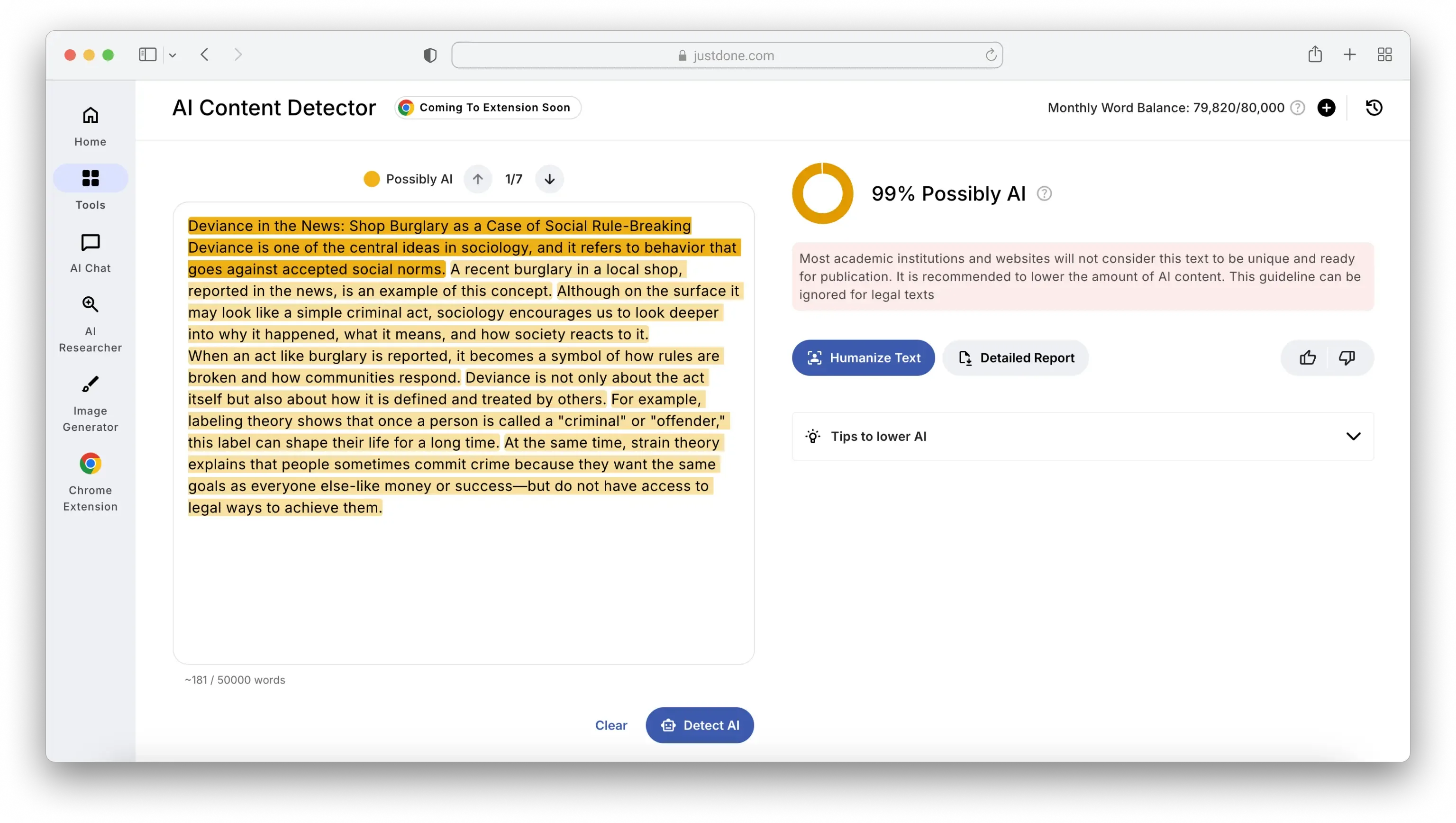
JustDone's detection tool uses sentence-level analysis and multilingual datasets, which helped avoid the false positives that tools like GPTZero and Copyscape produced in my ESL tests.
Another advantage is workflow: JustDone includes a humanizer, paraphraser, grammar checker, and plagiarism checker inside one subscription, so students or writers can revise flagged sections without switching platforms.
Best for: students, researchers, content creators, and anyone who works with AI-assisted drafts and needs both detection + rewriting tools.
Pros:
- Combines content creation with AI detection and fact-checking in one platform
- Comes with 130+ writing tools and templates
- Interface feels familiar if you've used ChatGPT
- Can scan websites and documents
- Decent value if you use multiple features
Cons:
- Doesn't play well with other platforms
- No free plan (though they do have a $2 starter option)
- Sometimes, shows a higher AI detection percentage for too formal academic texts
- Can
JustDone AI checker is the perfect choice for content creators, learners, and small businesses who want both writing help and detection in one subscription.
Turnitin AI checker
Turnitin remains the benchmark in academia. Its detection tool is tightly integrated into LMS systems (Canvas, Moodle), making it extremely secure and standard for assignments.
Pros:
- Excellent on academic tone
- Strong model-behavior detection
- Very low false negatives
Cons:
- Not available for individuals
- Not great for creative or business writing
- Reports require interpretation
Who should use it:
Institutions. If you’re a student, you can’t use Turnitin directly — but you can check your writing with tools like JustDone beforehand.
Turnitin is a top choice for universities, colleges, and schools.
Originality.AI checker
Originality.AI offers strong bulk scanning, API access, and a modern AI model library. In my tests, it excelled at detecting AI-generated SEO content.
However, it produced false positives on technical and ESL writing.
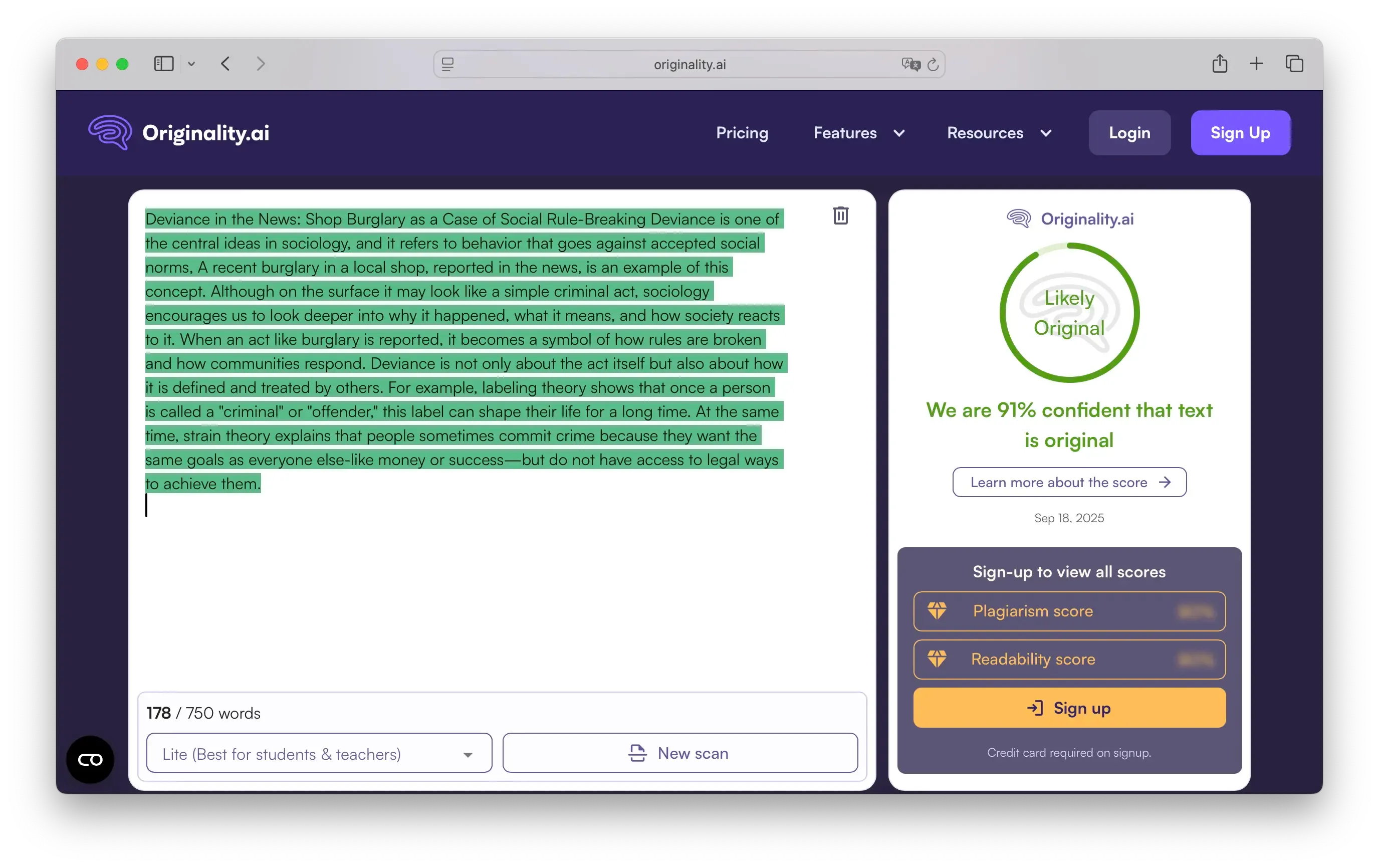
Pros:
- 750 words available for free testing
- Real-time scanning with browser extension
- Can handle bulk content analysis (great for agencies)
- Includes plagiarism detection as a bonus
- Keeps up with new AI models as they come out
Cons:
- Sometimes flags technical writing as AI when it's not
- Sometimes shows inaccurate results
- Pricier than some alternatives
- Limited customer support options on basic plans
The tool is nearly perfect for content agencies, marketing teams, and anyone dealing with lots of content regularly.
GPTZero
Accuracy rate declared is 87.3%.
The tool is free-tier available, while the Premium plan costs $15/month.
GPTZero actually gives you a pretty generous free allowance, making it perfect for anyone who just needs occasional AI detection. Passing my test, it flagged the piece as 15.94% GPT-generated, while it was 100% generated text.
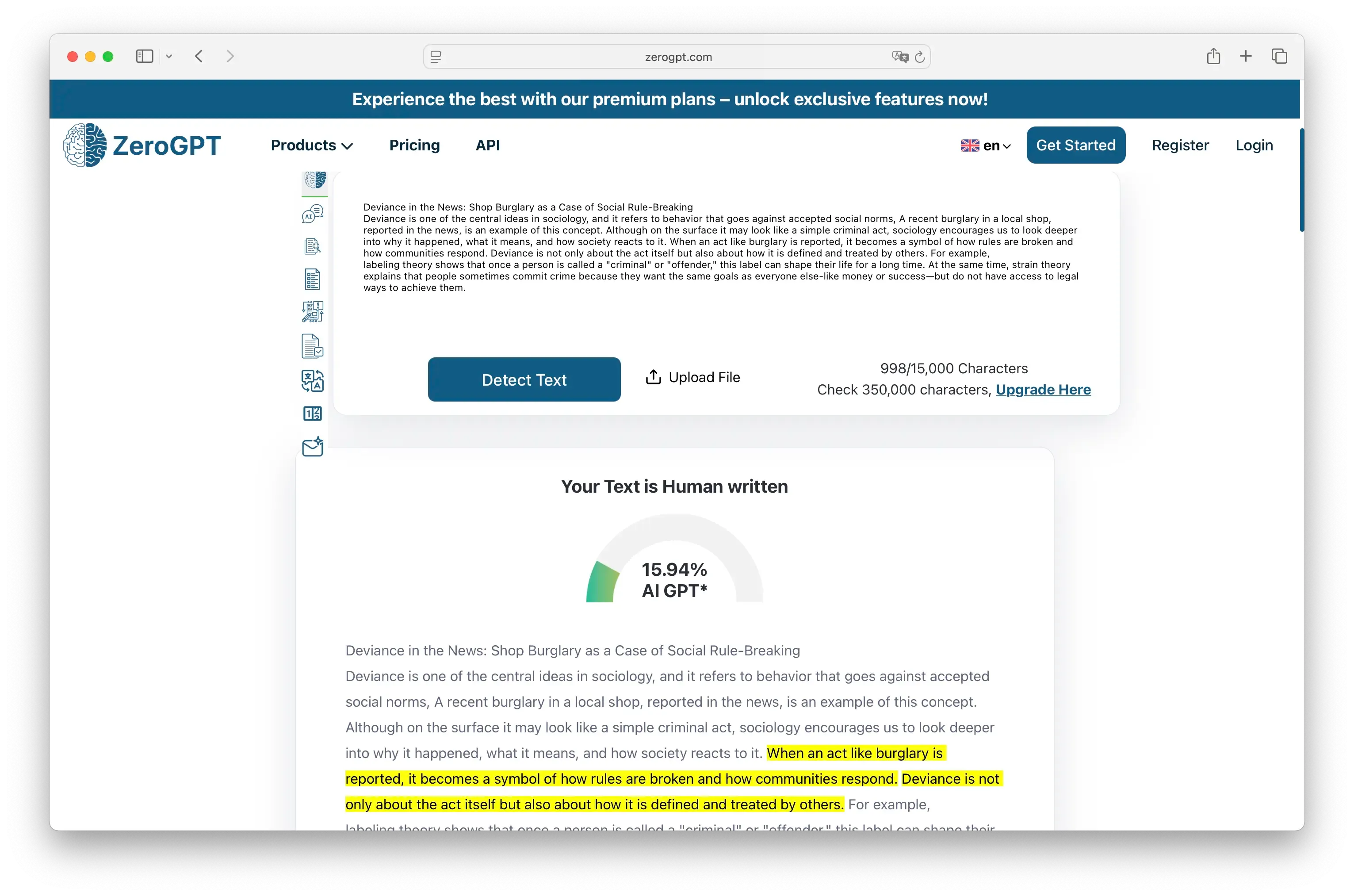
Pros:
- Actually has a useful free tier (rare these days!)
- Shows you which specific sentences might be AI-generated
- Simple interface that anyone can figure out
- Regular updates to catch new AI models
- Great discounts for schools
Cons:
- Free version has monthly limits
- Struggles with shorter texts
- Missing some advanced features you get with paid tools
- No team collaboration features
- Pretty basic compared to the premium options
GPTZero works great for individual educators, students, and small organizations with limited budgets. But pay attention on accuracy rate and false positives. Double-check with another tool for a reliable result.
Writer.com AI Content Detector
Accuracy rate declared is 91.5%.
Price starts from $18/month per user.
Writer.com is a content management platform that includes AI detection capabilities. If you're running a big content operation, this might be your sweet spot. However, for smaller pieces, it is not as accurate as other checkers. It demonstrated 92% human-written text for a totally AI-generated piece.
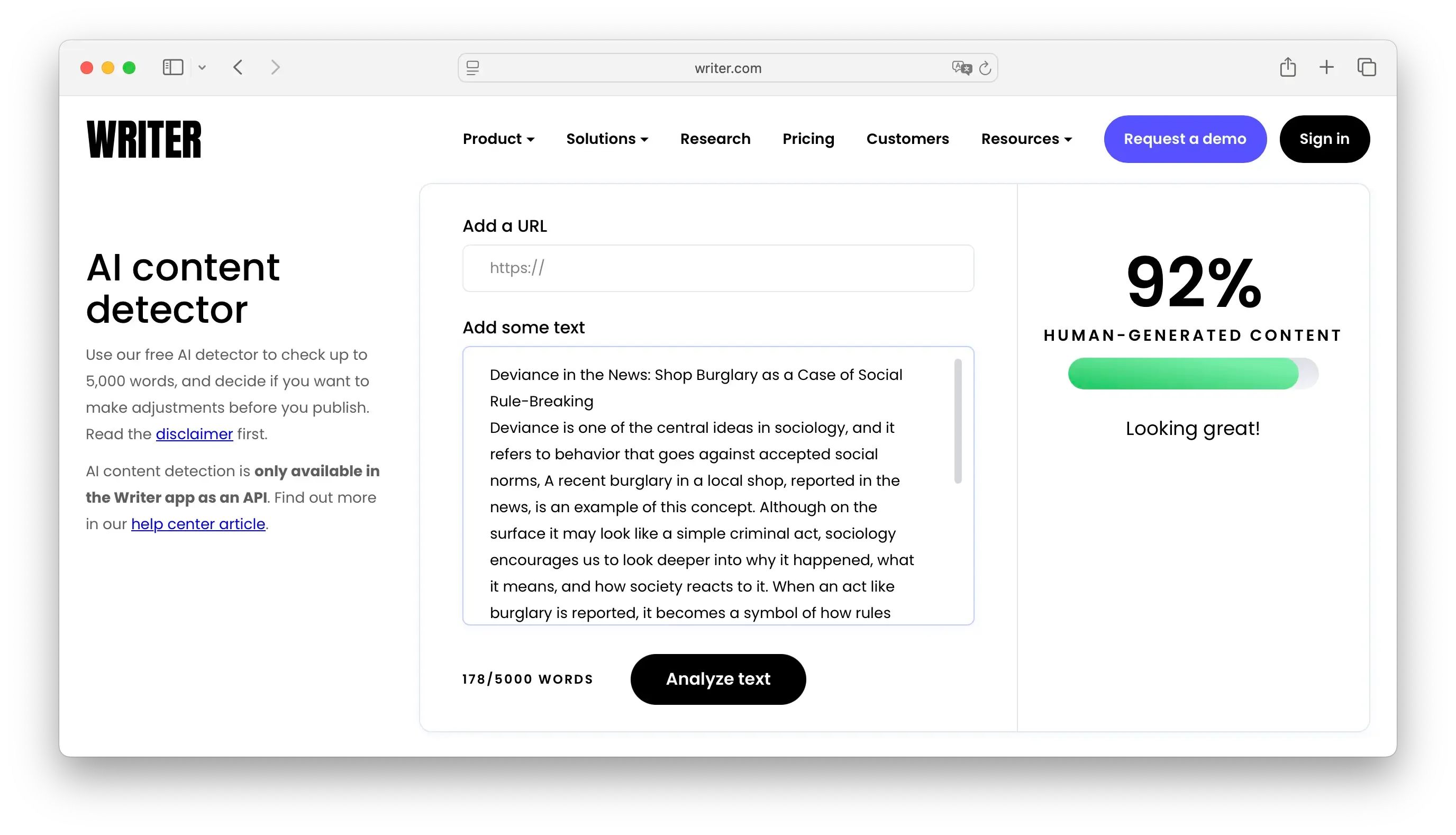
Pros:
- Integrates with your brand guidelines and style rules
- Great for managing team workflows I
- Includes content analytics and performance tracking
- Solid API if you need custom integrations
- Enterprise-level security features
Cons:
- Way too expensive for solo users or small teams
- Takes some time to learn and set up properly
- Less accurate for smaller texts
- Might be overkill if you just need basic detection
- Your team will need training to use it effectively
Writer.com works best for big companies and marketing teams with complex content needs and budgets to match.
Grammarly's AI detection tool
The accuracy rate is 85.6%.
The tool is part of the Premium plan, which starts from $12 per month.
If you're already using Grammarly to fix your grammar, their AI detection feature is a nice add-on. It's not the most accurate tool on this list, but the accuracy factor still needs refinement. As you see, it doesn't detect AI in a completely generated piece.
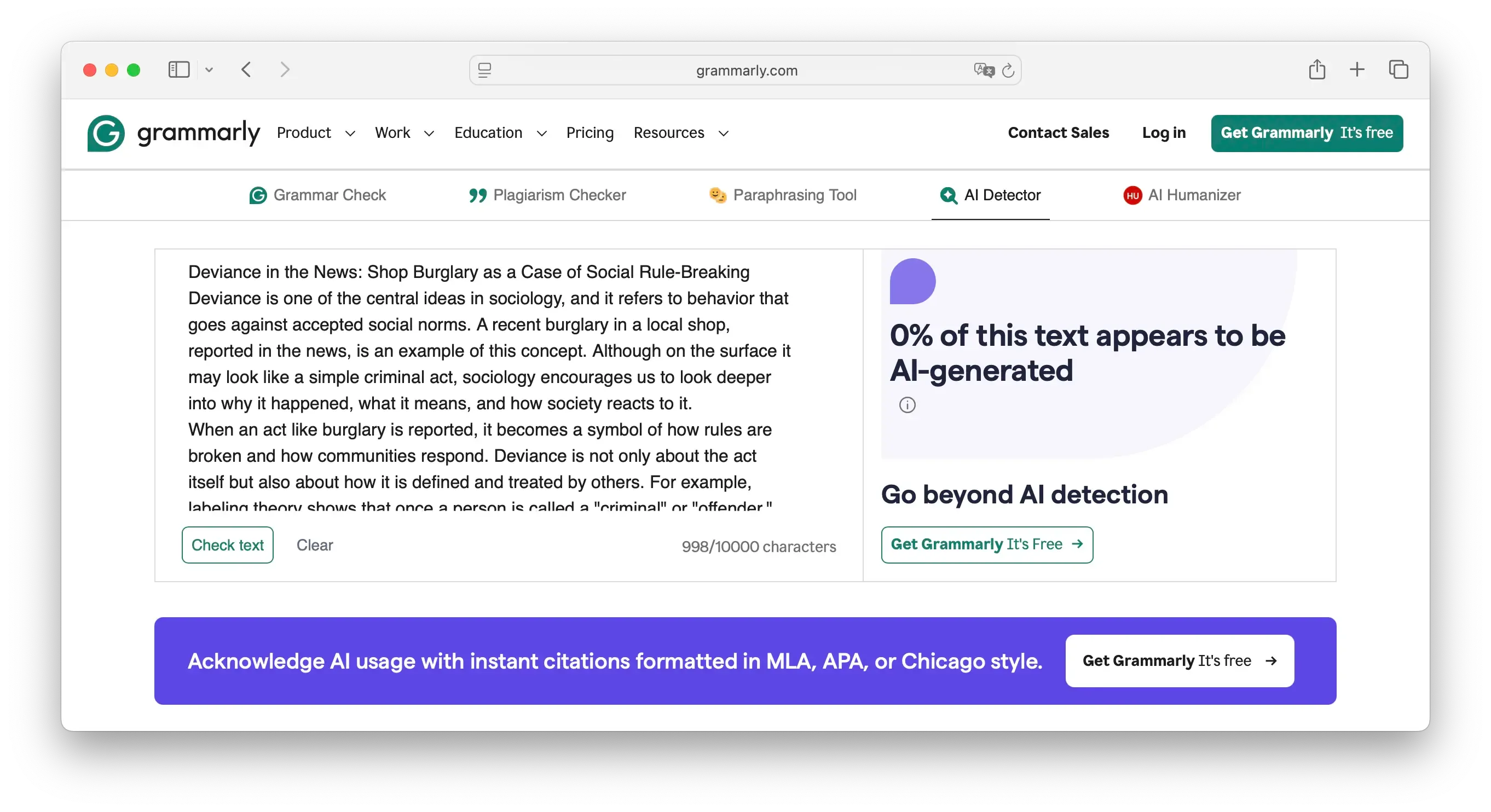
Pros:
- Works right alongside your existing Grammarly setup
- Checks for AI content as you write
- Available across different platforms and browsers
- Familiar interface if you're already a Grammarly user
- Combines writing help with basic detection
Cons:
- Only available with a premium subscription
- Not as accurate as tools built specifically for AI detection
- Feels like a secondary feature, not the main event
- Limited reporting compared to specialized tools
- Can't handle bulk document processing
Grammarly AI detector is great for writers and content creators who already love Grammarly and want basic AI detection thrown into the mix.
Copyscape
The accuracy rate of this tool is 84.2%.
Price starts from $0.03 per search (first 200 words) + $0.01 per 100 additional words.
Copyscape is more known as plagiarism detector, but recently they've added AI detection to the mix. The pay-per-use model is pretty unique – no monthly commitments required. But it suits more for those who need AI detection more rarely than every day (like most students do). It can be helpful for content creators and freelancers who need to verify originality from time to time. As for my test, the tool couldn't detect AI in the piece I gave it as a test.
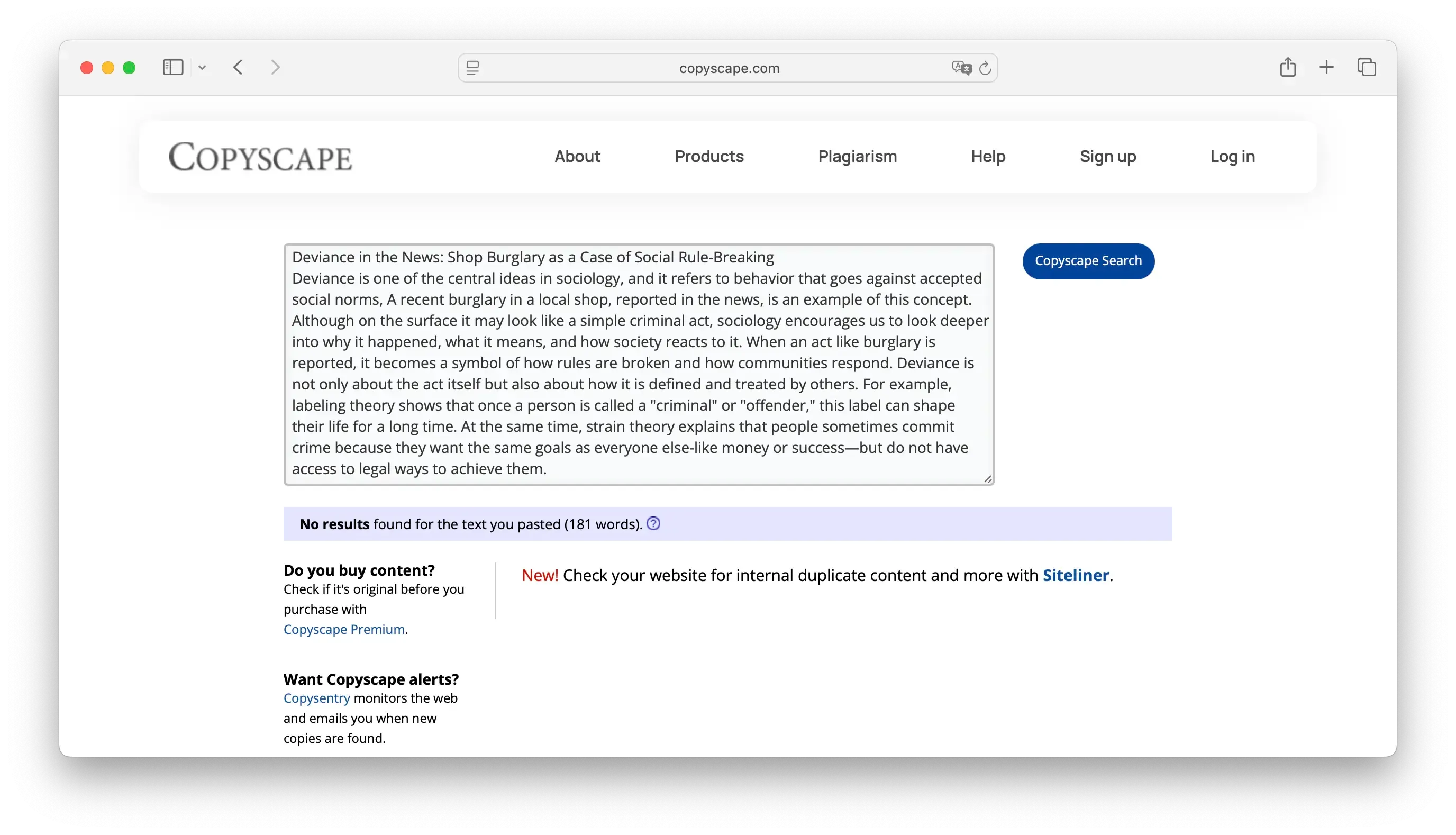
Pros:
- Pay only when you use it (no monthly subscriptions)
- Solid reputation in the content world
- Handles both plagiarism and AI detection
- Good for occasional users
- Trusted by content professionals
Cons:
- Costs can add up fast if you use it regularly
- Not as accurate as the newer, specialized tools
- Interface looks a bit dated
- Missing advanced features you'll find elsewhere
- No team features or bulk processing
Copyscape is a good choice for people who mainly need plagiarism checking but occasionally want to check for AI content without committing to a monthly plan.
For a comprehensive plagiarism checking solution, consider also trying plagiarism checker by JustDone, which offers advanced AI-powered detection capabilities.
Side-by-Side Comparison: Human vs AI vs Hybrid Text
As a part of my test, I ran an academic paragraph through multiple detectors to see the result.
Sample A: Human
“The concept of cognitive load helps explain why students often struggle when too much new information is introduced at once...”
Sample B: AI-generated
“Cognitive load theory is a framework that describes how information is processed within the human working memory...”
Note: Hybrid text samples (human-written drafts with light AI assistance or post-editing) showed the highest variance across tools and are discussed in the limitations section below.
Detectors’ responses:
| Detector | Human Score | AI Score |
|---|---|---|
| JustDone | Human | AI (98%) |
| Originality.AI | Human | AI |
| GPTZero | Human (80%) | AI (60%) |
| Grammarly | Mixed | Hybrid (uncertain) |
JustDone and Originality recognized the model-generated text correctly. GPTZero partially misread it. Grammarly struggled.
What AI Detectors Still Can't Do
No matter how advanced, detectors only measure probability, not truth. They can mislabel hybrid or well-edited AI-assisted text as fully human, or flag concise human writing as AI-generated. Hybrid writing is now the most common real-world scenario — and also the hardest for detectors to classify consistently. That’s why professional verification always combines three elements:
- Use AI checkers to surface signals.
- Do a manual review to judge logic, tone, and context.
- Save proofs – drafts, timestamps, and revision history.
If you ever need to defend your work’s originality, that audit trail is your best evidence. Don't rely only on the “0% AI” score.
How to choose the right AI detector for your needs
If you wonder which tool to pick, here's the honest truth: it depends on what you actually need and how much you want to spend.
Best AI detection tools for education
Go with Turnitin if your school already uses it – it's a no-brainer. Choose JustDone AI if you need strong accuracy and more options than checking for AI. Try GPTZero if you're working with a tight budget.
These tools understand academic writing patterns and integrate well with educational workflows.
Top detectors for individual users
If you're a student or researcher, JustDone AI gives you the most bang for your buck with creation and detection in one package. If you're a content creator, GPTZero's free version should cover most of your needs.
For professional writers, Grammarly (if already in use) and Originality.AI are good choices.
Best AI detectors for content marketing teams
For small to medium teams, Originality.AI hits the sweet spot for accuracy and price. For big enterprise operations, Writer.com is worth the investment if you need all the bells and whistles.
AI Checkers for developers
If you need solid APIs, Writer.com has the most robust integration options.
In turn, to stay on a budget, choose GPTZero, which offers basic API access without breaking the bank.
The Smart Way to Detect AI in 2026
Turnitin still leads academia. But for everyone else (creators, freelancers, learners), JustDone AI checker is the most practical match for Turnitin’s precision. It combines sentence-level detection, multilingual understanding, and explainable reports, which few others do well.
Remember, the AI detection game is moving super fast. The tool that's perfect today might need an upgrade in six months as both AI writing and detection tech keep evolving. Your best bet is to pick a provider who's actively updating their stuff and staying on top of new AI models.
The most important thing is not to put all your trust in any single tool. Use them as helpful assistants, not as the final word on whether something was written by a human or AI.
Frequently Asked Questions
Are AI detectors always accurate?
No. AI detectors only generate probability scores, not definitive judgments. Because of this, false positives and false negatives happen more often than most users expect.
Can an AI detector determine authorship?
No, detectors cannot prove who wrote a text or how much AI assistance was involved in its creation. Only draft history, timestamps, and revision records can demonstrate real authorship.
Is AI-assisted writing automatically considered AI-generated?
No. Most institutions still lack clear policies on AI-assisted writing. Detectors often flag edited or AI-supported text inconsistently, which is why draft history and revision logs matter more than raw scores.
Is it safe to rely on free detectors only?
Free detection tools can help with quick checks, but they often struggle with accuracy and consistency. This is especially true for ESL writing, where false flags are more common.
Which AI detector works best for ESL students?
In my tests, JustDone produced the fewest false positives on non-native writing. It handled multilingual patterns more reliably than most other open-access tools.
Do I need more than one detector?
You don’t always need multiple tools, but using two can help avoid misleading results. This is especially helpful when the text is important or when one detector gives unusually high AI scores.