Key takeaways
- Start by adding personal touches, varying sentence length, and using simple, conversational language.
- Use an AI Humanizer to quickly make AI text sound more natural.
- Check tone, readability, and examples to ensure your content connects with real readers.
AI-generated content is everywhere, but let’s be honest: although it’s helpful enough, it often lacks the warmth and authentic touch of real human speech. No matter who you are – a writer, student, marketer, or business owner – making AI text sound more natural is key today for a true connection with your audience. In this guide, we’ll break down simple but effective ways that you can use to change AI to human text, making it more engaging, authentic, and enjoyable to read.
How to Rewrite AI Text to Human
In 2024 survey, 86% of students worldwide said they use artificial intelligence in their studies.
Numerous studies show the rising popularity of using GenAI tools to support academic writing and research today (Bedington, 2024; Chan, 2023; Perkins & Roe, 2024). That's why universities build policies around ethics and responsible use of AI in academia.
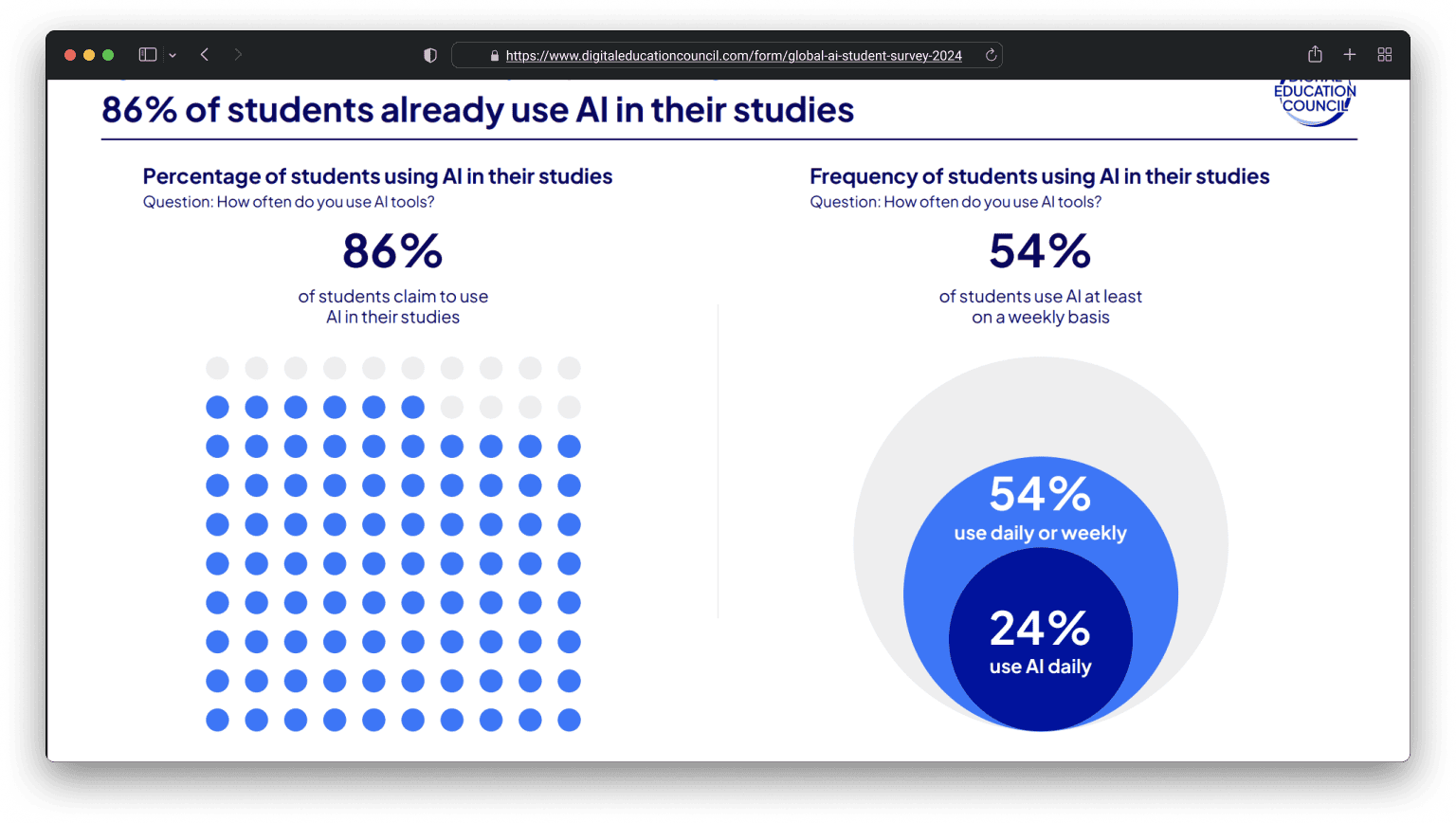
The thing is not in using AI, but in using it ethically and responsibly.
Basically, you have two main approaches to make AI text sound more human:
- manual editing
- using AI humanizer tools
Manual editing involves refining the text yourself to improve readability, while an AI to human text converter automates the process to save time and effort. In this guide, we'll compare both methods, provide tips for humanizing AI text, and recommend the best tools to use.
JustDone AI humanizer goes beyond simple fixes and adds personality, emotion, and conversational elements. With customizable tone settings that adapt to your brand's voice, it saves you hours of editing. This tool will make your text feel authentic every time you're working on emails, articles, or marketing copy.
For your convenience, I created a comparison guide on both methods of AI content humanizing. Find the differences and select the most appropriate method.
| Feature | Manual Editing | Online AI Humanizer |
|---|---|---|
| Speed | Time-consuming | Fast processing |
| Accuracy | High but depends on editing skills | Varies by the tool’s quality |
| Consistency | Can be inconsistent | Ensures uniform style |
| Productivity | Slower | More efficient |
| Language support | Limited to the writer’s expertise | Multi-language capabilities |
| Knowledge base | Depends on writer’s experience | Uses vast AI knowledge |
| Readability | High but requires effort and specific skills | Optimized automatically but needs adjustments |
| Tone adaptivity | Needs to be adapted manually | Can be adapted automatically |
| Safety | Higher accuracy but depends on the editor’s skill | Fast and automated, but varies by tool |
Convert AI-Generated Content into Human-Written Text
No matter what AI helper you use – ChatGPT, Claude, or any other language – the content might be grammatically perfect, but it often lacks heart, voice, and flow. That’s why more and more people are searching for how to convert AI-generated content into human-written text.
Humanizing AI content, isn’t just about avoiding detection by AI detectors. It's about creating content that resonates with real readers, sounds authentic, and feels natural. I've worked with many learners and professionals who are using AI tools to save time, but the final polish still needs a human touch. And sometimes, that human touch can make all the difference between content that feels generic and content that connects.
The good news is, you don’t need to rewrite everything from scratch. In fact, tools like JustDone’s AI to human text converter do most of the heavy lifting for you. But to get the best results, it's important to understand what makes AI writing sound robotic and how to fix it.
What Makes AI Text Feel Robotic And How to Make It Human
There are several patterns that give out AI writing. It often uses very formal language, long sentences, and generic phrasing.
Here is the list of the most common AI words and phrases to check in your writing.
| Context | AI words examples | Human sound alternative |
| Adding ideas | moreover, furthermore, consequently, in addition, therefore | also, plus, then, so, next |
| Summarizing/concluding | in conclusion, to sum up, ultimately, overall | to wrap up, in short, finally |
| Making things sound important | crucial, significant, pivotal, essential, remarkable | important, key, big, main |
| Describing topics or trends | landscape, realm, domain, tapestry, framework | field, area, topic, system |
| Formal verbs | utilize, leverage, facilitate, optimize | use, help, make easier, improve |
| Abstract praise | fascinating, impressive, noteworthy, compelling | interesting, good, strong |
| Cliched time phrases | in today's world, in the modern era, at the end of the day | today, now, these days |
| Sentence openers | it is important to note that, as previously mentioned | note that, earlier we saw |
In fact, to convert AI to human text, you need to change more than just a few words. You need to reshape the rhythm, tone, and emotional depth of the writing.
- One of the first things I recommend is injecting emotion and personality into the content. AI tools aren’t capable of having feelings or opinions, but you are. If the original text says, “This strategy is effective for improving productivity,” try something like, “I’ve personally found this strategy super helpful when I’m overwhelmed and need to focus.” Just by adding a personal reaction or story, the sentence becomes warmer and more engaging.
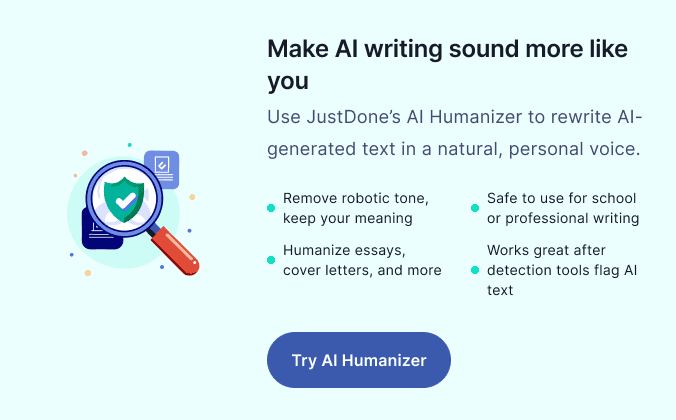
- Next, vary your sentence structure. AI often uses long, even-paced sentences that can sound dull after a while. A great way to sound more human is to break that rhythm. Mix short and long sentences. Add rhetorical questions. Use contractions like “you’re” instead of “you are.” These little details create a natural voice and improve readability instantly.
- Also, think about the tone of your writing. Are you talking to a classmate, a professor, or a general audience? Your tone should match. For blog posts, a friendly and conversational tone works best. If you're writing an academic piece, make it polished but still clear. The ability to adjust tone is something even advanced AI tools struggle with, which is why manual editing or using a smart AI humanizer like JustDone can really enhance the final product.
Use Real-World Examples and Relatable Language
When you're trying to convert AI-generated content into human-written text, one of the best tricks is to add real-life examples, metaphors, or analogies. AI tends to be vague, saying things like “This method is helpful for learning.” Instead, make it specific: “When I tried this method during my finals, it helped me memorize complex topics in half the time.” Now your reader sees you, not just the data.
Relatable language also helps tremendously. Swap out formal or academic words when possible. Instead of “utilize,” say “use.” Instead of “beneficial,” try “really helpful.” This kind of plain, everyday language not only makes the content easier to read, but it also feels more genuine.
I’ve seen students use AI to human text converters like JustDone’s humanizer to instantly rephrase stiff or robotic content into smoother, more readable prose. One feature I particularly like is that you can choose from different tones and levels of rewrite, which makes it flexible depending on the type of project you're working on.
AI Humanizer Tools That Actually Work
From my experience, here are the most effective tools you can use to convert AI to human text. For education field, JustDone’s AI Humanizer is the most helpful for me. It’s fast, easy to use, and incredibly good at preserving the meaning of the text while rewriting it in a way that feels natural. It doesn’t just replace words; it reworks the sentence structure, adjusts tone, and introduces variability that mimics human writing patterns.
| Tool | Best feature | Limitations |
| JustDone AI Humanizer | Strong sentence-level restructuring and tone adjustment; One workflow with AI Detector | Focused on humanization (not a full grammar suite) |
| Humanize AI | Quick presets to soften robotic tone | Can over-simplify phrasing; limited context handling |
| Undetectable AI | Emphasis on bypassing detector rates | Can lose nuance |
| Originality.ai | Paired with detection | Paid first. Works less consistenyl for shorter texts |
| QuillBot | Multiple rewrite modes | Doesn't always remove AI voice |
Final Thoughts: Turning AI Content Into Human Voice
No matter if you're writing essays, blog posts, social media content, or professional copy, your voice matters. AI is a tool, not a replacement for your creativity or authenticity. The real power comes from knowing how to take a robotic draft and breathe life into it – something only a human can do.
So next time you work with an AI-generated draft, take a few extra minutes to rework it. Use your stories, vary the rhythm. Make it sound like something only you could have written. Or, if you're short on time, let a trusted AI to human text converter like JustDone help you get there faster. Either way, the goal is the same: content that feels real, sounds natural, and makes people want to keep reading.
Frequently Asked Questions
Why do I need AI Humanizer and how does this tool work?
For improved readability and SEO, AI Humanizer, like JustDone, rewrites AI-generated content to make it more engaging, natural, and human-like.
Can I bypass AI detectors with AI Humanizer?
Yes! Using smart rewording and organic changes applied by AI Humanizer like JustDone, you can rewrite text to make it more difficult for AI detectors to detect.
Can I change the AI text's tone?
Of course! Depending on your audience and writing style, you can choose between various tones like formal, informal, creative, or business tones.
How do I humanize ChatGPT content?
If you want to humanize ChatGPT content manually, follow these steps:
- Add emotions and personal touch
- Make sentences different in length
- Write like you talk, use conversational and simple language
- Add real-life examples to your story
- Use different tones for different types of copy.
If you don’t want to edit ChatGPT content on your own, use AI Humanizer by JustDone, which can make your text sound natural and bypass AI detectors.