Key takeaways:
- Watch for common AI patterns: repetition, fake confidence, overused words like “furthermore,” and monotone tone.
- Humanize AI text with 10 good prompts that add warmth, imperfection, and natural rhythm.
- Use smart tools like JustDone's AI humanizer to rebuild AI-written content and make it sound like a real person.
Using AI writing tools for writing, from GPT to Claude, I’ve seen the same issues that repeat. The text looks too perfect with spotless grammar and too seamless transitions. Most outputs read like something written by a very polite alien trying to pass a literature exam.
If your generated text doesn’t feel human, you need to humanize it. I experimented with different prompts and rewriting systems designed to “humanize” AI-generated text. Over time, I found certain techniques and prompts that consistently make AI text feel human.
Key Patterns to Avoid and Prompts to Humanize Writing
When you write an assignment, your goal isn’t to hide AI usage. But you need to make sure the final version reflects human thought and style.
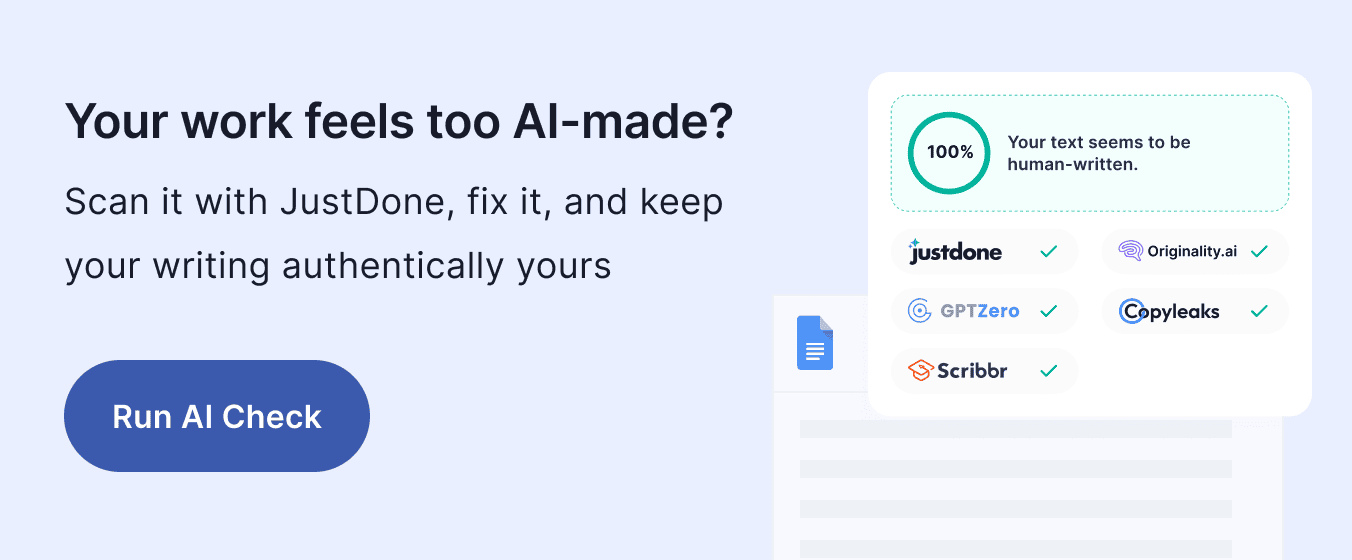
You need to humanize your text when it is flagged as AI-generated by AI detectors. These are the tools that identify such common AI patterns as repeated structures, uniform sentence lengths, overuse of formal transitions (“Moreover,” “Therefore,” “In addition”).
JustDone’s experts gathered 11 common AI patterns that trigger most AI detectors. Here they are:
| AI Sign | Short Description | Example in the text |
|---|---|---|
| Repetition with no purpose | AI often repeats ideas or sentences without adding new meaning | Same claim stated in different ways; repeated sentences that don't progress the argument |
| Too rigid sentence shape | Sentences follow identical pattenrs and lengths, which sounds mechanical | Frequent use of “Moreover,” “Furthermore,” “In addition,” “Therefore”; every sentence feels perfectly balanced. |
| Overuse of “AI giveaway” words | AI favors certain formal connectors and abstract terms. | Words like furthermore, consequently, crucial, delve, tapestry, landscape appear too often. |
| Confident but false claims | AI states specifics confidently but provides weak or fake sources. | Check for made-up citations, wrong dates, or unverifiable facts. |
| Monotone voice | The tone is overly formal, emotionless, and detached from the topic. | Reads like a report even in reflective writing; lacks personal expression or opinion. |
| Generic advice without detail | Provides broad, vague statements instead of practical steps. | “Improve your sleep with stretching,” but no mention of how, when, or what kind. |
| Surface-level knowledge | Summarizes online information without depth or original thought. | Overviews that sound like paraphrased search results; missing calculations or discipline-specific reasoning. |
| Outdated information | Relies on older or irrelevant facts. | Mentions studies or data but ignores obvious new developments. |
| Missing real experience or methods | Lacks concrete details of actions or procedures, especially in research. | Lab reports with no data, setup, or method specifics (e.g., time intervals, instrument settings). |
| Disjointed flow | Ideas don’t connect naturally; transitions feel abrupt or theatrical. | Lab reports with no data, setup, or method specifics (e.g., time intervals, instrument settings). |
| Broken humor or forced sarcasm | Jokes or tone shifts don’t fit naturally in context. | Overexplained jokes, misplaced humor, or slang used incorrectly (“LOL, that was ironic”). |
So the first step in humanizing AI-generated text is spotting those common patterns. That’s where I often rely on AI Humanizer as a first-pass tool. JustDone is trained to identify typical AI writing patterns and removes them wisely. In practice, that means it rebuilds rhythm, softens the tone, and varies sentence structure in a way that mirrors real human phrasing.
Here is what the JustDone's AI Humanizer output looks like:
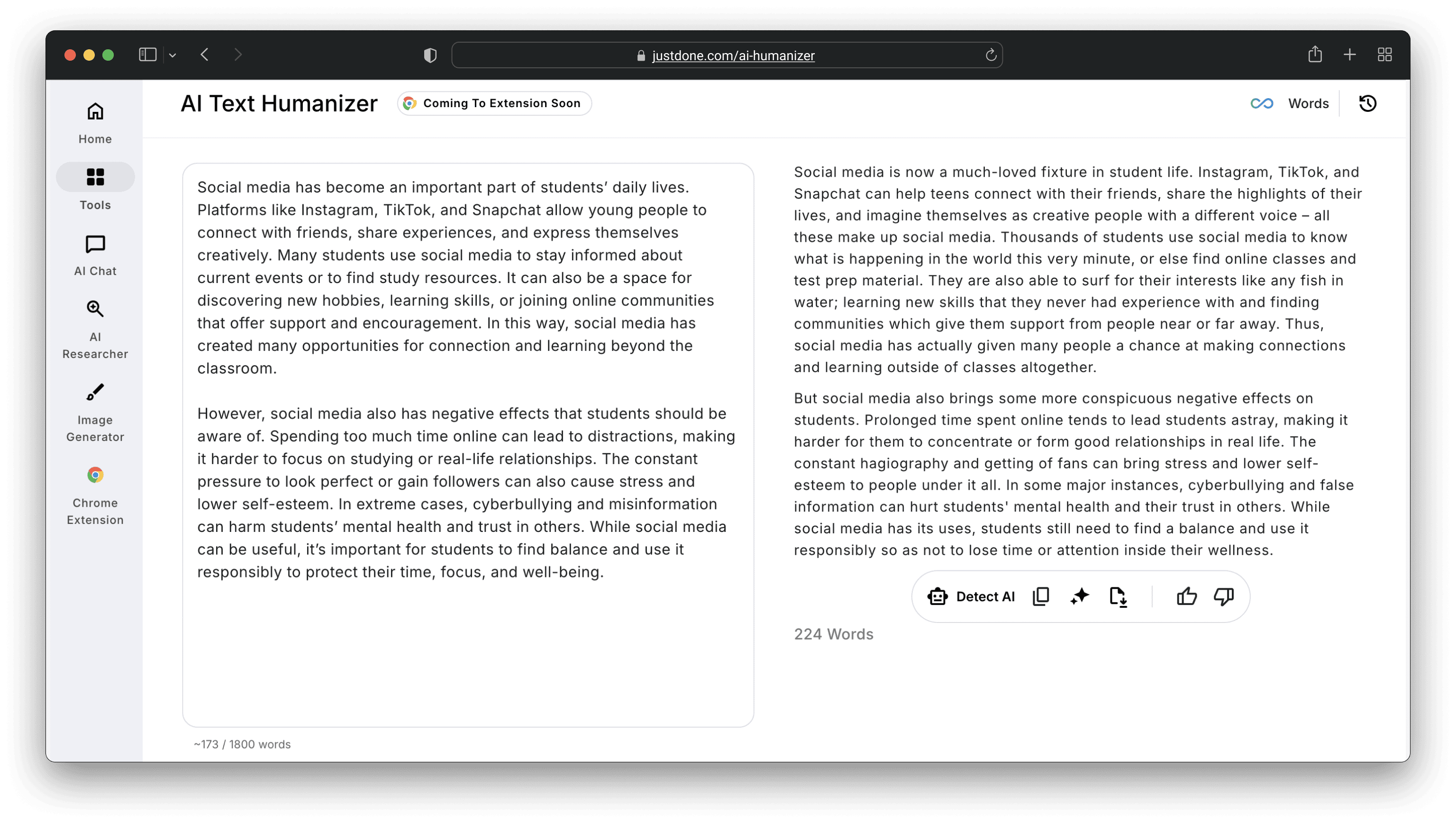
But prompts are where the real transformation starts.
10 Prompts to Make AI Sound Human
If you want to humanize AI-generated content and make sure it sounds 100% authentic, the best way is to use prompts. I’ve gathered ten field-tested prompts that work best in the learning field, no matter what writing assistant you use.
1. Set a Human Context
The most powerful way to get a natural-sounding text is to define the voice you want.
Before generating any assignment, I add something like:
“You are a person writing this text naturally, as if you’re explaining it to a friend. Write with warmth, use short sentences, and let ideas flow. Not every line needs to sound perfect.”
This single prompt shifts the tone dramatically. The model stops writing like a corporate press release and starts to sound more like a person who actually cares about what they’re saying.
If you’re working on essays, try this prompt:
“You are a student writing a paper in your own words. Keep it clear, grounded, and human. Explain ideas rather than decorate them.”
2. Train AI on Real Human Writing
I often “feed” the AI a few short writing samples before asking it to generate new content. For example, I’ll paste three essay paragraphs that I love, written by real people, and say:
“Analyze the tone, rhythm, and sentence structure of these examples. Then write a new piece using the same stylistic pattern.”
It’s like showing the model how humans actually move through ideas. Your text will have the pauses, the short bursts of rhythm, the irregular sentence lengths. Once it learns that structure, everything after becomes much more fluid.
If you have older writing of your own, use that instead. JustDone’s humanizer, for instance, can analyze your personal style and apply it to your AI text automatically. No prompt needed, in fact. It helps when you want the output to sound like you.
3. Limit Its Perfection
AI’s biggest flaw is that it tries to be too perfect. This is exactly what makes it sound unnatural.
To humanize AI right, I add word or structure limits that force the model to think economically. For instance:
“Write this answer in no more than 12 words.”
or
“Keep this paragraph under 100 words. Avoid long transitions or filler.”
This constraint instantly makes the writing tighter and less “machine-polished.” It feels like it came from someone with a deadline and a real personality. So, the text becomes more condensed and meaningful.
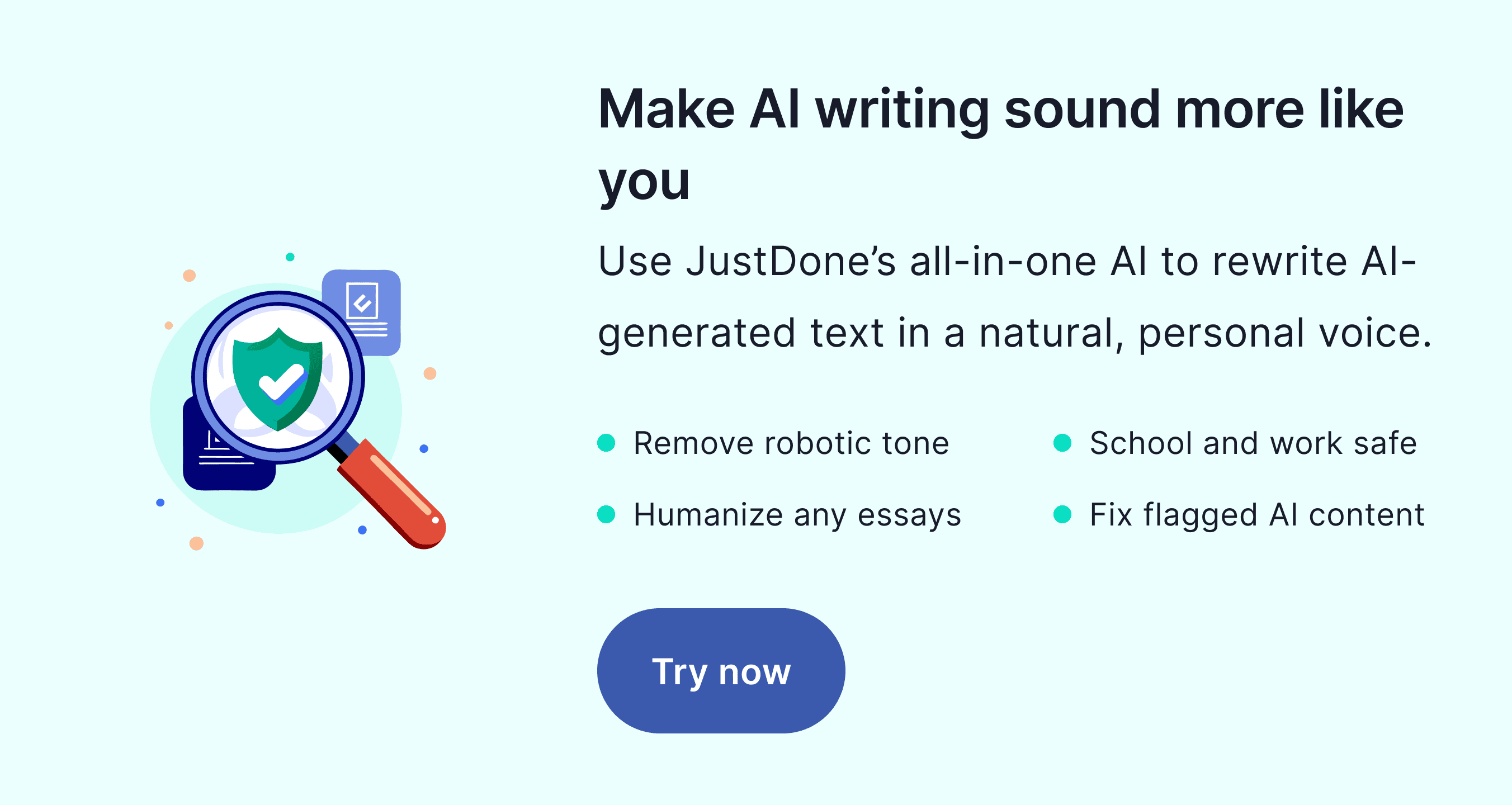
4. Cut Out Common AI Words
You can always tell when a text is AI-written by the words it overuses: Moreover, Furthermore, Consequently, In today’s world, Tapestry, Dive deeper.
To get rid of AI patterns, I prompt the AI writing assistant like this:
“Rewrite this paragraph using natural flow instead of connectors. Don’t use words like ‘Moreover’ or ‘Furthermore.’ Let the ideas connect on their own.”
Or, when I’m in a hurry, I paste the text into JustDone’s Humanizer and it replaces repetitive linkers automatically. That saves me hours when editing long documents.
5. Add Imperfections and Contractions
AI detectors often flag a paper with perfect grammar. Real people bend rules, shorten phrases, and pause mid-thought. So I tell the model:
“Write like a human. Use contractions (you’re, I’m, it’s), short sentences, and natural rhythm. You don’t need perfect punctuation. Focus on how someone would say this aloud.”
This simple shift breaks that overly formal tone that makes most AI writing sound like a customer support bot. Instead, it adds the kind of irregularity that readers intuitively associate with human thought.
6. Add Emotion But Don’t Be Pathetic
AI often sounds too neutral or adds emotions when you wouldn’t. To humanize that, I insert emotional cues like this:
“Rewrite this with a warm and empathetic tone. Acknowledge feelings and show understanding, but don’t exaggerate.”
The result feels natural, like a real person writing with care.
If you’re working on research that needs credibility, this approach gives you the emotional tone but saves accuracy.
7. Break the AI Pattern
One of the easiest giveaways of AI writing is how structured it feels: First this, second that, in conclusion. What’s most annoying is that AI adds bullet points and lists almost everywhere.
Real people don’t think in outlines. We jump around, circle back, make quick analogies. So, I use prompts like:
“Restructure this so it doesn’t sound like a tutorial. Let ideas overlap naturally and avoid step-by-step phrasing.”
This way, the writing feels less like instructions and more like storytelling.
8. Rebuild Personality and Voice
Even the best AI writing often feels detached. To fix that, I inject micro-personality into the prompt:
“Rewrite this with subtle personality. Add small asides, mild humor, or honest observations. Don’t overdo it.”
AI-powered writing tools can help preserve that balance by reworking rhythm and diction instead of meaning. I’ve tested it across blog posts, essays, and technical guides. The tool keeps your message the same but changes AI sounding.
9. Transform AI-generated Writing
One of my favorite prompts to clean up AI text is this:
“Review this and rewrite in simple, natural language. Use short sentences and everyday words. Remove academic or corporate jargon.”
You need this prompt if you are not a native speaker. Simpler text sounds clearer and more reliable. The same goes for rhythm, because short paragraphs, occasional one-liners, and sentence variety help sound human.
10. Humanizing AI text via storytelling
Stories are the antidote to robotic writing. When AI generates content, I often prompt:
“Suggest one short real-world example or anecdote that makes this idea relatable. Ask me for details if needed.”
This does two things: it adds authenticity and gives you a chance to participate. But be careful, since AI tools frequently add some weird information and details that are far from your real experience. Double-check everything you generate.
Look at this Library of prompts I’ve gathered and choose which prompt you need for the assignment.
Prompt Library for Humanized AI Writing
To make your writing sound more human and less like a template, use one of the prompts below. Each one helps with a different academic task — from adding clarity to making your tone more personal.
| Goal | Prompt | When to Use |
|---|---|---|
| Make It Sound Like a Real Person | “Rewrite this text in a natural, human tone. Use short sentences, everyday language, and smooth transitions. Remove filler words like ‘furthermore’ or ‘in addition.’ Keep the message clear but make it sound like someone talking, not typing.” | When writing sounds stiff, formal, or robotic. |
| Add Emotion and Empathy | “Review this text and make it more empathetic and emotionally aware. Add warmth, care, or understanding where appropriate without exaggeration. Avoid clichés.” | When your text needs a human, compassionate touch. |
| Simplify Without Dumbing Down | “Rewrite this content using clear, simple language that any reader can understand. Avoid jargon and long sentences, but keep all key ideas. Aim for natural rhythm and varied sentence length.” | For academic or technical writing that feels too dense or mechanical. |
| Add Story and Flow | “Rewrite this section so it reads like a short narrative. Use a relatable example, small anecdote, or metaphor to make it memorable. Keep it concise and natural.” | When your text feels flat or purely informational. |
| Fix Robotic Patterns | “Analyze this content for common AI-style patterns — repetitive structures, filler transitions, or overly polished grammar — and rewrite it to sound more spontaneous. Add slight imperfections or natural pauses to make it flow like human writing.” | When AI writing sounds too formulaic or “perfect.” |
| Match a Human Writing Style | “Study this example text and rewrite my content in a similar tone and rhythm. Mirror the pacing, phrasing, and word variety, but keep my message unchanged.” | When you want to copy a specific writer’s tone or keep consistency across pieces. |
| Humanize with Personality | “Rewrite this passage with a bit more personality and presence. Add conversational phrasing, subtle humor, or small asides that sound authentic, but don’t overdo it.” | For essays, blogs, or content that should sound warm and personal. |
Human-Sounding AI Starts With Smart Prompts
If AI has made writing faster, then prompts are how we make it better. Prompts are your real instrument to make text undetectable and authentic. Try 10 prompts that I gave above and 7 from the library to add warmth and make your sentences sound more human. An easier alternative is to use JustDone’s AI humanizer, which is suitable for almost all writing assignments. It saves your message but adjusts the tone, rewrites sentence structure, and can change the text’s style.