AI tools like ChatGPT, Claude, and Gemini make writing faster, but they don’t always make it better. While ChatGPT can be great for brainstorming and drafting, its output often has a “machine-written” texture: overly clean grammar, generic phrases, repetitive structure, and no real personality.
However, you can humanize ChatGPT text and do it in a way that feels natural, trustworthy, and true to your voice.
Below is the complete guide, including real examples, manual editing techniques, and an AI humanizing tool that helps speed up the process.
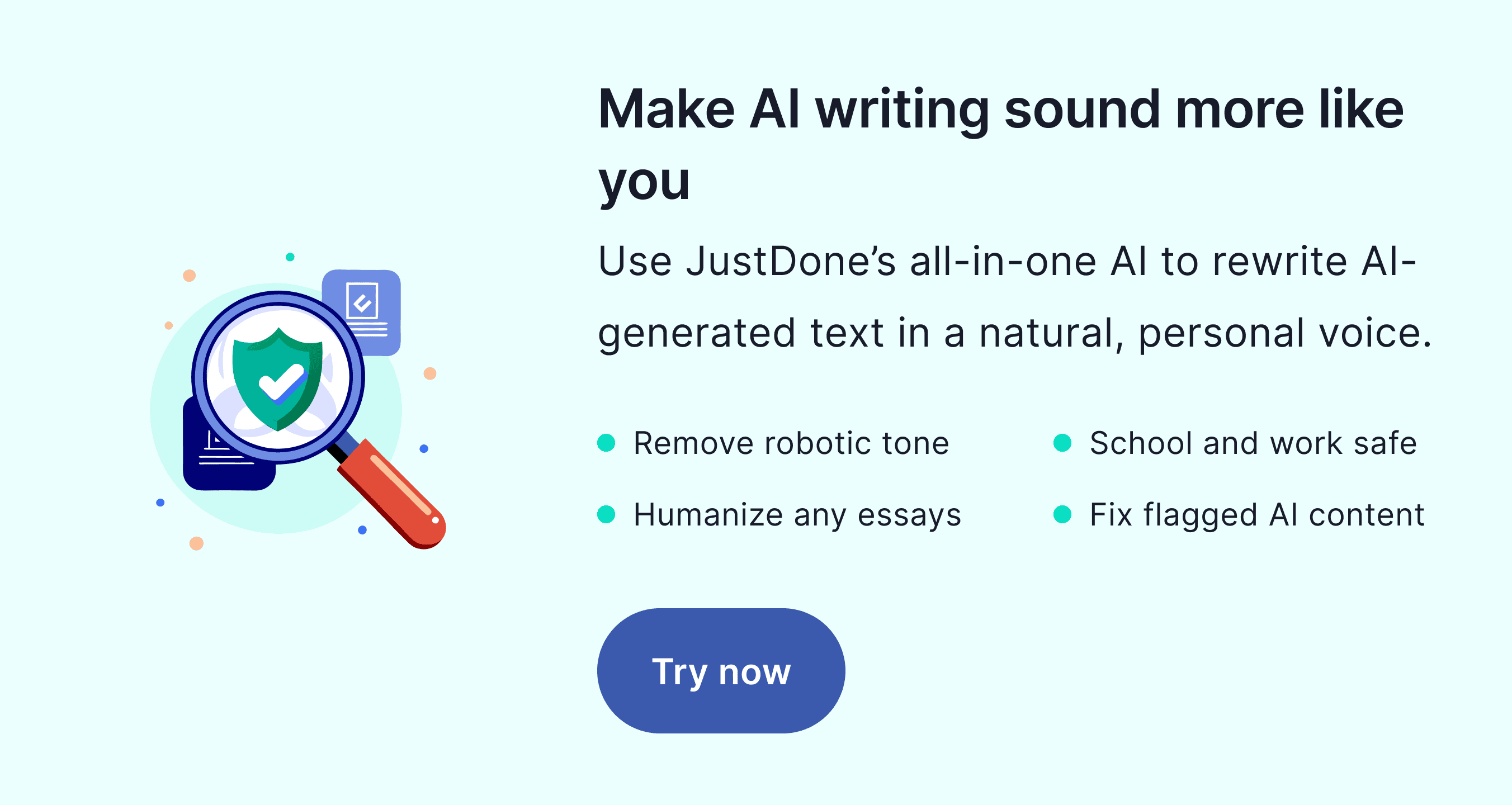
Why Humanize AI Content?
AI-written content often lacks emotional nuance, personal experience, variability in syntax, storytelling elements, and genuine specificity.
For students, creators, and professionals, humanizing text helps:
- avoid AI-detector flags
- maintain your personal writing style
- make your work more credible
- sound natural in applications, essays, and communication
- increase audience trust
Google, teachers, hiring managers, and clients all prefer writing that feels authentic, even if AI was part of the process.
This matters for students, content creators, and professionals alike. A humanized draft can help you avoid suspicion from your professors, keep your credibility in workplace communication, and connect better with your readers.
Still not sure what AI text looks like? I recently broke down a list of common AI phrases that make your writing sound robotic. Check that out if you want to learn what to avoid in your own writing.
Why ChatGPT Sounds Robotic: The Common Patterns
Here are the biggest giveaways AI generated that text:
| AI Pattern | Why It Sounds Robotic |
|---|---|
| Repetitive sentence length | AI tends to write in medium-length, uniform rhythm |
| Generic transitional phrases | “In addition,” “Furthermore,” “Overall,” “It is important to note” |
| Overly formal tone | Especially in personal or casual writing |
| Abstract language | AI avoids concrete details unless prompted |
| Lack of emotional nuance | No lived experience → no emotional grounding |
| Safe, predictable phrasing | AI avoids controversial or strong language |
| Mild redundancy | Same idea repeated in different words |
If your writing contains several of these patterns, it risks sounding AI-generated.
How to Humanize ChatGPT Text: A Complete Step-by-Step Guide
I've found 8 clear and actionable humanization steps that help your content sound natural and stay authentic.
Step 1: Identify AI-Generated Patterns
Before rewriting, scan the draft for:
- abstract explanations
- vague language
- clichés (“highly motivated,” “deep passion,” “valuable skills”)
- repetitive structures
- unnatural tone
Example (AI):
“I am a dedicated and motivated student who consistently demonstrates leadership.”
The problem is that there's no specificity, generic adjectives, zero personality.
Step 2: Add Specific, Human Details
Replace broad ideas with concrete facts, anecdotes, numbers, or outcomes.
Original AI:
“I have strong communication skills.”
Try this humanized version:
“I’ve led group projects where half the job was getting everyone on the same page — and I actually enjoyed it.”
Step 3: Break the Rhythm
AI loves symmetry with such elements as:
- medium-length sentences
- predictable structure
- smooth transitions
Humans naturally mix short sentences with long sentences, rhetorical questions, fragments, and
emotional beats.
Example:
AI: “I am excited about the opportunity to contribute to your organization.”
Humanized: “Honestly, this role caught my attention because it feels like something I’d actually enjoy doing — not just another job.”
Step 4: Add Your Voice
Ask yourself: Would you say this out loud? If not, rewrite it.
Step 5: Remove AI Clichés
Here are AI-phrases to cut: “Throughout my journey…”, “I am passionate about…”, “I have always had a deep interest in…”, “In today’s fast-paced world…”, “This demonstrates my ability to…”
Replace with real actions, short examples, and personal quirks.
Step 6: Use “micro-details”
Small human touches dramatically reduce the AI tone. So, add:
- one emotional reaction
- one sensory detail
- one specific memory
- one short aside in parentheses
Example:
“I kept rewriting the introduction because it didn’t feel right — I think I changed it six times before noon.”
Step 7: Read It Out Loud
Every unnatural sentence will show itself when spoken.
Step 8: Use an AI Humanizer (Optional but Fast)
Manual editing is great, but time-consuming. Modern humanizers (e.g., JustDone) highlight robotic sentences and help restructure them without rewriting everything from scratch.
Here's how JustDone AI humanizer copes with a student essay paragraph and delivers good results in AI detection.
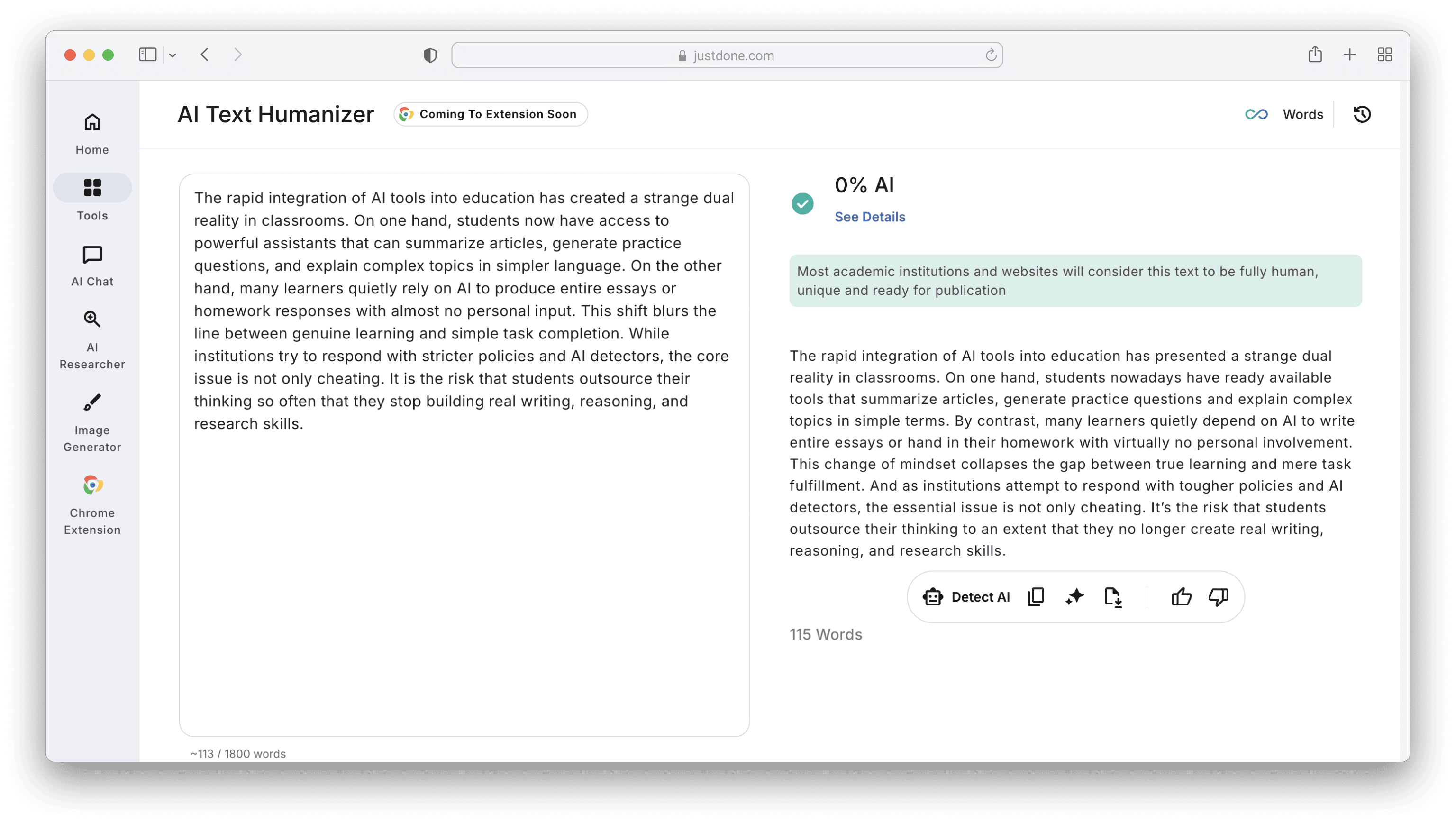
Tools like this are especially useful for:
- academic terminology
- citations
- domain-specific vocabulary
- names and abbreviations
- formulas
Because unlike paraphrasers, humanizers aim to keep the meaning intact.
Same message, but totally different tone.
GPT-5.0: Can ChatGPT Humanize Text?
Recent discussions in social media and specialized forums about GPT-5.0 show how humanization becomes harder than before. These are the first conclusions I saw:
First, the model often refuses to answer even neutral questions. Besides, responses tend to be longer but with less substance ("too much water", “lacks arguments,” as users say).
Plus subscribers lost access to older models and now face a 200-message weekly limit. It makes them feel treated unfairly.
GPT-5.0 model generates text more slowly and can lag while producing answers.
In fact, all these challenges mean you may spend more time waiting for usable drafts from GPT-5.0 model so far. So, using reliable AI humanization becomes even more valuable.
Bonus: How to Combine Tools for the Best Results
To really polish your writing, combine the AI Humanizer with the AI Detector. After editing your draft, run it through the detector to see what still sounds AI-written.
This step is helpful if you’re submitting an assignment, cover letter, or personal statement and want to ensure it reads as 100% human.
Want to check for factual accuracy too? Use JustDone’s Fact Checker to verify any dates, claims, or stats before you hit submit.
You Can't Outsmart AI Detectors Forever
If you're constantly thinking about how to pass Turnitin AI detection or how to make texts pass AI detectors, understand this: detection tools learn fast. Even if you humanize content today, a future update could flag it tomorrow. That's why your strategy should not be to bite AI checkers, but to make writing genuinely yours.
Just to make it easier for you to humanize ChatGPT content, I’ve come up with this checklist with a few tips that will always help:
- Don’t paste and go. Always review and edit.
- Look for patterns. If it sounds like something you’d read in five other essays, rewrite it.
- Trust your gut. If it feels off, it probably is.
- Use tools that help you grow. AI Humanizer doesn’t just fix your text; it helps you learn what to fix.
Final Thoughts on Humanizing ChatGPT Text
Using AI like ChatGPT is smart. But letting it speak for you without editing? That’s where things fall apart. You’re not just writing to finish an assignment. You’re writing to communicate your ideas. And when your words sound like you, people are more likely to listen, understand, and remember.
So, yes, use AI to save time. But take the extra step to humanize your content. Whether that means editing by hand, using tools like JustDone’s AI Humanizer, or cross-checking with detectors and fact-checkers, the goal is the same: writing that sounds real, reads clearly, and reflects you.
F.A.Q.
How to humanize the AI text?
First, you need to remove robotic patterns: vague phrases, symmetrical sentences, and generic transitions. Add specific details, vary sentence length, and rewrite anything you wouldn’t naturally say. Tools like JustDone Humanizer help fix AI-like structure while keeping your meaning.
How to make ChatGPT write more naturally?
Give style-focused prompts (“make this sound human and varied”), then edit for personality and specificity. Add micro-details or examples. ChatGPT gets you close, but final humanizing usually requires manual edits or a humanizer tool.
What is the 10 20 70 rule for AI?
Use 10% AI for ideas, 20% AI for drafting, and 70% human editing. This keeps your writing original, personal, and detector-safe.
Can I use ChatGPT to humanize text?
To a point, yes. It can rewrite in a more natural tone, but it often keeps AI-like patterns. For fully human-like rhythm and variation, a dedicated humanizer (like JustDone) works better.
What is the best free AI humanizer?
Most free tools only swap synonyms. JustDone offers a stronger free option with short-text humanization, AI detection, and preservation of academic terms and structure.