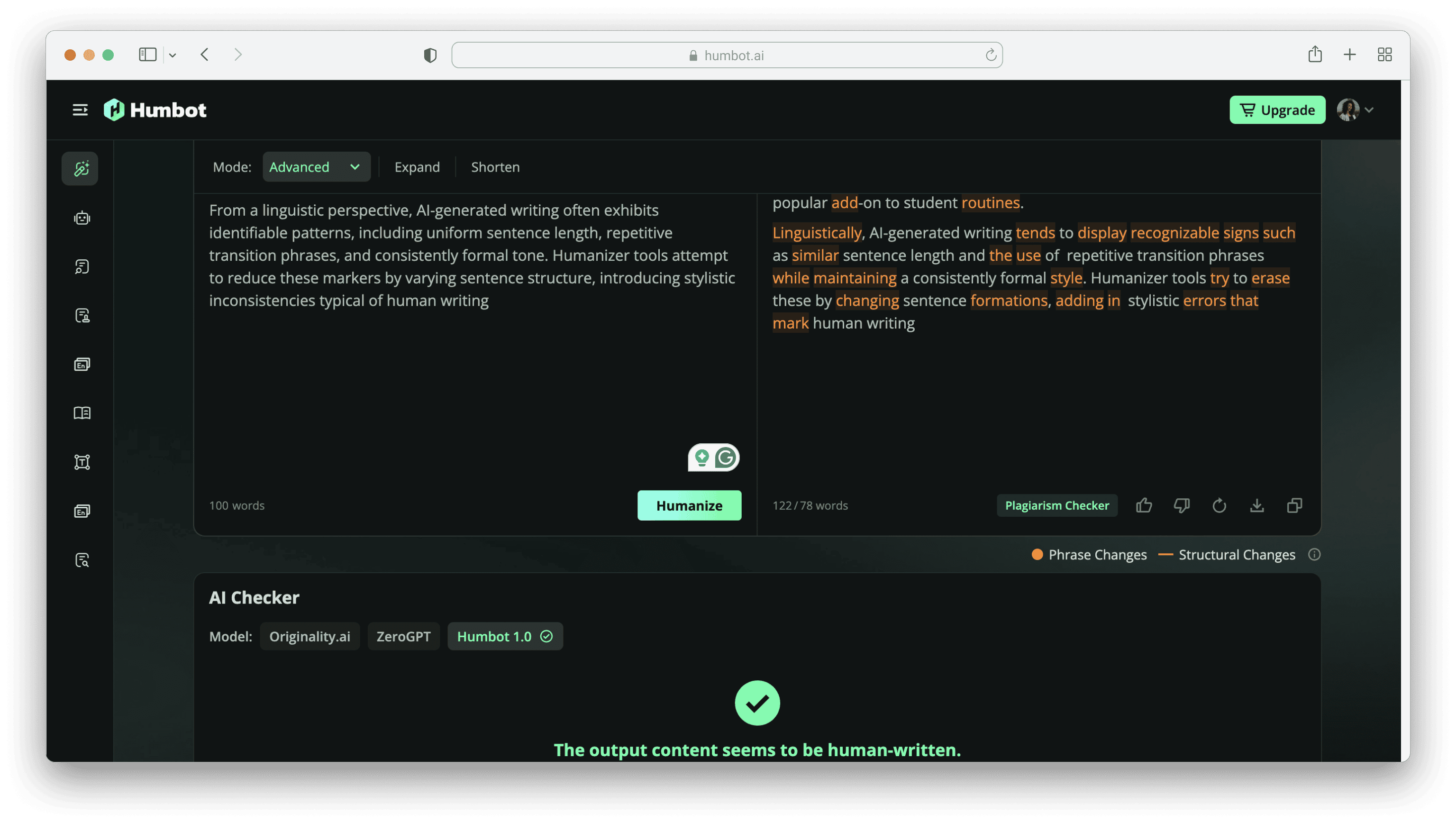Students use AI to brainstorm, outline, and draft faster, but the real challenge is turning that draft into something that sounds like you. AI-generated writing often has predictable patterns: overly balanced sentences, generic transitions (“moreover,” “in addition”), and a rhythm that feels “too polished.” That’s why AI humanizer tools have become popular: they help you rewrite AI-assisted text so it reads naturally, preserves your voice, and avoids robotic phrasing that can trigger concerns during review.
In this guide, I tested five widely used AI humanizers and ranked them based on:
- how natural the output sounds
- how well they preserve personal tone
- readability improvements
- usability for students
- how much manual editing is still needed
- and how they perform across common AI-checking tools as a rough indicator
I've found that the best AI humanizer is the one that helps you edit, personalize, and improve your draft so it sounds authentic and academically solid.
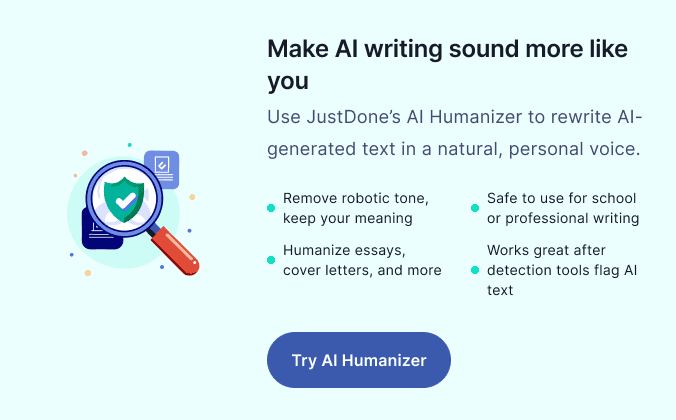
Testing Methodology for AI Humanizers
To evaluate humanizing tools fairly, I tested each one on three common student writing formats:
- A short academic paragraph (argument and citation placeholder)
- A personal-style paragraph (statement-of-purpose tone)
- A research-style introduction (more formal, structured)
I rated each tool based on the following criteria:
- Tone preservation (does it still sound like the writer?)
- Readability improvement (clearer, less robotic?)
- Natural rhythm (varied sentence length and structure?)
- Meaning accuracy (does it distort the original idea?)
- Manual editing required (how much work after?)
- Consistency (good results every time or hit-or-miss?)
I also ran outputs through common AI-checking tools (like JustDone AI detector and GPTZero) as an extra reference point. But AI detection scores should never be treated as perfect or final proof. They’re best used as a “risk signal,” not a guarantee.
AI Humanizer Tools Compared
To make it simpler, I've crafted a comparative table to show the differences between the best 5 AI humanizers from my test.
| Tool | Best For | Tone Preservation | Natural Flow | Consistency | Manual Editing Needed |
|---|---|---|---|---|---|
| JustDone AI Humanizer | Students editing AI-assisted essays and academic drafts | High | High | High | Medium |
| Undetectable.AI | Fast rewrites that strongly change structure | Medium | High | Medium–High | Medium |
| Humanize AI Tool | Simple assignments and short paragraph polishing | Medium | Medium | Medium | High |
| Smodin Humanizer | Quick paraphrasing when you’re short on time | Low–Medium | Medium | Low–Medium | High |
| Humbot | Quick, natural rewrites for short-to-mid passages | Medium | Medium–High | Medium | Medium–High |
Let’s analyze the top five AI humanizers I tested and compare the results I got after using them. Hope it will help simplify your search for the best humanizing tool for your writing.
JustDone AI Humanizer
This humanizer is best for students who want granular control and transparency.
I’ll start with the tool I actually use myself and recommend to students regularly. JustDone AI humanizer is more like a writing assistant. It does not simply paraphrase text with synonyms, but transforms the structure of robotic-sounding parts for a more natural tone.
Here's how it works with a creative blog post.
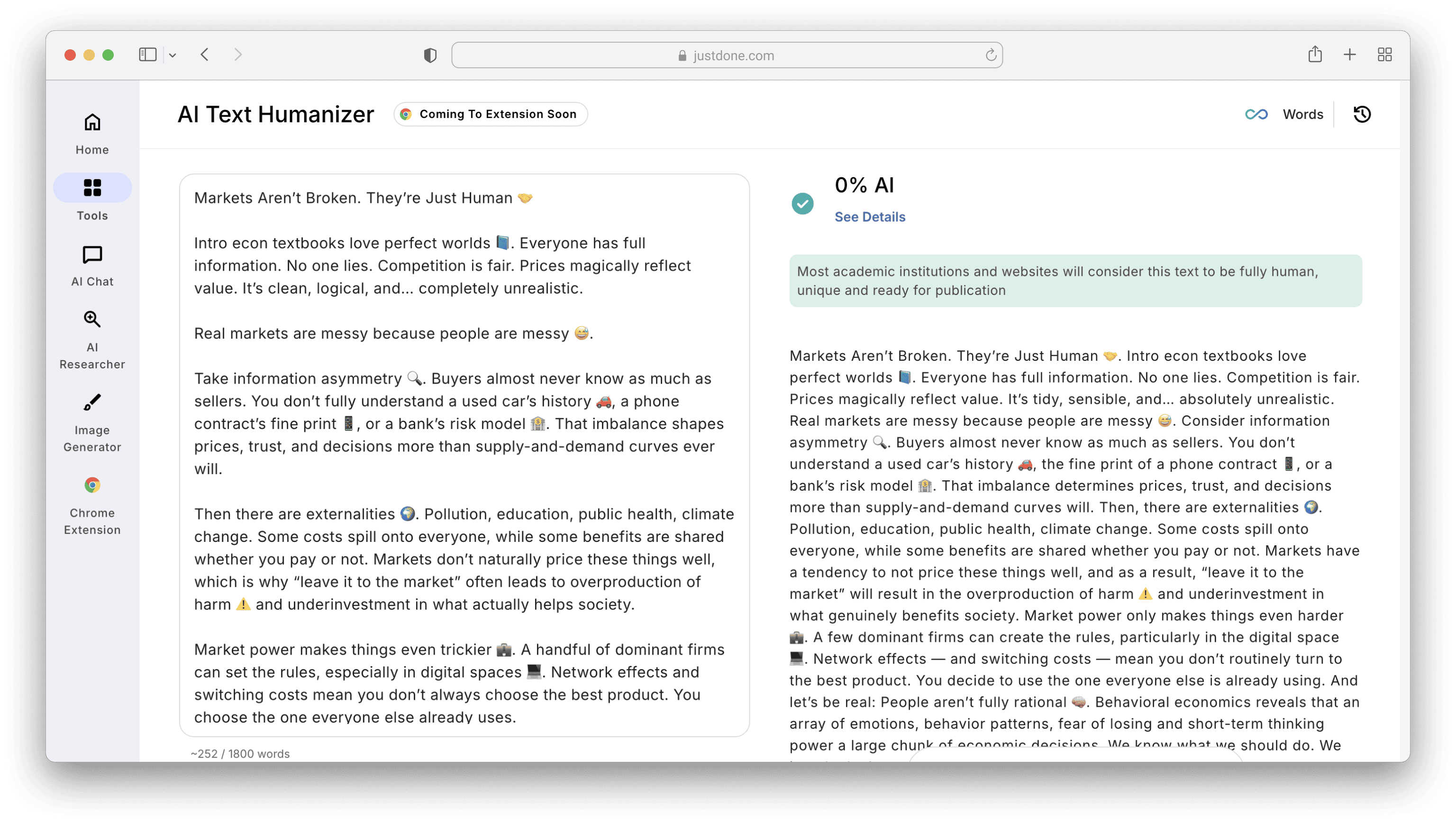
Pros:
- 3 modes for tone adjustment (e.g., more formal to casual)
- Lower AI scores
- Built-in AI Detector and fact-checker
Cons:
- The platform can feel feature-heavy if you only need one quick rewrite
- Subscription pricing may not suit occasional users
- You still need manual edits for proper format
JustDone's AI humanizer highlights robotic phrasing so you can revise your content manually. You learn what specifically to fix because of deep tone editing, not a full rewrite. For quick edits, there's a separate short text humanizer tool that's completely free to use online. I highly recommend trying it to improve paragraphs or sentences.
Undetectable AI
The tool is best for one-click transformation of the text that passes AI detectors. Undetectable.AI is popular because it makes dramatic changes quickly. It’s effective at breaking AI-style rhythm and reducing repetitive structure.
In my tests, the output sometimes becomes too neutral. Students often describe it as “clean but soulless.” It removes patterns, but it may also remove personality—especially in personal essays.
I pasted a ChatGPT snippet about a logic assignment:
“The correlation between these variables necessitates a deeper analysis.”
It rewrote it to:
“These variables show a connection that needs a more thorough look.”
Pros
- Strong structural rewriting
- Effective at reducing repetitive patterns
- Simple to use
Cons
- Can remove personal tone
- Sometimes sounds generic
- Not ideal for statements of purpose or reflective writing
Undetectable AI is great for quick rewriting, but you may need extra editing to make it sound like you. It can be a good choice for short academic writing, low-stakes assignments, and rewriting bland AI drafts quickly.
Humanize AI
This AI humanizer is best for writers looking for creative rewrites. The tool focuses more on sounding natural rather than passing detectors. The rewrites tend to be creative and slightly informal, making them great for blogs, social posts, or emails.
Humanize AI includes features such as:
- Emphasis on tone and engagement
- Human-style rewriting
- No user customization
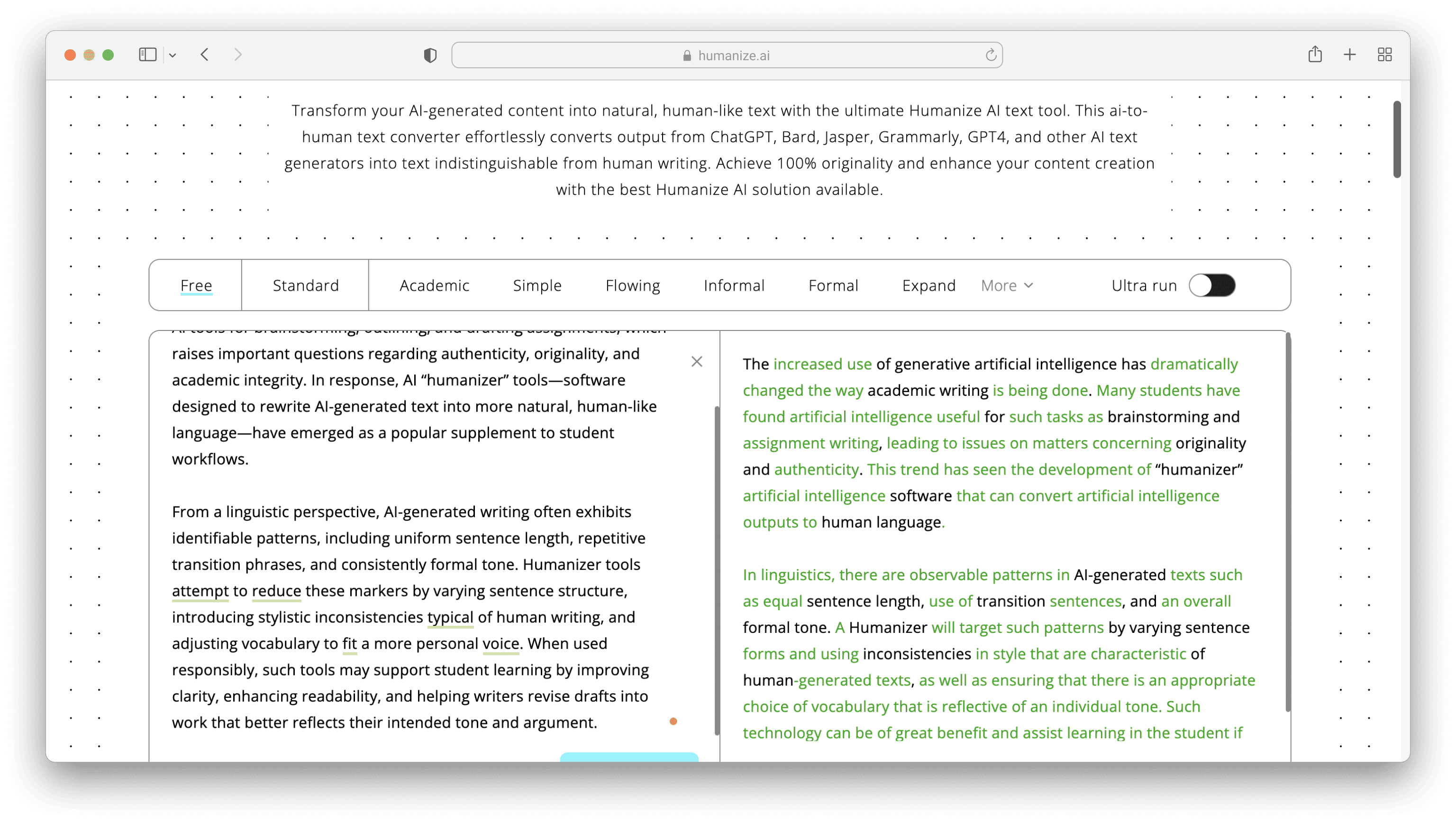
Pros
- Can improve flow
- Simple interface
- Useful for basic rewrites
Cons
- No AI detection possibility. tocheck the output
- Doesn’t always reduce AI-like patterns enough
- Often requires manual editing afterward
Humanize AI is great for blog posts or personal statements, however, it is not polished enough for scientific or formal writing. The tools lends personality, but loses formality
Humbot
Humbot is an AI humanizer that focuses on one core task: rewriting AI-assisted text so it reads more naturally and less “template-like.” Compared to larger writing platforms, Humbot is fairly straightforward: paste text, choose a rewriting level (or tone), and get a new version. For students, that simplicity can be a benefit, especially when you need a clean rewrite quickly and don’t want to manage a complex dashboard.
Pros
- Simple workflow: paste - rewrite - check for AI
- Strong at breaking repetitive AI patterns and smoothing flow
- Good for short essays, introductions, and paragraph rewrites
Cons
- May produce neutral output that reduces personal tone
- Results can be inconsistent for very technical or citation-heavy writing
- Still requires manual editing for authenticity and academic accuracy
Smodin
This humanizer is best for users who want fast paraphrasing and translation support. Its features include one-click paraphrase and rewrite options. Also, Smodin has language translation tools built in and offers some tone adjustment modes.
Pros
- Fast and accessible
- Easy to use
- Works for quick rephrasing
Cons
- Often still sounds AI-like
- Structure stays too close to original
- Requires manual editing for academic tone
I put this ChatGPT sentence:
“The experimental framework demonstrates significant variance across test conditions.”
Smodin rewrites it like this:
“The test setup shows clear differences under various conditions.”
As an outcome, the detector score dropped from 91% to 30% AI, however, the rewritten sentence lost precision (e.g. “variance” turn to “diffderences”). Students said it sounded cleaner but less academic.
Smodin humanizer is good for fast clean-up of AI tone. It is not ideal if you want to preserve hugh academic tone or exact wording.
How to Choose the Right AI Humanizer
The best humanizer depends on your writing goal and how much control you need. For essays and academic work, prioritize tone preservation, consistency, and natural flow, not just how much the text changes.
- Choose JustDone AI Humanizer if you want the most reliable student option: strong tone retention, smooth rewrites, and consistent results for academic drafts.
- Choose Undetectable.AI if you need a fast one-click rewrite that strongly changes structure, but be ready to re-add personality.
- Choose Humanize AI Tool if you want a budget-friendly option for short, creative rewrites.
- Choose Smodin for quick paraphrasing under time pressure, but expect more manual editing.
- Choose Humbot for simple, natural rewrites of short-to-mid passages, with some editing to make it personal.
Use the following tip: Humanize paragraph-by-paragraph, then add your own examples and course-specific details. This will make the writing truly authentic.
Humanize Wisely and Stay True to Your Voice
You don’t need to be afraid of AI in writing, but you do need to know how to make it sound human. After testing a dozen tools, I can say that no one-click humanizer is perfect. Some focus too much on passing detection, others strip your voice away. However, JustDone AI Humanizer is still my top pick because it helps you learn, not just cheat the system.
FAQ
Can AI detection tools be fooled by humanizer?
Not entirely. Some detection tools are very sensitive, while others are more forgiving. The best approach is to humanize and personalize your writing so it no longer resembles AI patterns.
Is it ethical to remove AI traces from writing?
Yes, as long as you're using AI tools to assist and not to replace your thinking. Editing, rewriting, and polishing AI drafts to reflect your own ideas is part of responsible, ethical writing.
Is it possible to avoid plagiarism when using AI?
Absolutely. Use AI for inspiration, then rewrite and cite properly. Avoid copy-pasting outputs directly into your work without revision or context.
Which method works best for removing AI plagiarism?
It depends on your needs. For speed, use an AI plagiarism remover like JustDone. For depth, combine manual rewriting with humanization tools to create the best result.