No matter if you're submitting your first research paper or preparing a group project, mastering how to make a cover page can set your work apart. A well-designed cover page not only creates a strong first impression but also demonstrates your attention to detail. Students often struggle with formatting, style choices, and understanding the differences between APA and MLA requirements. In this comprehensive guide, you'll learn what a cover page is, see practical examples in different academic formats, and discover tips for creating a cover page that gets noticed. Plus, you’ll learn how AI tools like JustDone can simplify the entire process and why their plagiarism checker is a smart step before submission.
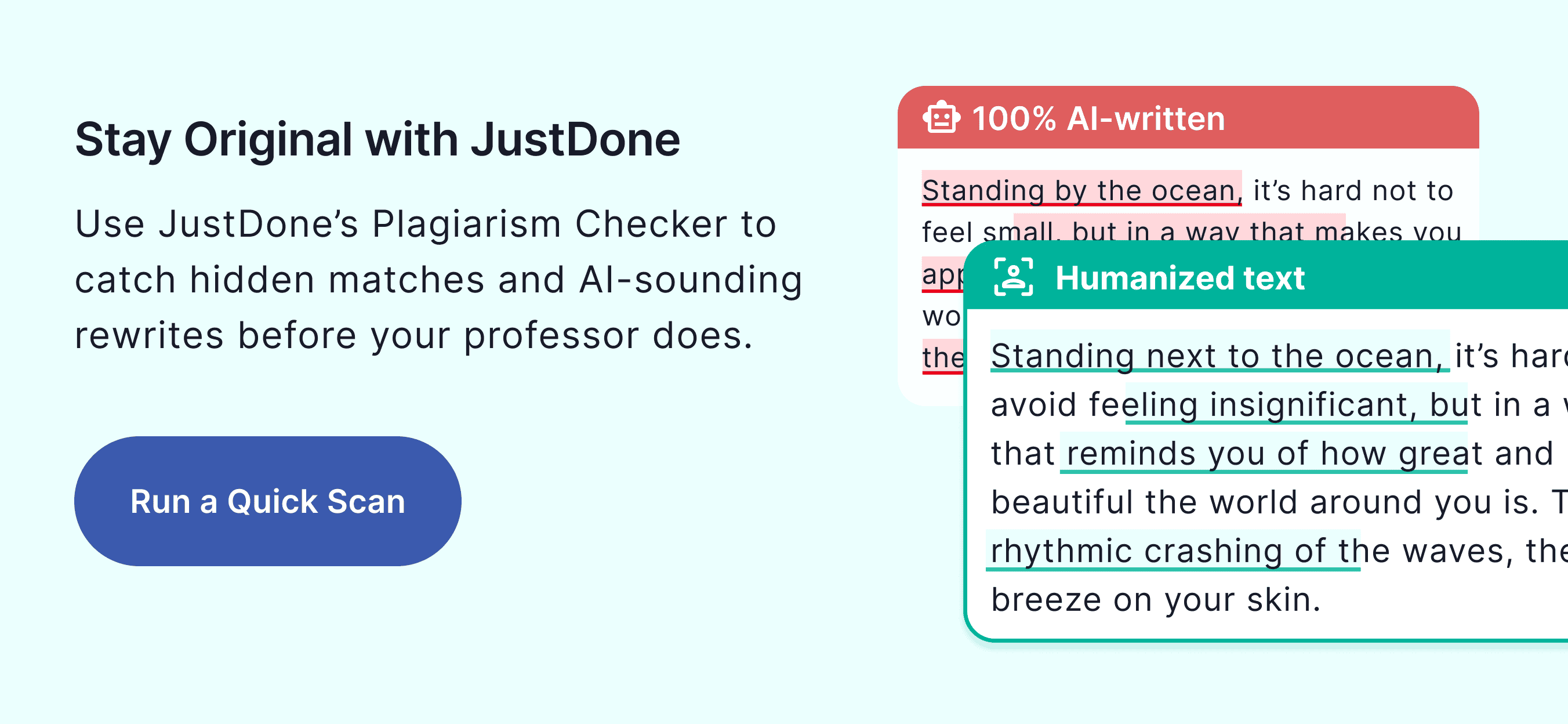
What Is a Cover Page and Why It Matters
A cover page is the first sheet of your academic document that provides key information such as the title, author's name, institutional affiliation, course details, and submission date. In many cases, it's the first impression your instructor or evaluator will have of your work. In APA format, for example, you’ll see the title bold and centered, followed by the author’s name, university name, course, instructor, and date, all double-spaced and neatly aligned. An MLA cover page looks slightly different, with the title in plain text one-third down the page and the student details listed below it.
Even if the content of your paper is excellent, a poorly formatted cover page can create a negative perception. I learned this firsthand when a missing instructor name and misaligned date cost me points in a freshman course. Since then, I’ve treated the cover page with as much care as the essay itself.
Step-by-Step Instructions for How to Make a Cover Page
Start by reviewing your assignment requirements to determine if you need to follow APA, MLA, or another format. Then, open a new document and apply 1-inch margins. Choose a standard font such as Times New Roman, 12 pt. Now position your title according to the format: APA requires bold and centered, while MLA keeps it in plain text. Add your name and the rest of your identifying information, aligning each element as instructed.
Afterward, check the spacing: everything should be double-spaced unless your instructor says otherwise. Before you finalize the page, read through it slowly to catch typos or layout issues. When everything looks polished, save the document as a PDF to maintain formatting across devices.
I remember once having perfect content inside my paper, but a single alignment error on the cover cost me credibility. That’s why I now rely on JustDone’s layout tools, because they’re accurate, fast, and take the guesswork out of formatting.
Cover Page Best Practices and Format Examples
Follow the correct format every time, using your instructor’s or institution’s preferred guidelines. Keep your design clean and professional; avoid unnecessary graphics or colorful fonts. Consistency between the cover page and the rest of your paper creates a cohesive, credible document. Proofreading matters here too; a typo on the front page sets a poor tone for the rest of your work.
When you’re under pressure and need quick results, JustDone offers an all-in-one solution. You can generate, review, and edit your cover page, and even run your entire file through our plagiarism checker to make sure your content is original before submission.
How to Create a Cover Page in APA Format
For APA-style papers, your cover page should begin with the title in bold, centered three to four lines down. Beneath it, list your name, your institution, the course number and name, your instructor’s name, and the due date, all centered and double-spaced. Don’t forget to include a page number in the top right corner and stick to Times New Roman, 12 pt font.
Example:
The Effects of Sleep on Academic Performance
Jane Doe
University of Example
PSY 101: Introduction to Psychology
Dr. Smith
June 1, 2025With AI platforms like JustDone you can automatically format your APA cover page. By entering a few basic details, you get a professionally styled page in seconds.
Creating a Cover Page in MLA Format
MLA format often doesn’t require a separate cover page, but when it does, the design is minimal. The title goes one-third down the page, centered. Underneath, double-space your name, instructor’s name, course name, and date also centered and in standard font.
Example:
Exploring Shakespearean Themes
John Smith
Prof. Johnson
ENG 202: British Literature
15 March 2025To avoid alignment or spacing mistakes, JustDone’s formatting tool checks your MLA cover layout and brings it in line with updated guidelines.
How to Format Your Cover Page Like a Pro
Many students use decorative fonts or colors that distract from the content, thinking it will add personality. Instead, this can harm readability and undermine your professionalism. Stick with simple, academic formatting. Another frequent issue is listing elements in the wrong order or leaving out crucial details like the instructor’s name or submission date. This kind of oversight can appear careless, even when your paper is well-written.
Formatting inconsistencies between the cover and the body of the paper can also create confusion. Always match font, size, and spacing throughout. And don’t cram your page with unnecessary text. Your cover should be neat, informative, and easy to read at a glance.
When in doubt, JustDone’s real-time AI chat support can help you troubleshoot formatting questions or double-check style rules. Their tools are especially helpful during busy academic seasons when precision matters most.
Cover Pages: Your Gateway to Professional Academic Writing
Creating a polished, well-structured cover page isn’t just a formality; it’s part of the academic process that shows you understand the full scope of professional communication. Knowing how to make a cover page according to APA or MLA rules gives you an edge in organization and presentation. With the help of formatting tools like JustDone, you’ll save time, avoid common mistakes, and ensure your submission is both correct and complete. As you build your academic portfolio, don’t underestimate the value of that very first page.