Let me guess: you’ve just finished a paper at 2 a.m., you’re half-awake, and you’re staring at your laptop thinking: “I hope this doesn’t get flagged.”
Yeah, I’ve been there. As a student, it’s not always about cheating; it’s about not knowing. You paraphrase something from your notes or a website and hope it’s “original enough.” But what if it’s not? That’s where plagiarism checkers come in.
So let’s break it down. Not in scary academic jargon, but in plain student-speak. How does a plagiarism checker actually work, and how do you use one without the anxiety?
How Does Plagiarism Software Really Work
When you paste your text into a plagiarism checker, like the one on JustDone, the tool does way more than look for copy-paste jobs. It’s actually using AI, fingerprinting, and text-matching algorithms to scan for any signs of duplication.
Here’s a simple breakdown of the technical side.
The first step is about fingerprinting your text. Your writing gets broken down into chunks. These might be phrases, sentence patterns, or paragraph structures. The software creates a “fingerprint,” or a unique digital representation of your content.
This fingerprint captures not just words, but how your ideas are structured.
The second step includes text matching against huge databases. Simply put, the tool compares your fingerprint to billions of documents, including:
- Web content (blogs, websites, Wikipedia)
- Academic databases (journals, articles, books)
- Student submissions (especially in tools like Turnitin)
- Institutional archives (past essays and coursework)
This is where powerful plagiarism software like Turnitin shines. It doesn't just check public sites, it compares your work to private student databases too. But not only can Turnitin do this. JustDone plagiarism checker also uses a huge academic database and helps with student papers successfully. Give it a try for free; it’s genuinely simple, intuitive, and comfortable to use from the start.
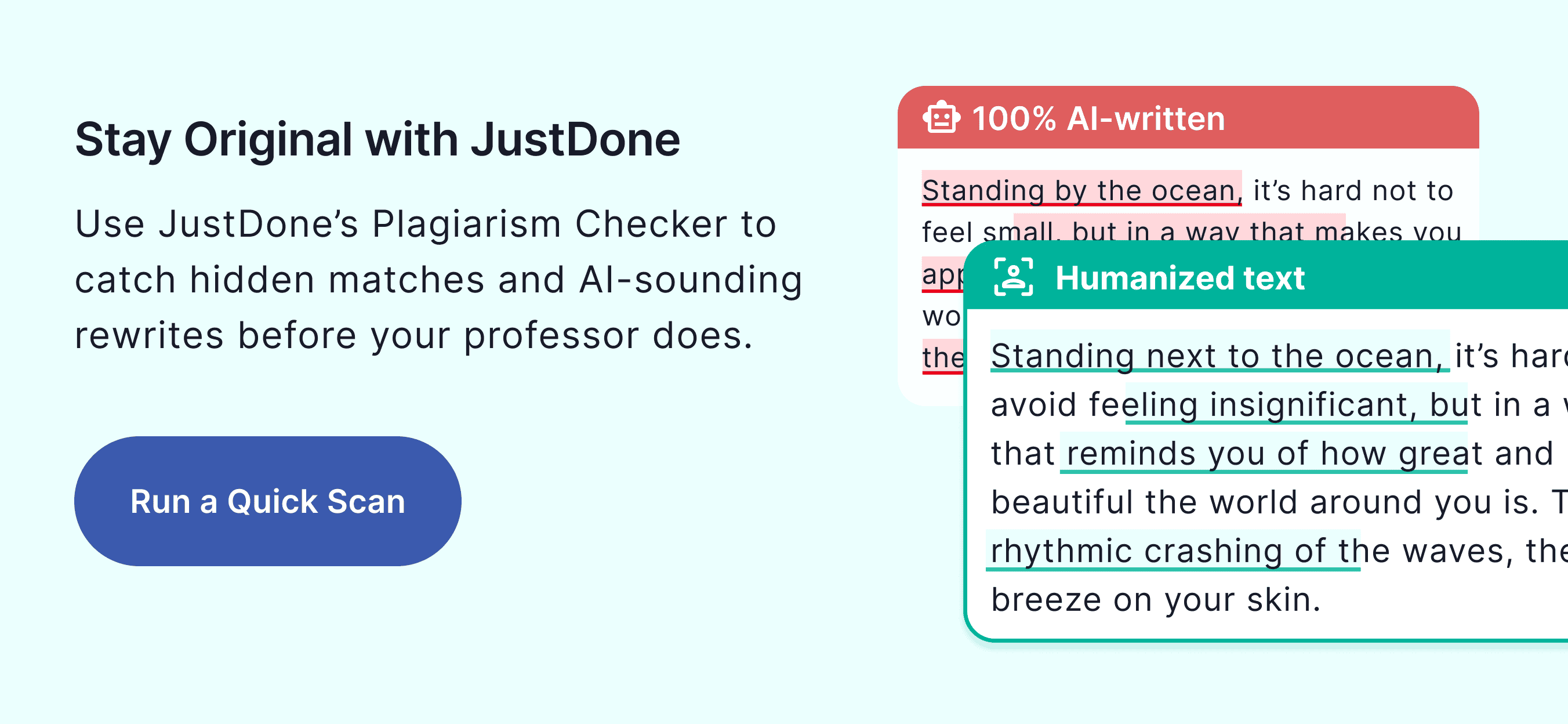
The third step relies on AI-powered similarity detection. Some advanced tools, like the JustDone plagiarism checker I already mentioned above, go beyond word-for-word matches. They analyze tone, structure, and sentence flow.
That means even if you’ve swapped out some words, the tool might flag it if your structure closely mirrors another source. This helps catch paraphrased plagiarism, which is one of the trickier forms.
Finally, the fourth step is generating the similarity report. In this report, you can usually see a similarity percentage (like 12%, 22%, etc.) and highlighted sections that match external sources. It also links you to the original texts.
The key? It’s not just about finding cheaters. A good checker, like JustDone’s, helps you find accidental overlap and fix it before your professor does. That’s huge for students who are still learning how to paraphrase properly.
Don’t forget about the following:
Some checkers also scan internal databases, which means they can catch you submitting your own previous work if you're reusing a paper. So even self-plagiarism gets flagged.
How Do Plagiarism Scanners Work Differently
The biggest thing to know: not all scanners are created the same.
Some free tools only check against open websites. They’ll miss most academic sources. Others, like Turnitin (which is widely used in universities), scan everything from past student papers to paid academic journals.
Plagiarism checkers can be divided into three groups: basic scanners (e.g., free web checkers) that look for word-for-word matches on public sites, academic or traditional checkers (e.g., Turnitin, SafeAssign) that compare your work to student submissions, institutional databases, and journals, and AI-enhanced tools (e.g., JustDone’s Plagiarism Checker) that can go beyond words and detect similarities in flow, tone, and structure, even if you’ve tried to “trick” the system by rewriting.
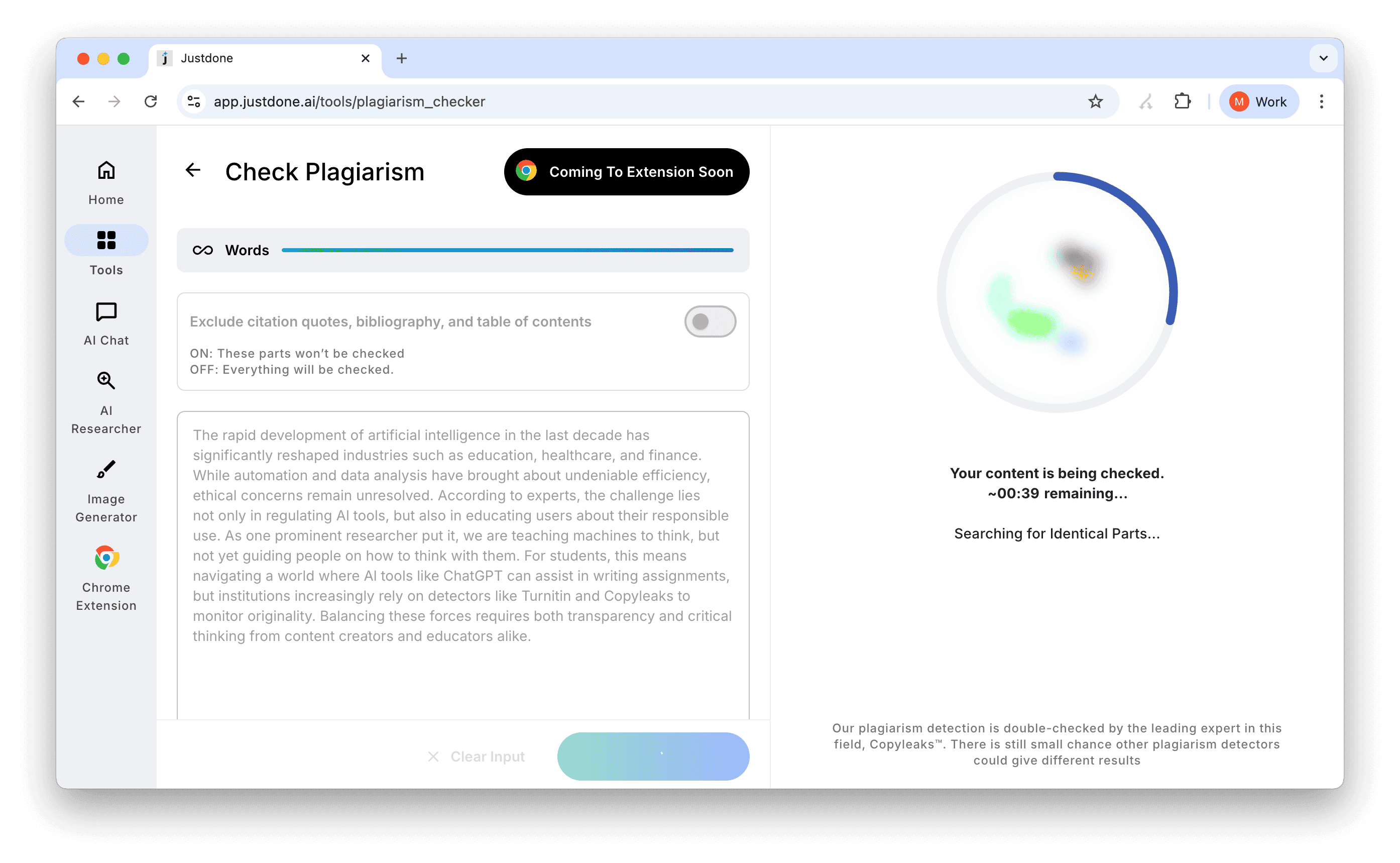
Why is it better to use AI-powered plagiarism checkers?
Because your writing might look original to you, but an advanced tool could still flag it. I learned that the hard way after rewording a summary too closely to the textbook. That’s why I now check as I revise, not just when I’m done.
What Percentage of Plagiarism Should You Worry About
I know that seeing a plagiarism report can make anyone nervous, especially when it shows a number you weren’t expecting. But that percentage alone doesn’t tell the whole story. Say your report shows a 14% match: should you freak out? Most of the time, not at all.
If your percentage is under 10%, you’re usually in the clear. These tools typically ignore generic phrases that show up everywhere, like “in conclusion” or “according to the study.” Between 10% and 20%? That’s when it’s worth taking a second look. You might be seeing citations, direct quotes, or paraphrased ideas that need cleaner attribution. When it creeps over 25%, especially if it’s not all properly cited, that’s when you should pause and do some digging. Even if you used legit sources, too much similarity, especially in larger blocks, can be a red flag to instructors or software.
Here’s the thing: the score means less than the content it’s highlighting. I’ve seen 20% similarity that’s all quoted and cited correctly. I’ve also seen 8% reports with one poorly paraphrased paragraph that raises more suspicion than anything else.
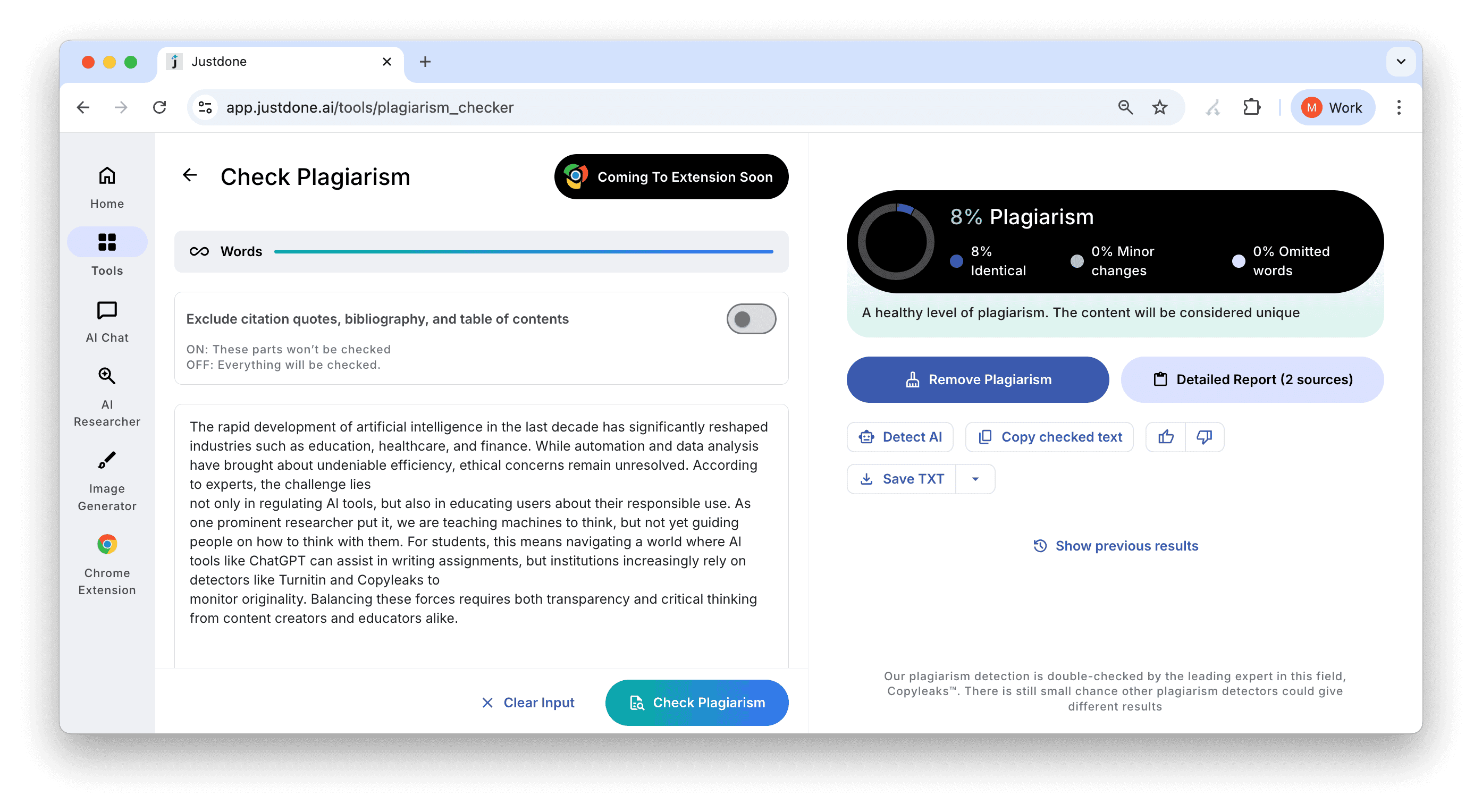
What really matters is context. And if your university uses Turnitin, which is one of the most accurate plagiarism checkers out there, it’s smart to ask your instructor what they consider an acceptable range. Some are flexible, some aren’t. Better to know before you submit.
How to Use a Plagiarism Checker Without the Stress
It took me a while to stop seeing plagiarism checkers as something scary. Once I figured out how to use a plagiarism checker the right way, it stopped being a last-minute panic tool and became a regular part of my workflow.
I now run checks before I’m anywhere near finished. If I’m halfway through an essay, I’ll paste it into the checker and use the feedback to tweak how I’m paraphrasing or citing. I like to scan, revise, and scan again. I’m not aiming for zero percent, but I’m aiming for text that reflects my voice and passes the originality threshold confidently.
The biggest change came when I realized paraphrasing is more about re-explaining the idea in your own words, like teaching it to someone else. That shift helps avoid accidental plagiarism altogether.
And this one’s personal: I always keep my sources handy as I write. URLs, author names, even page numbers live in my draft margins until I finalize my citations. I also save every version of my draft. Once, a professor questioned a section in my paper. Luckily, I had early drafts and could prove I’d written it from scratch. It saved me from serious trouble.
So how does plagiarism software work in all this? Tools like JustDone, Turnitin, or Copyleaks compare your work to massive databases: web pages, published research, and other students’ submissions. They highlight matches and estimate the overlap. The more accurate tools also check for paraphrased structures, not just direct copying. And if you're still wondering how do plagiarism scanners work, they basically break your writing into chunks and search for matches in their database using advanced algorithms. Some even check tone and style, which is useful if you’ve used AI.
What Plagiarism Software Do Universities Use?
If you’re in college, you’ve probably heard of Turnitin. And that’s for a good reason. What plagiarism software do universities use? Most rely on Turnitin or Blackboard’s SafeAssign. These platforms are deeply integrated with learning systems like Canvas or Moodle, which makes it easy for professors to scan your submissions automatically.
These tools don’t just search websites; they compare your work to past student papers submitted at your university and others around the world. Even if you try to recycle your own writing from last semester, the software can flag it. That’s because once something enters the database, it becomes part of the comparison pool.
One thing students often don’t realize: instructors see detailed reports. Not just the score, but also which sources matched and how similar the phrasing is. Even if your content is technically original, sloppy citations or reused ideas can get flagged. So, don’t just count on good intentions; don’t forget to check your work yourself with a tool like JustDone. Their plagiarism scanner is especially helpful because it gives real-time feedback before your final upload.
Final Thoughts: It’s Not About Catching You, It’s About Helping You
Plagiarism checkers aren’t here to trap students. They’re here to teach us how to write better.
I used to fear that little percentage box like it was a judgment on my soul. Now? I see it as a revision checklist. It’s like a final polish that helps me feel confident submitting my work.
So the next time you ask, “How does a plagiarism checker work?”, remember: it works by helping you slow down, double-check, and grow as a writer.
And honestly, there’s nothing more original than that.