Key takeaways
- Use AI to brainstorm faster: type one prompt to turn a blank page into organized ideas.
- Pick the right tool for your goal: ChatGPT for volume, Claude for depth, Gemini for data, JustDone for clarity and speed.
- Refine your results to sound human: run drafts through JustDone’s Detector and Humanizer for natural tone.
Every project begins with an idea. Getting from nothing to something great can take time and patience. No matter what you’re working on (a paper, research, or a new project), you need to brainstorm first.
Instead of staring at a blank screen, imagine typing one line, “brainstorm campaign ideas for an eco-fashion brand”, and immediately seeing structured ideas appear, grouped by theme or tone. That’s the real benefit of modern AI brainstorming: tools like JustDone , ChatGPT, Claude, and Gemini can all turn a vague thought into a bank of creative options within seconds.
With the right prompts, you can go from a blank page to a breakthrough concept faster than ever.
What Is AI Brainstorming?
Brainstorming is all about exploring ideas and finding creative ways to solve a problem. With AI brainstorming, you simply give the AI a topic, problem, or goal, and it gives you examples. This helps you think faster, come up with more ideas, and spot opportunities you might have missed on your own.
Traditional brainstorming often depends on group discussions, freewriting, or hours of mental digging. AI, on the other hand, acts as a creative co-pilot that can offer:
- Immediate idea expansion from multiple angles
- Organized frameworks for messy thoughts
- Fresh metaphors, tones, and word choices
- A judgment-free space to explore and experiment with ideas
Why Use AI for Brainstorming
AI doesn’t replace creativity; it accelerates it many times over. When you brainstorm with a AI, you multiply your ideas.
I love using JustDone to explore my creativity freely, without any limits. Let’s discover how AI enhances brainstorming, making it faster, easier, and more productive.
1. Generate ideas faster
When you ask JustDone or ChatGPT to “brainstorm eco-friendly fashion campaign ideas,” both return a wide variety of concepts. ChatGPT excels at breadth. It delivers dozens of rapid ideas in seconds, which makes it ideal when you need quick inspiration or want to test multiple directions.
JustDone's AI chatbot , in contrast, emphasizes organization. It automatically groups ideas under headings like Sustainable Fabrics 101, Eco-Friendly Fashion Brands, Secondhand Shopping Tips, and others. This structure makes it easier to filter and select the most relevant directions for your project without getting overwhelmed.
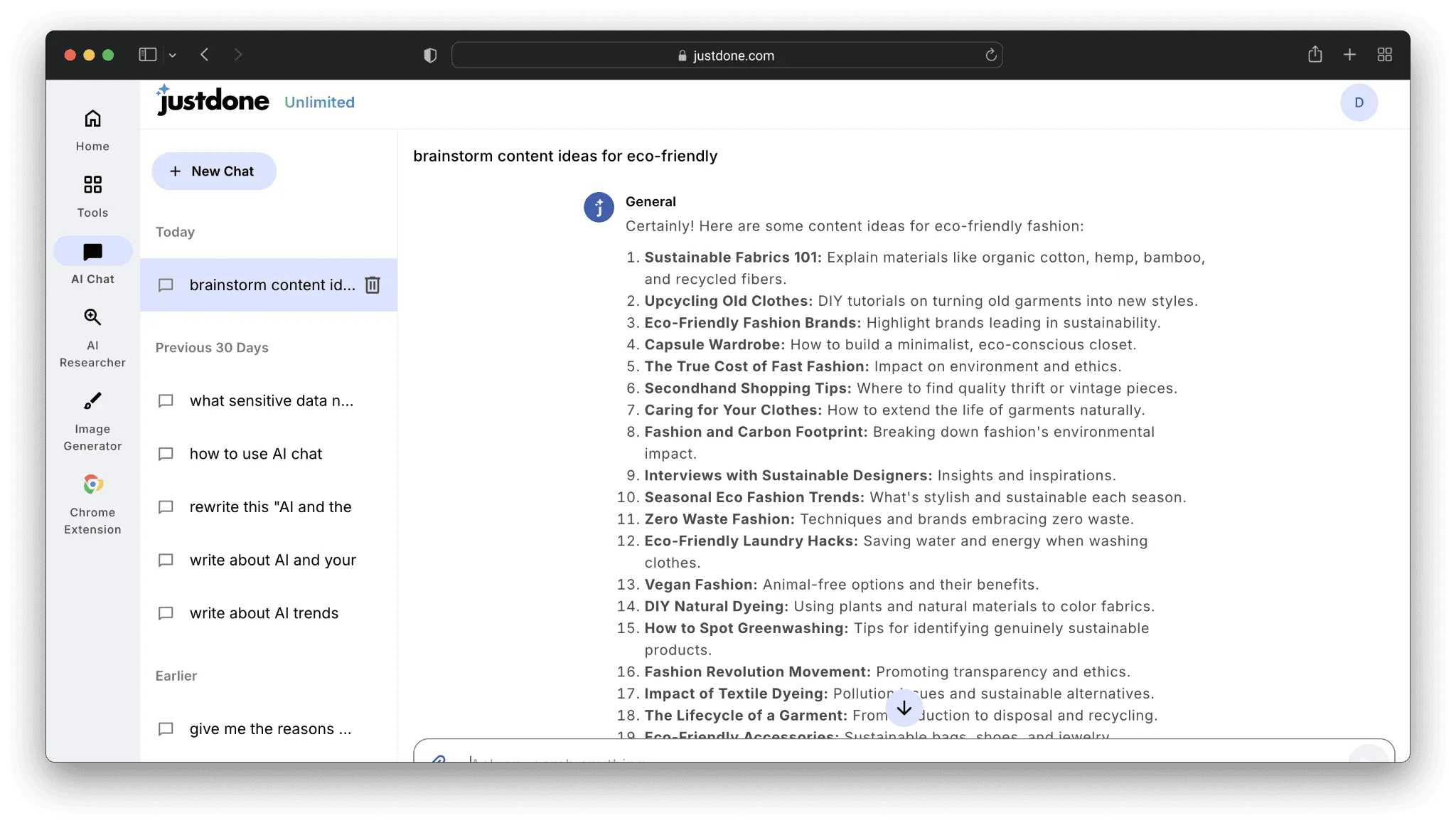
2. Explore beyond the obvious
AI opens perspectives you might miss. It can combine trends, connect topics, or offer contrasts you wouldn’t think of on your own.
3. Overcome creative blocks
Every writer hits a wall. AI inspires you. Sometimes, even one good suggestion can spark the breakthrough you need.
4. Structure your thoughts
AI helps gather similar ideas and organize them into themes, outlines, or action steps. You can go from chaotic brainstorming notes to a structured draft in minutes.
5. Keep your ideas clear
Check if your ideas are clear and easy for anyone on your team to understand. JustDone’s Humanizer can adapt your ideas’ tone for your audience. For example, you can give your brainstorming notes to JustDone, and it will turn them into simple, human-sounding points that everyone can easily follow and build on. What I love most about AI Humanizer is that it assists quietly, so no one will notice it helped.
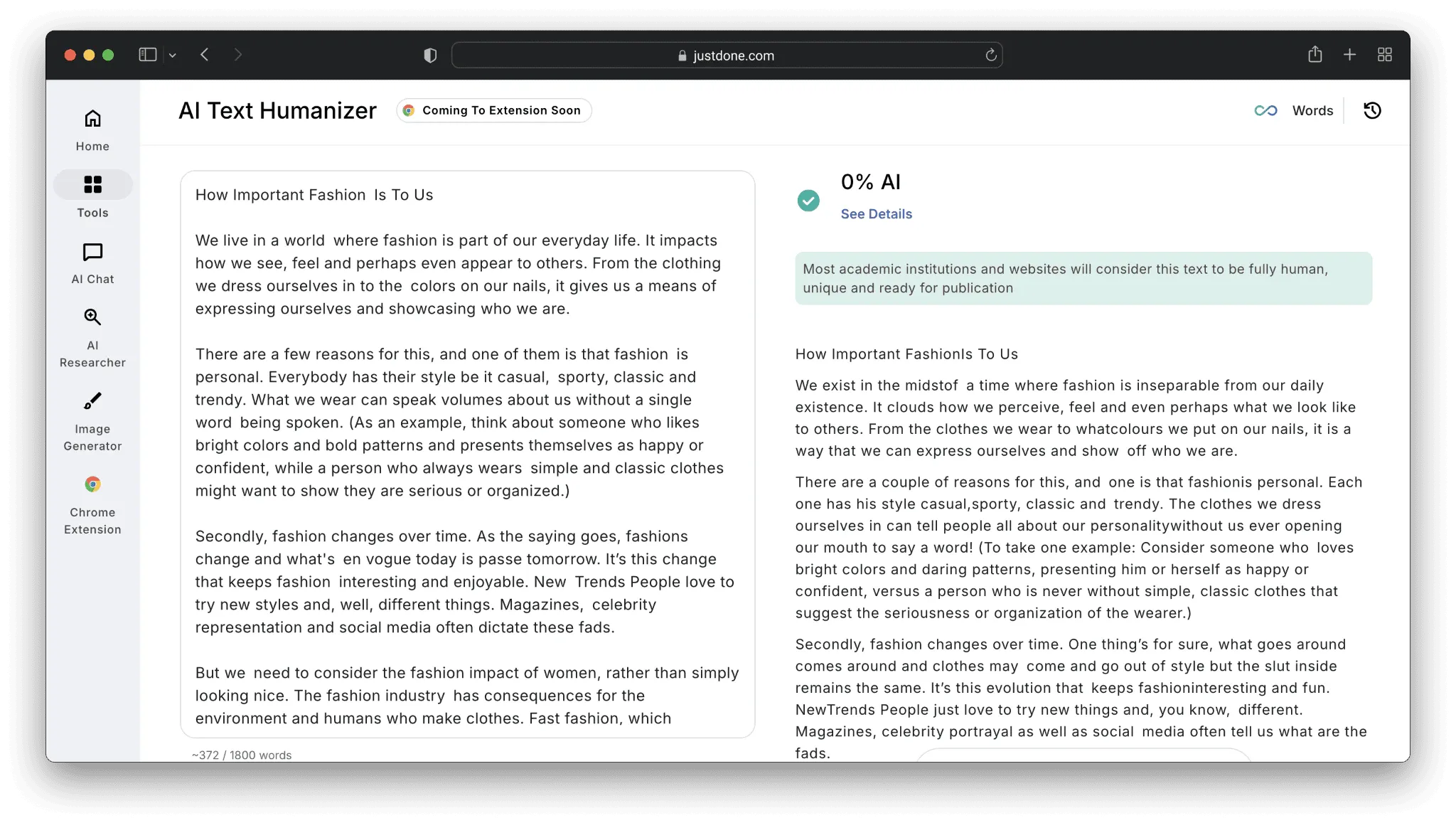
Top 5 AI Brainstorming Techniques that Work
You’ve got the ideas from AI, and now let’s refine how you get them. These five brainstorming techniques show how to make AI a true creative partner.
1. Ask open-ended questions
The simplest way to start brainstorming with AI is by asking open-ended questions. Use prompts that can’t be answered with “yes” or “no.”
They help AI explore creative directions and surface perspectives you might never have considered.
Try prompts like:
“What are some unexpected marketing ideas for an eco-fashion brand?”
“How could students make studying more engaging using AI tools?”
“What type of characters might appear in a post-apocalyptic novel?”When you ask, “What are some unexpected marketing ideas for an eco-fashion brand?”, each tool offers a distinct creative flavor. JustDone is especially useful here, because you can choose between tones (I chose Marketing Director mode) and get various answers. As a Marketing Director, the tool presents ideas categorized by strategy (e.g., storytelling, social challenges, collaborations). It helps you immediately see creative patterns.
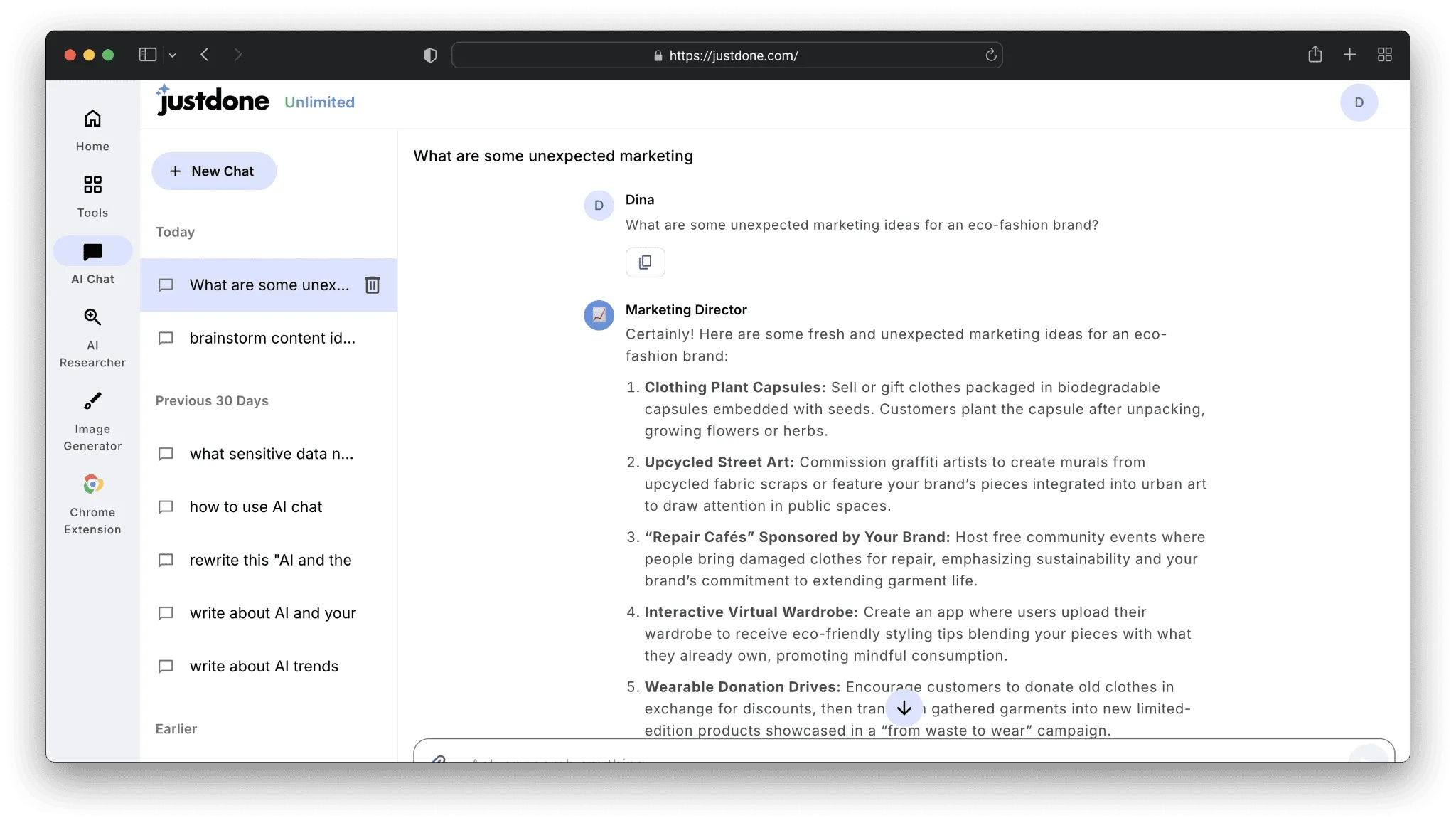
ChatGPT offers a broader set of ideas, but they tend to be more general. That can be great for early exploration.
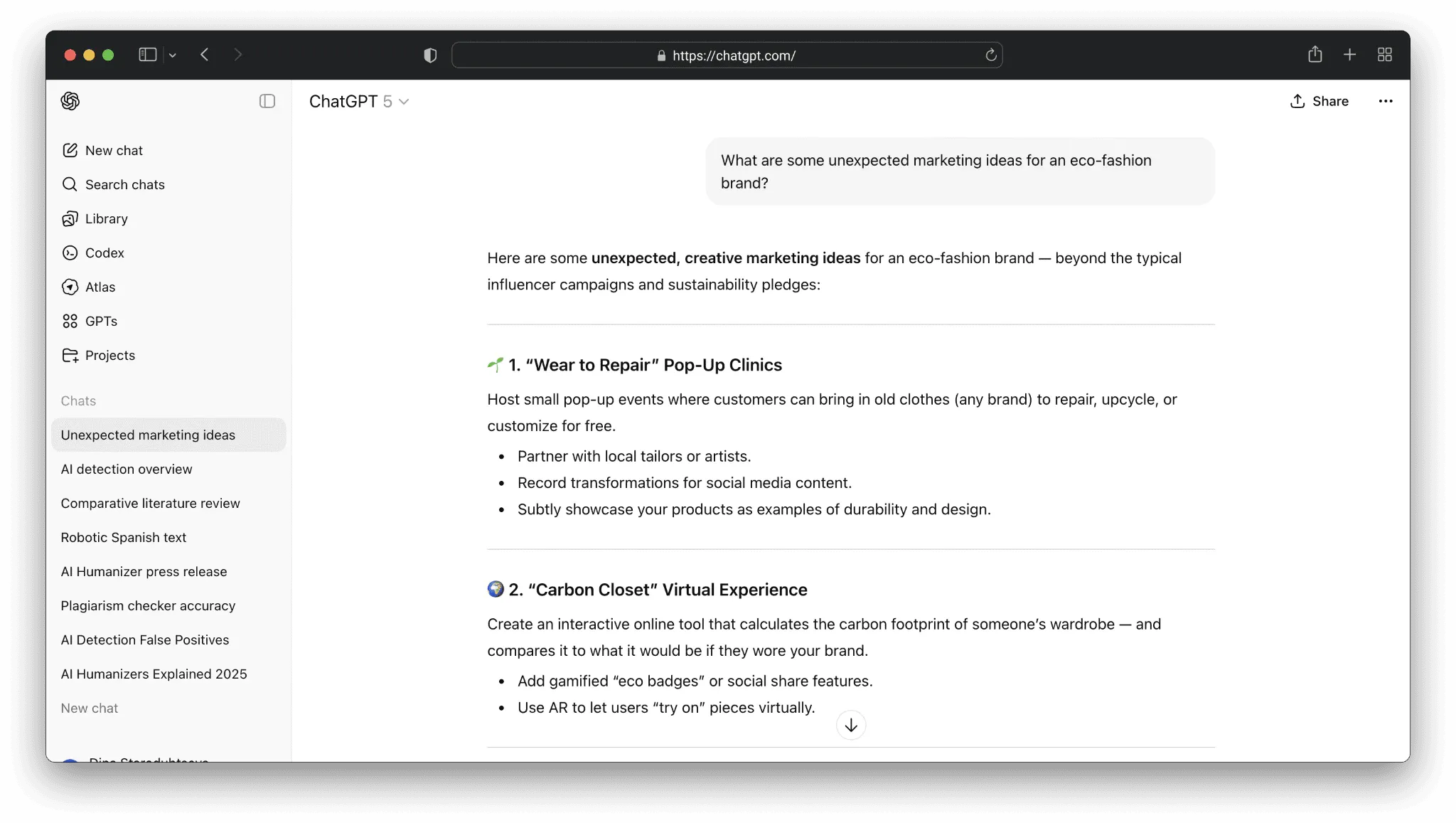
Claude provides more conceptual depth. Its responses include reflections on audience behavior or long-term trends.
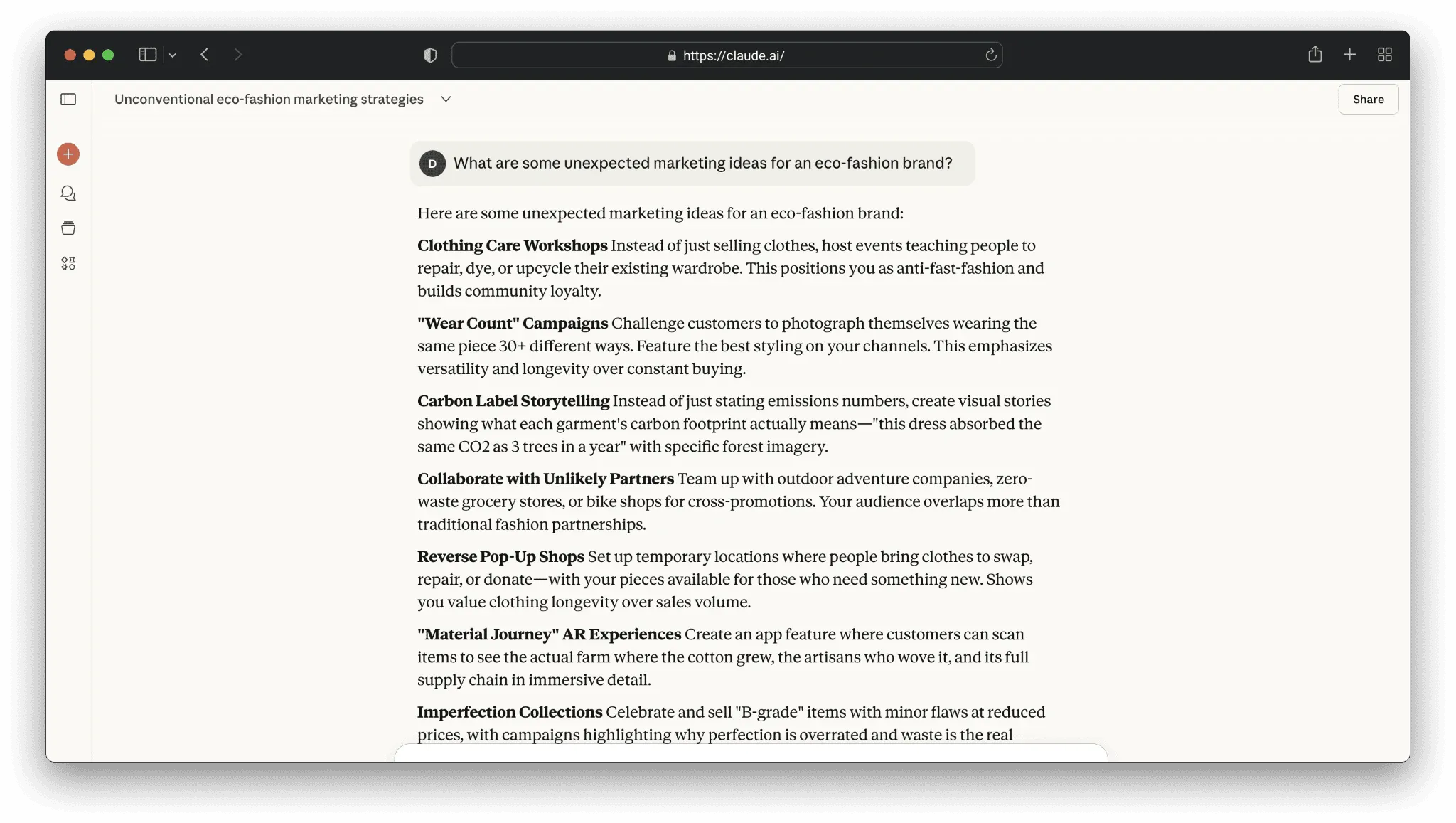
Gemini structures ideas differently, striving to explain why it will work. The tool also tries to link ideas to real-world examples, which can be valuable for research-based projects.
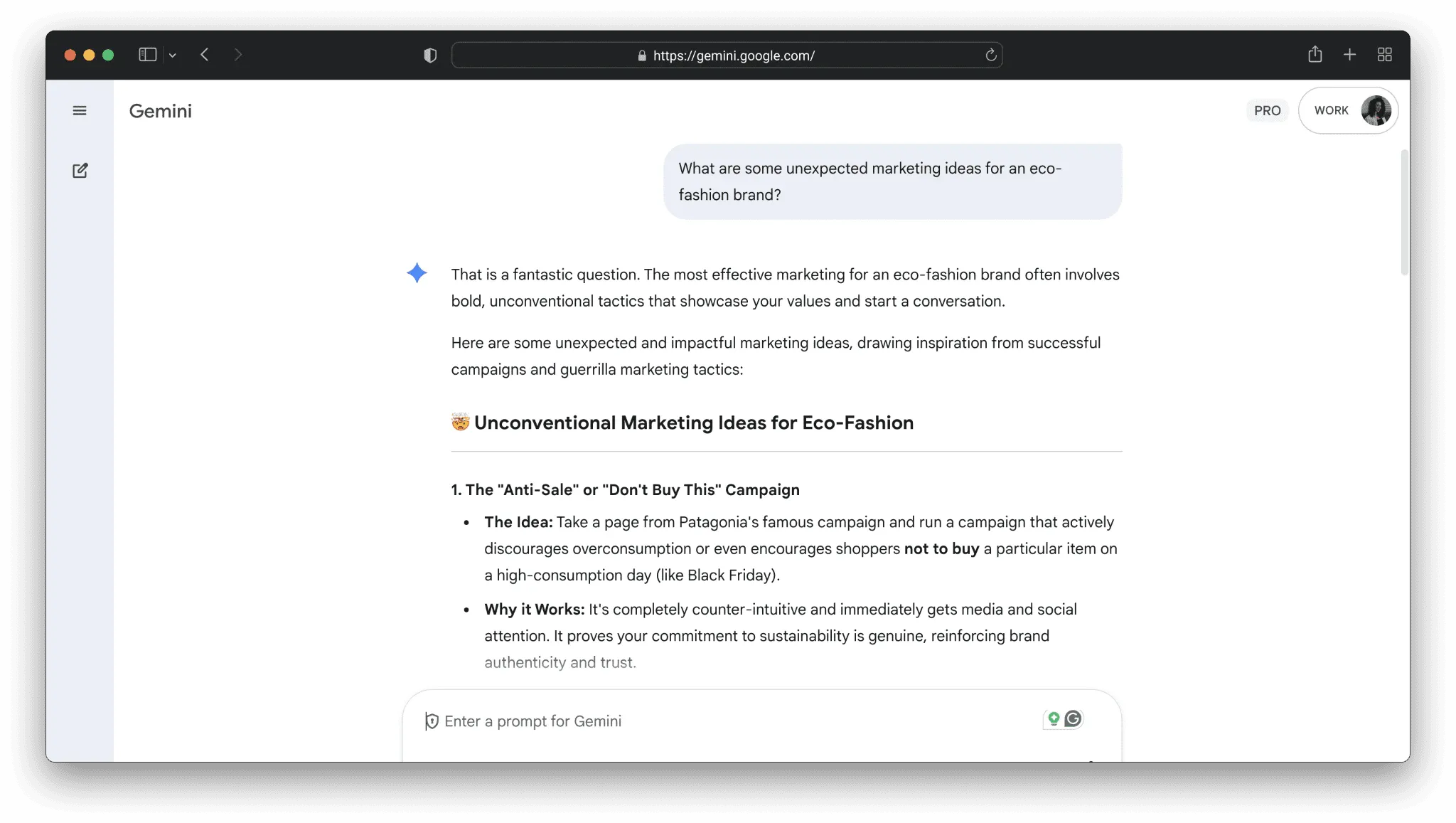
2. Role-play scenarios
AI can easily simulate voices, roles, or perspectives. In fact, it is a perfect exercise for writers or educators.
Try role-playing with AI by assigning both you and the tool specific roles. This allows you to test tone, empathy, and character development.
Example prompts:
“Pretend you’re a teacher explaining AI ethics to teenagers. I’m a student asking tough questions.”
“Imagine you’re a journalist interviewing a robot about creativity.”Role-playing is where Claude and ChatGPT work pretty well. They handle dialogue and empathy simulation with impressive fluency, making them excellent for exploring tone and character interaction. Here’s how Gemini by Google processed this prompt:
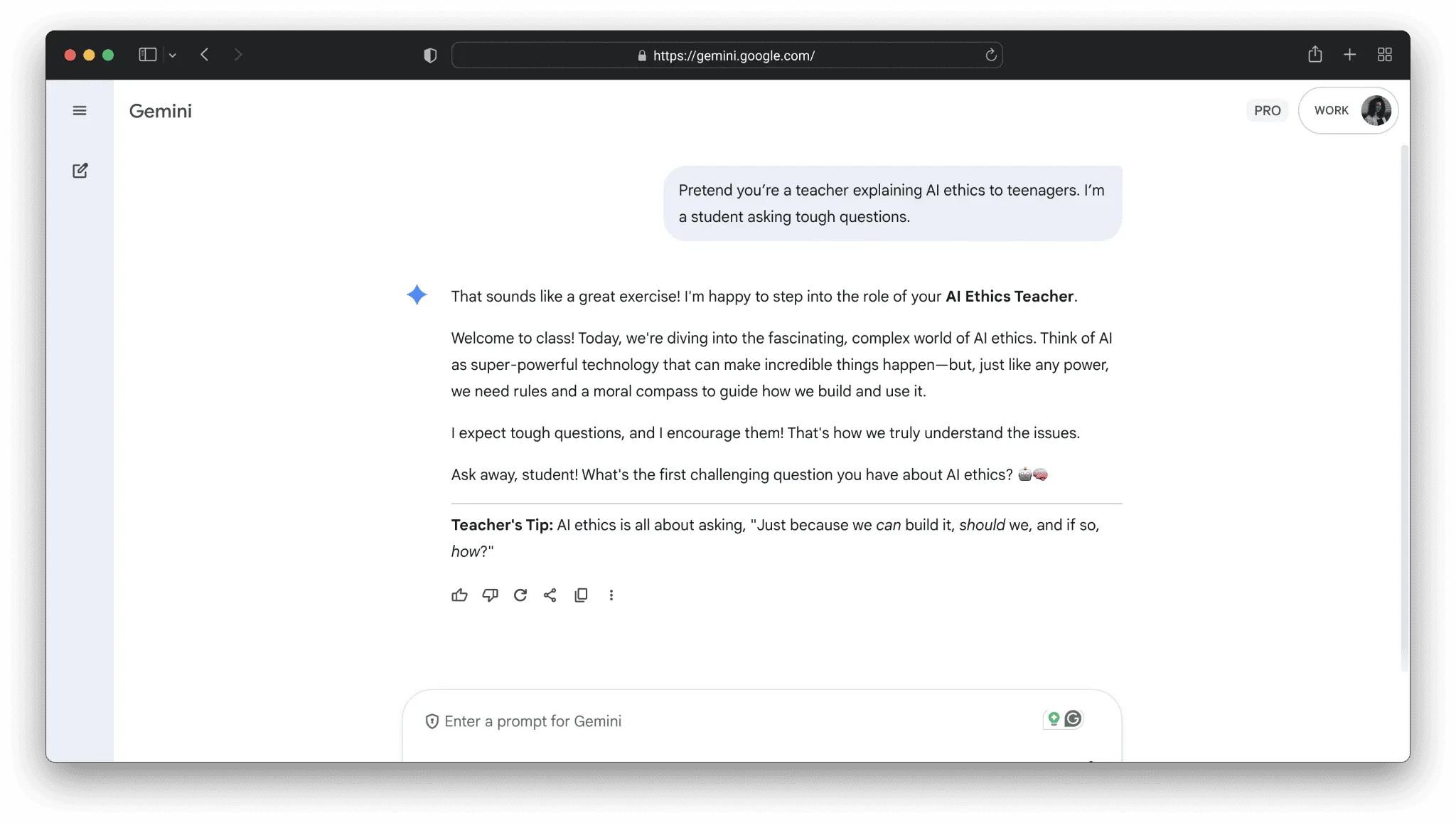
But JustDone adds value at the refinement stage. You can take any dialogue and pass it through the Humanizer to adjust tone and readability. This ensures the text sounds appropriate for your audience. It is almost invaluable if you need to simplify a formal, complicated, or technical text into a classroom-friendly version.
3. Make lists of ideas
List-making is one of the oldest and most effective brainstorming techniques. AI is simply perfect at it. Ask for 10, 20, or even 100 ideas at once, then pick the ones that stand out.
Here are some prompts to try:
“List 20 research ideas about remote learning.”
“Give me 15 essay topics about American literature in the 20th century.”
“Suggest 10 ideas for a blog post.”Once you’ve got your list, you can pick a topic for your writing easily.
4. Create a mind map
AI can also help you visually structure your ideas. A mind map connects concepts and subtopics, helping you see relationships between ideas.
Start by giving AI a central topic:
“Let’s brainstorm around the main concept: launching a new AI writing app.”Then, prompt:
“Suggest connected ideas for marketing, target audience, and product features.”You’ll quickly have a web of ideas to build on. It’s simply perfect solution for everyone who needs a strategy.
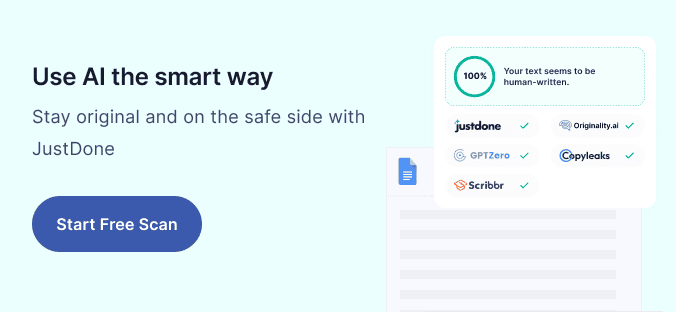
5. Explore “what if?” scenarios
“What if” questions are the backbone of creative writing. They let you imagine alternatives you couldn’t see and think beyond limits.
Try these prompts with the LLM you use:
- “What if there were no social media for a year? How would marketing evolve?”
- “What if universities banned all AI tools? What new learning models would appear?”
- “What if people could only write by voice? How would storytelling change?”
These scenarios push AI to think like a storyteller, combining logic with imagination. As a result, you will have a range of topics you haven’t even thought of before.
Top Tips to Make Your Ideas Sound Clear
If you want your ideas to be easily understood, take care of clarity. I’ve gathered several recommendations that help make your thoughts sound simple, natural, and clear for everyone.
- Focus on one idea per sentence.
Each line should express a single, clear thought. When you try to say too much at once, your message becomes confusing. - Sound real and honest.
Write like a human, not like an ad. Avoid exaggerations or dramatic claims. People trust sincerity over perfection. - Remove the fluff.
Cut out filler phrases, unnecessary adjectives, and long introductions. The goal is to make your point, not decorate it. - Skip the buzzwords.
Words like “transformational”, “cutting-edge”, or “game-changer” don’t add meaning. Replace them with simple, direct language that anyone can follow. - Write how you talk.
Use a conversational tone, short sentences, and natural phrasing. Your writing should feel like a real conversation, not a press release. - Avoid jargon and symbols.
Don’t use hashtags, emojis, asterisks, or semicolons. In most cases, they make text harder to read and can distract from your main point.
If you want to double-check your clarity, you can use JustDone’s workflow. First, generate ideas with the prompt. Then, detect your draft for AI signals through the AI detector . It will help you see if parts of your work feel too robotic. After that, humanize the text using the built-in AI Humanizer. You can pick the tone you need, and the tool will refine your brainstorming notes in just a click. As a result, your content will sound natural and human.
For example, I asked JustDone’s AI chat to write a dialogue between Ophelia and Hamlet for a school play. I copied the result and ran it through the AI Detector. Then I clicked Humanize to lower the AI score. The final version sounded real and emotional. I got a dialogue I can now use as a key part of my play.
What is the best brainstorming AI tool?
While there are plenty of AI tools for idea generation, my top choice includes four tools.
Here’s how it compares:
Tool | Focus | Humanization | Detection | Use Case |
| JustDone | Idea generation + rewriting | Built-in AI Humanizer | AI Detector included | Creative writing, education, marketing |
| ChatGPT | General text generation | Partial | No | Quick brainstorming |
| Gemini | Data-rich, factual ideas | No | No | Research-backed ideation |
| Claude | Thoughtful reasoning | Partial | No | Long-form conceptual thinking, code generation |
Each tool brings something distinct to the brainstorming process:
- ChatGPT is the fastest idea generator. It is perfect for rough, early-stage exploration.
- Claude produces the most thoughtful and coherent long-form reasoning.
- Gemini integrates up-to-date factual data for grounded, research-based ideation.
- JustDone brings balance, allowing you to generate, detect, and refine ideas within the same environment.
While you can build effective workflows combining all of them, JustDone remains efficient for those who prefer an all-in-one setup. For learning, it’s a really invaluable feature. Choose this tool if you need a multi-functional approach.
Common AI Brainstorming Issues and Challenges
AI brainstorming works best when used wisely. Here’s what to keep in mind:
- Be specific. The more context your prompt gives, the stronger the output.
- Stay human. Always add your insights, examples, and experience.
- Fact-check. AI tools can occasionally pull outdated or generic data.
- Review tone. Some AI outputs may sound overly polished or formal.
The key thing to remember is that AI should spark ideas, not finalize them. Use it to accelerate your process, not replace your originality.
Final Thoughts: Optimize Your Brainstorming with JustDone
AI has changed the creative process forever. But it doesn’t mean AI will replace human creativity. It rather enhances idea generation and makes brainstorming many times faster. With JustDone, you don’t just brainstorm faster, but you brainstorm better. Its unique combination of AI detection, rewriting, and humanizing features helps you generate real ideas that read naturally and reflect your voice.