A few months ago, while helping a group of students prepare for final submissions, I stumbled upon a conversation in a Discord channel that completely changed the way I think about AI detection. One of the students mentioned a trick they saw on Reddit: using invisible characters to confuse AI detectors. It sounded like some niche hack at first, but the more I researched, the clearer it became as a real issue, and it affects both everyday learners and professional content creators.
The method revolves around injecting invisible Unicode characters into text to manipulate detection algorithms. These tiny, unnoticeable changes can break up the patterns that AI detectors rely on, causing them to misclassify content. What struck me most is that this isn’t just a hacker’s playground trick. Large language models like ChatGPT sometimes insert hidden characters into generated text without the user even knowing. That’s right. Your AI-generated content could be secretly flagged not because you’re cheating, but because the model itself quietly added invisible tokens that trip alarms in detection software.
Once you realize this, it makes you rethink how we define “authentic” writing in the age of AI. If your text is being flagged because of technical quirks hidden in the code, not because of your intent, it raises new questions about fairness and accuracy in content verification.Let’s break down how this happens.
What Are Invisible Characters and How Do They Bypass AI Detection?
Invisible characters are part of the Unicode standard, which means they’re legitimate text elements, just ones you can’t see. Some of the most common include the zero-width space, zero-width joiner, and zero-width non-joiner. These characters are literally invisible in your document, but they change how computers read the text behind the scenes.
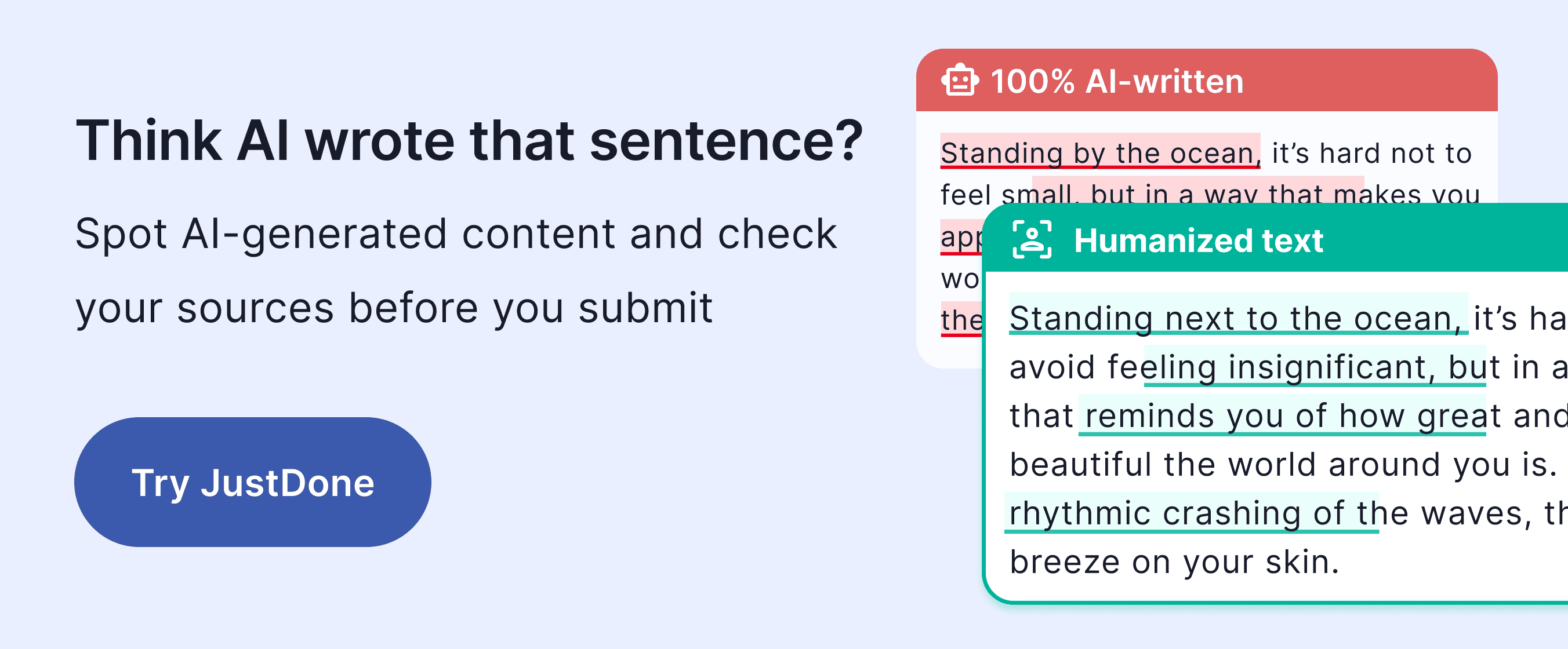
I first noticed this when working on a student’s essay that kept triggering high AI detection scores, even though it was mostly human-written. After running it through several text inspection tools, I found a series of zero-width spaces embedded throughout the document. None of us had intentionally added them. The student had copied content between different AI tools and text editors, and somewhere in that process, the invisible characters slipped in.
These characters don’t change the meaning of the text, but they do break up the statistical patterns AI detectors rely on. When a detector expects to find a smooth sequence of words and instead encounters strange breaks or gaps in the token stream, it can get confused. Some detectors might ignore the issue, but others might flag the text as suspicious or “AI-influenced” because of these anomalies. This is a classic example of a unicode bypass for AI detection, and it’s becoming more common than people realize.
Homoglyph tricks are another layer of this problem. A homoglyph is a character that looks identical to another but is technically different. For example, the Latin letter “A” and the Cyrillic “А” are visually the same, but are different characters in Unicode. Hackers and students alike have started using these tricks to manipulate detection scores. An AI detector might see a string of homoglyphs as gibberish or unrelated symbols, even though to a human reader, the text looks perfectly normal.
How to Spot AI Detector Hacks Using Hidden Unicode
After spending weeks analyzing cases like this, I realized that most students and content creators don’t even know these tricks exist, let alone how to detect them. But the good news is, once you know what to look for, you can protect yourself and your work.
First, pay close attention to how you copy and paste content between different tools. When you move text from an AI generator to a document editor, there’s a chance you’re also copying invisible characters. I’ve seen this happen when people use online paraphrasing tools or humanizers. Sometimes these tools inject extra characters either accidentally or by design, to manipulate detection outcomes.
A smart way to catch this is by using an advanced AI detector. Unlike basic scanners that only look for surface patterns, JustDone’s AI detection tool actively checks for hidden Unicode sequences. It reveals zero-width spaces and other invisible symbols in your text so you can remove them before submission. This gives you a clearer sense of whether your content will trigger red flags for reasons unrelated to your actual writing.
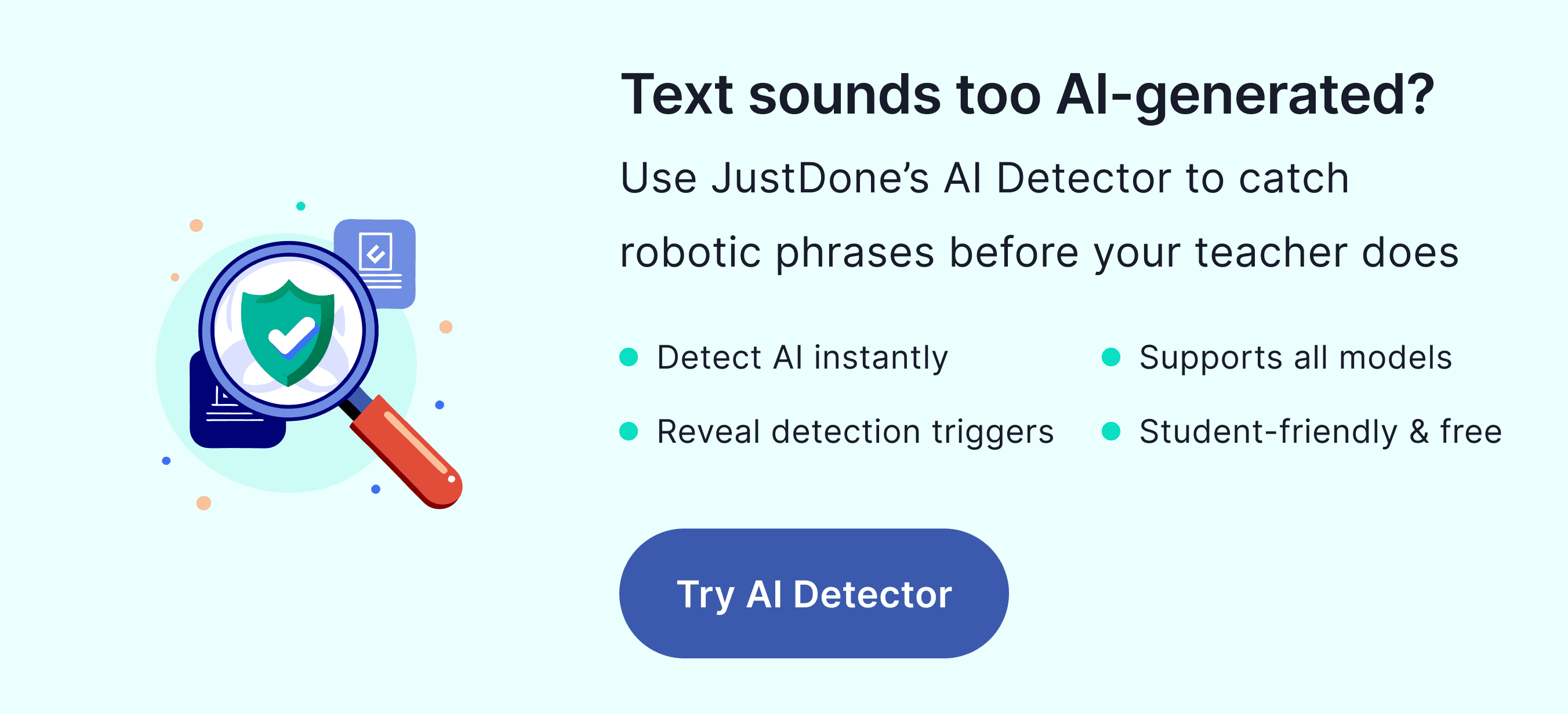
Some people ask me, “Why not just use these tricks to beat the system?” And my answer is always the same: ethical writing matters. That’s why JustDone’s AI Humanizer is a better alternative if you’re trying to reduce AI detection scores without resorting to hacks. The humanizer is designed to help you rewrite AI-assisted text in your own voice while preserving tone, flow, and meaning. It doesn’t inject invisible characters or homoglyphs. Instead, it encourages you to develop your draft responsibly, making it sound more human without misleading detection systems.
The Real Risks of Invisible Unicode Attacks
One of the biggest lessons I’ve learned in the past year is that these tricks don’t just affect students trying to pass a Turnitin check. They impact businesses, content creators, and social media users as well. I’ve read about cases where marketing teams accidentally published AI-generated product descriptions with hidden zero-width spaces in them. When competitors ran plagiarism or AI checks on their content, the detection scores went haywire. That led to accusations of deception, even though the company had no idea the problem was there.
I’ve also seen Reddit threads where users shared examples of invisible characters being secretly embedded into prompts and responses by AI tools. This leads to “silent” tagging of AI content in ways that humans can’t detect, but algorithms can. That’s alarming because it means you might be walking into an AI detector hack without even realizing it.
In one case, a student showed me a screenshot of their essay flagged by Turnitin because of invisible Unicode characters. The system identified large sections as AI-generated, even though the student had only used AI for grammar correction. This blurred line between editing and generation is where most of the stress comes from today. If you’re polishing your own ideas, but the text still gets flagged because of some technical quirk, it feels unfair. And honestly, it is.
Protecting Content Authenticity in the Age of Unicode Hacks
So how do you protect yourself? First, understand that invisible characters are part of the game now. The more AI tools we use, the more likely these characters will show up in our writing. That’s why you need to check your work not just for plagiarism, but for technical integrity.
Using JustDone’s AI detector is one of the best ways to catch hidden Unicode tricks before they become a problem. It scans for zero-width space issues, detects homoglyph substitutions, and reveals patterns that might confuse other AI checkers. And if your goal is to reduce detection scores ethically, JustDone’s AI Humanizer can help you rewrite AI content in a way that feels personal and human, without using any hacks.
At the end of the day, writing with AI is about finding the right balance. It’s not about cheating detectors, but rather about understanding how these systems work, avoiding the traps, and keeping your content authentic. Invisible Unicode tricks might be clever, but long-term, they only create more confusion. Learning to work with AI responsibly is the smarter path.