Key takeaways
- Start by following simple steps to review and improve your text (manually and using special tools).
- Use an AI detector to see which parts seem AI-written
- Fix flagged sections with a humanizer tool and make your work original.
How to check AI-generated content? For learners, this question means whether the work will be flagged as cheating or not. We’re surrounded by AI writing tools now, so staying authentic becomes harder. AI detection is part of the usual workflow now. In this guide, I’ll walk you through how to check AI in content and what common signs make text sound robotic. Also, you'll learn about a 6-step workflow of AI detection defined simply with no tech jargon. Only smart, student-friendly steps and tools that actually help.
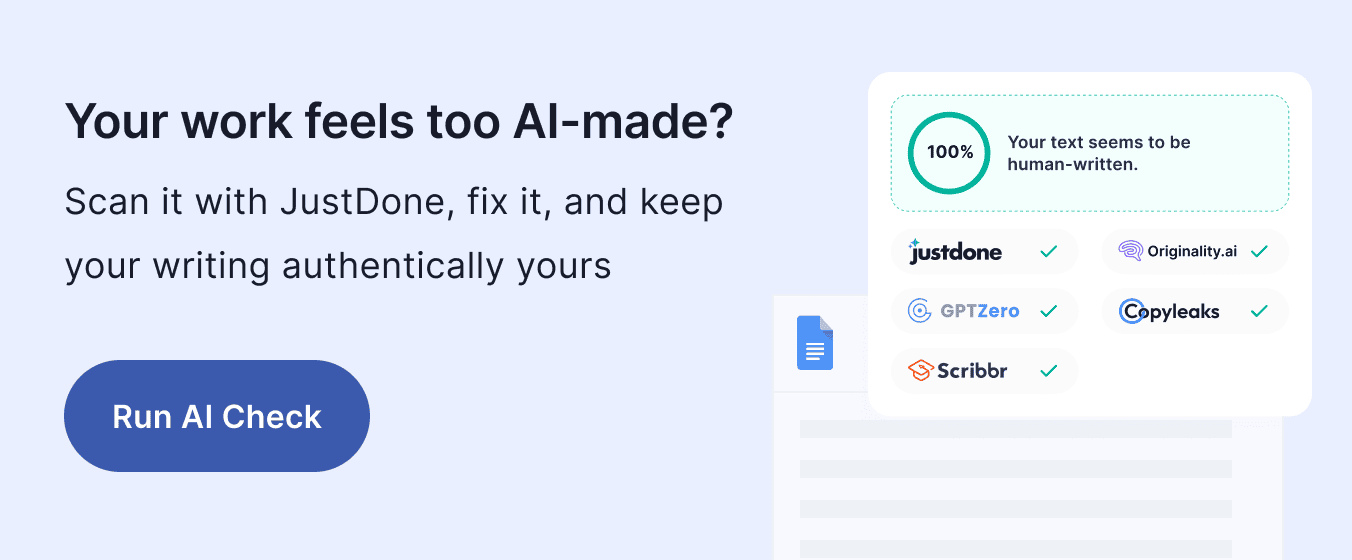
How to Check if a Text Was Written by AI
You can spot AI-generated text differently: manually or with special AI detection software, or, and that’s the best option, with a blend of both. What I personally recommend is to use an AI Detector from the start. That’s the easiest way, because these tools analyze patterns quickly in the writing and help make a decision whether the text came from a language model like GPT.
Smart detectors like JustDone don’t just say “yes” or “no”; they highlight the parts that look AI-generated. That helps you see what to change in the text.
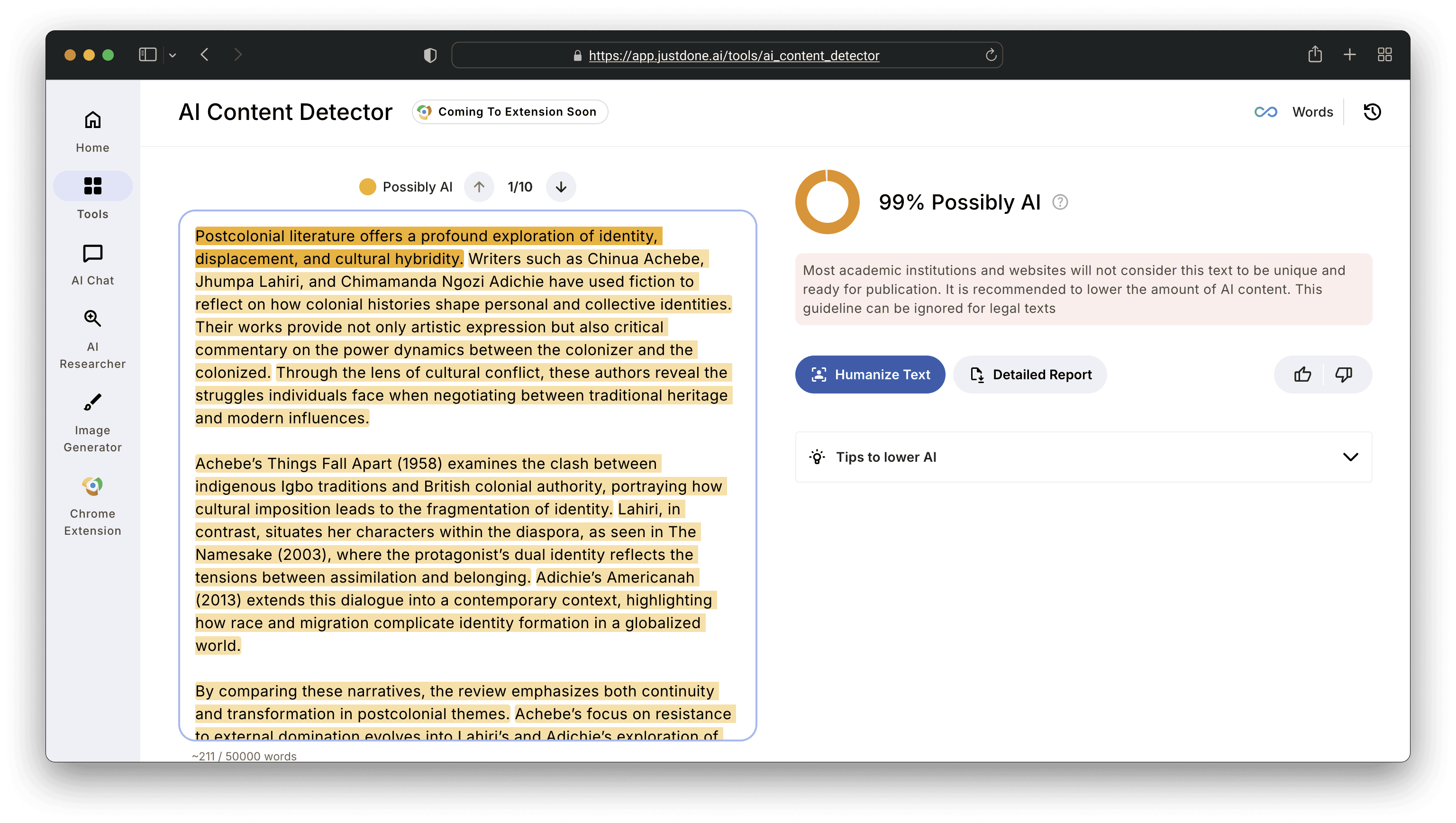
Practical tip: If you're not sure who wrote a piece of text, paste it into JustDone's detector and look at the highlight map. If a large section turns red or orange, you need to rewrite or fact-check more carefully.
This is especially useful if you're:
- Reviewing group assignments
- Submitting a scholarship essay
- Publishing online content
- Trying to make your own AI-written work sound more human
Keep in mind, no detector is 100% perfect. They can struggle with false positives and AI hallucinations. That’s why it's helpful to pair detection with a Humanizer tool if you're editing flagged content. It helps you rewrite only the parts that feel AI without changing your meaning or tone.
6-step AI detection workflow for students
Here’s an easy way to make sure your work reads as human and original. So, before you submit your work, go through these 6 steps.
- Review your process.
Open your document’s Version History (in Google Docs or Word). This shows how you wrote and edited over time. Version history is a very strong sign that it’s your real work. - Run your text through an AI detector.
Use a reliable tool like JustDone’s AI Detector. It highlights which parts sound machine-written and explains why. You can edit the most robotic phrases naturally. - Read your text like an instructor would.
Look for repeated ideas, too-formal, long or complicated transitions (“Moreover,” “Therefore”), or sentences that sound robotic. Rewrite them in your own words and rhythm. - Check your sources and claims.
Make sure every fact or quote is real. Search quickly online: if something feels made up, replace or cite it properly. At least delete quotation marks if you can't find the exact citation. - Revise for voice.
Add your opinion, reasoning, or examples. AI usually misses personal thoughts and specific details, but these are very important to make your writing unique. - Save your drafts.
Keep your versions and notes. If your teacher asks, you’ll be able to show how you built your essay step by step.
Pre-Prompts to Detect AI Writing
JustDone’s pre-prompts make it even easier to guide the AI toward accurate, trustworthy content. Try these:
“Write a research summary using verified sources.”
“Fact-check this paragraph and explain any issues.”
“Rewrite this with real, current data only.”
You’re not stuck with the first answer AI gives you, and you shouldn’t be. AI is a starting point, not a final draft.
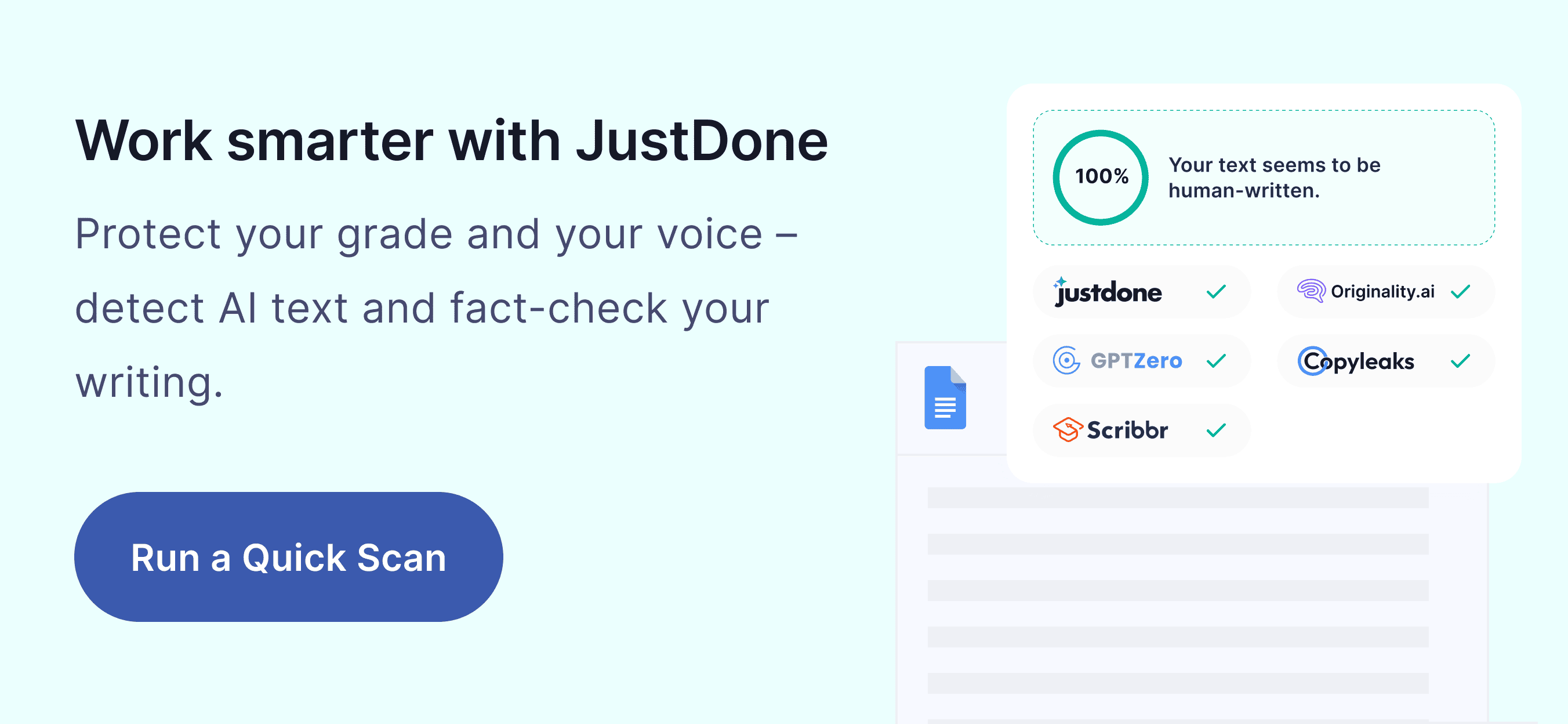
Don't submit that essay without being 100% sure it's accurate. Use JustDone's complete AI verification toolkit:
- AI Detection with highlight mapping
- Built-in Fact Checker
- Humanizer tool to quickly edit flagged content
Manual AI Detection vs. Smart AI Tools
Let’s break down what it means to check AI in your writing manually or with AI assistance:
| Method | Time | Trust Level | Best For |
|---|---|---|---|
| Manual detection | High (30–120 min) | High (if done well) | Essays, reports, real-world use |
| JustDone AI Detector | Low (<1 min) | High (flag-based) | Everyday writing, quick edits of academic papers |
The best way to detect AI in writing is to pair both methods. First, run through AI detector, then double-check manually, reading carefully the whole content.
Final Thoughts on How to Check AI Text
There’s nothing wrong with using AI for writing help. But blindly copying what it gives you? That’s risky, both academically and factually.
Instead, treat AI like a helpful research buddy, not a flawless expert. Always double-check, always ask for sources, and always make the final call yourself.
By using tools like JustDone, you can keep your writing original, accurate, and human-centered, while still saving time. AI is a powerful writing assistant, but you're the final editor.