AI writing tools are now a normal part of how students, bloggers, and content creators write. From drafting essays to polishing LinkedIn posts, AI has become part of the creative process. But this new world raises new questions. How can you verify human writing when so much content starts in ChatGPT or another generator? How do you change AI content to human text in a way that actually sounds real? And what happens when you rely on undetectable AI writing tools to avoid getting flagged, but your writing still feels off?
As someone who helps learners work with AI the right way, I’ve run into these issues more times than I can count. One of the biggest challenges is detecting humanized AI content patterns. Whether you’re writing a paper or reviewing someone else’s work, knowing how to spot content that’s been processed by an AI humanizer is essential. Not because using AI is wrong, but because you need to know when the balance between human and machine is off.
How Humanized Text Can Be Detected
If you’ve ever wondered how to detect humanized text, the first thing to understand is that humanizers don’t erase AI fingerprints entirely. They often create new patterns that are just as easy to spot if you know what to look for.
Over-Corrected Language and Awkward Synonyms
One of the first signs of AI humanization is over-corrected language. I see this constantly when students use undetectable AI humanizers without reviewing the output. The humanizer swaps out simple words for complicated synonyms, thinking it’s making the text sound smarter. But instead, it creates awkward phrases that no real person would say. I once reviewed a student’s application letter where “helpful tips” became “advantageous directives” and “good communication skills” turned into “commendable transmission capabilities.” The problem isn’t just the vocabulary, it’s the loss of natural flow. Real human writing prefers clarity over complexity, especially in everyday tasks like essays or cover letters.
Loss of Natural Flow and Predictable Structure
Another pattern I see in undetectable AI content is the loss of rhythm. When AI writes, and when a humanizer rewrites that text, the result often becomes too uniform. Every paragraph looks the same. Sentences follow a predictable pattern: topic sentence, evidence, conclusion. There’s nothing wrong with clear structure, but real human writing is messier. We vary sentence length. We add quick asides or change direction mid-thought. When everything sounds perfectly balanced, it starts to feel robotic. I once helped a student revise a research paper that had gone through multiple paraphrasing tools. It read like a script, with no moments of reflection or shifts in tone. That’s a clear sign the text was processed by an AI humanizer.
Loss of Emotion or Generic Emotional Language
AI humanizers often remove real emotional nuance or replace it with generic phrases. This happens a lot in personal statements or motivation letters. Instead of sharing a meaningful story, the text becomes filled with clichés like “I am truly passionate about making a difference” or “It is my sincere desire to contribute to positive societal change.” These lines sound polished, but they don’t feel personal. In one case, a student I coached used a humanizer on her scholarship essay. The final draft was technically clean but stripped of the small details that made her story real. We ended up rewriting large parts of it by hand, adding back the parts that showed her personality.
Keyword Stuffing After Humanization
Keyword stuffing is another big giveaway. Some students try to use undetectable AI writing tools to rephrase SEO content or meet assignment requirements by repeating certain phrases. Even after humanization, you can still spot the pattern. For example, I’ve seen marketing assignments where “best digital marketing strategy” appears five times in one paragraph, just because the student was worried about keyword density. Real writers mix things up. We use variations and change how we present ideas. AI often repeats the same terms over and over, and humanizers sometimes fail to fix this.
Content Quality Indicators and “Too Perfect” Text
Finally, content that has been humanized often ends up looking too perfect. No grammar errors, no contractions, no informal moments, no personal voice. It’s like reading a manual written by a committee. In the real world, even professional writers have quirks in their style. We use filler words, interrupt ourselves, or add humor. When text is stripped of all those elements, it becomes obvious that it’s been processed by an AI humanizer. I once read an essay draft that was technically flawless—but it sounded like it came from a robot, not a student.
This is exactly why I recommend tools like JustDone AI Humanizer when students ask me for solutions.
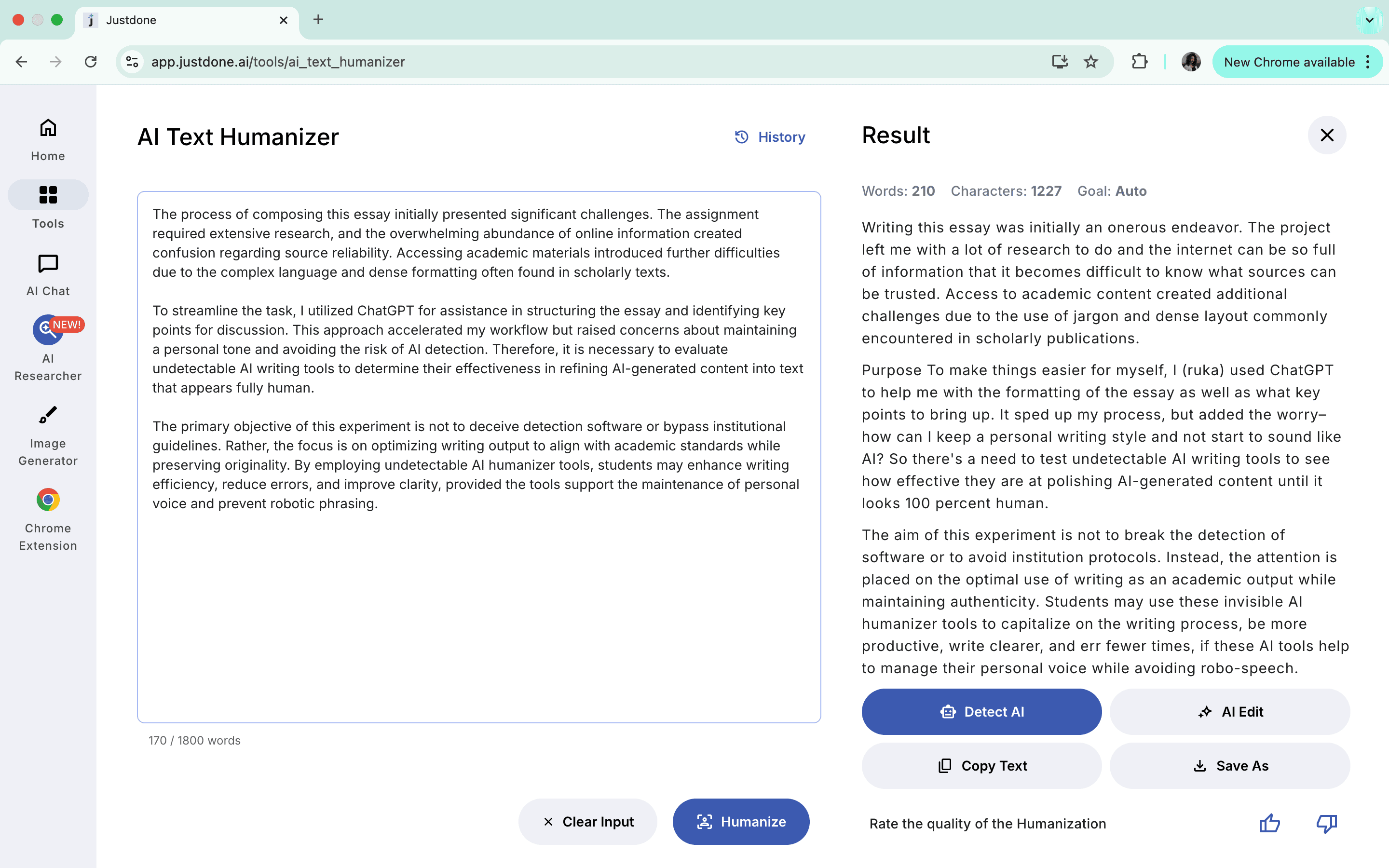
Unlike some basic paraphrasers that just swap out words, JustDone Humanizer is built to actually rewrite content in a way that feels authentic. It adjusts tone, varies sentence structure, and helps restore a more natural flow without turning your essay into a robotic-sounding rewrite. It’s a smart way to use AI assistance without losing control of your own voice, and if you’re trying to avoid obvious humanization patterns, it’s one of the safest tools I’ve tested. But even with good tools, you still need to understand the signals that give AI-processed text away.
How to Verify Humanized AI Content
Once you know the signs, the next step is learning how to verify humanized AI content in practice. This is something I do every day with students and content creators who use tools like JustDone Humanizer to rewrite AI drafts into something more personal. Using AI is fine—but you need to know how to spot the warning signs before someone else does.
My first tip is to read the text out loud. This is the simplest way to catch problems. When you hear the words, you’ll notice if the language is awkward or the pacing feels strange. I do this with my own writing. If something feels clunky when spoken, I know it needs more work.
Next, compare the text to past writing. If a student normally writes in a casual, straightforward tone, but suddenly turns in an essay that sounds like it came from a corporate PR team, that’s a red flag. I’ve worked with professors who say this is one of the easiest ways to spot AI involvement not because of plagiarism, but because the voice is inconsistent.
I also recommend using AI detectors before submission. JustDone AI Detector is one of the best tools for this because it doesn’t just give you a yes/no answer. It highlights patterns, points out overused phrases, and flags sections that might raise concerns with AI detection tools. This helps you adjust your writing before turning it in.
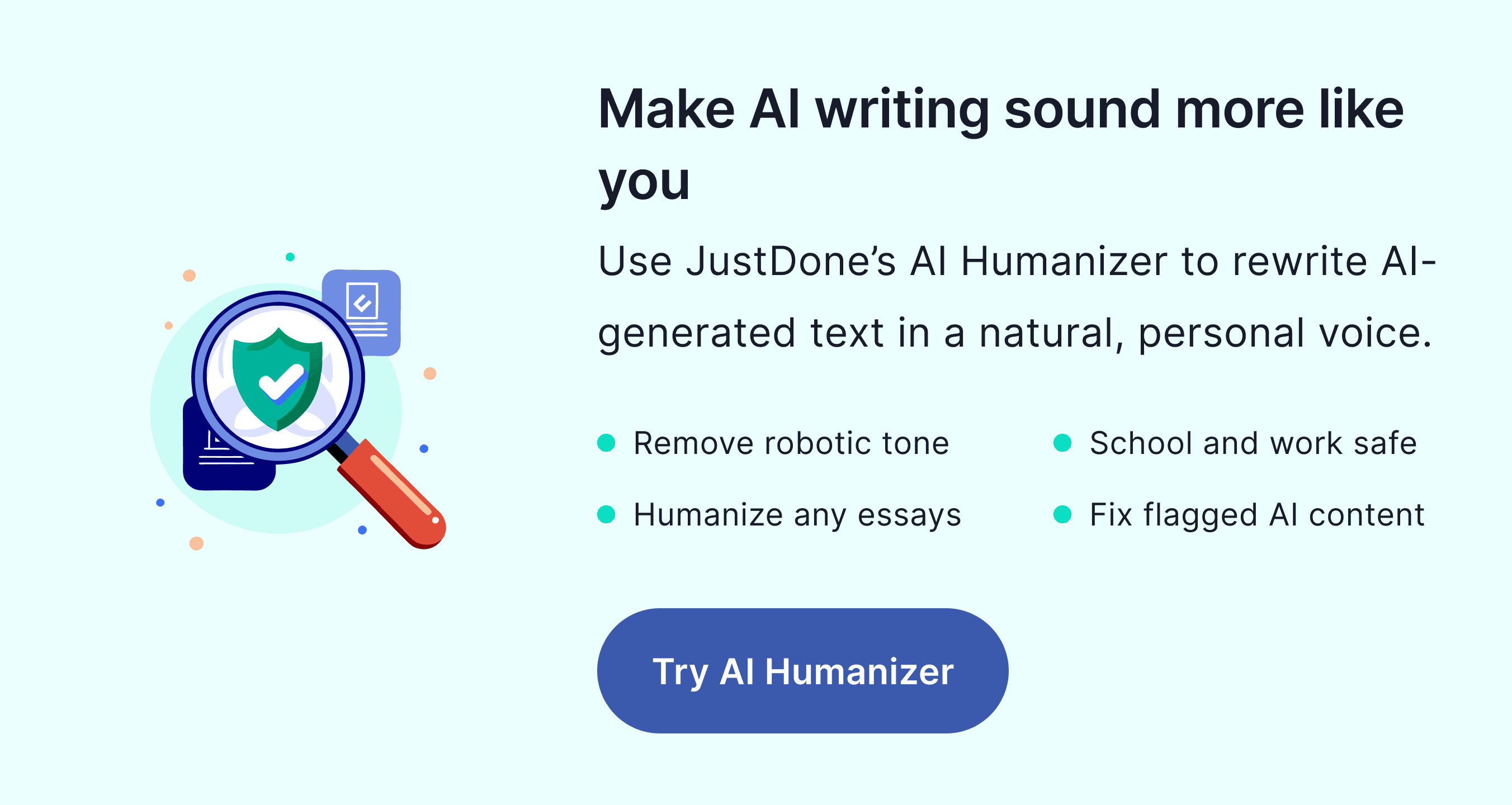
Another strategy is to manually rewrite sections after using a humanizer. AI tools can help with structure and clarity, but the final version should still sound like you. Add back your personal examples, change the sentence flow, and break up the uniformity. For instance, instead of writing, “I am committed to personal growth and leadership excellence,” try, “Last year, I led a student project that failed and learned more from that than from any success I’ve had since.” That’s the kind of specific detail no AI can create on its own.
Conclusion: Why Detecting Humanized AI Content Matters
Working closely with students learning to write alongside AI, I can tell you that the goal is, first and foremost, to write better. No matter whether you’re using an undetectable AI writer, experimenting with undetectable AI writing tools, or trying to create undetectable AI content for an assignment, the key is balance.
When you learn to detect humanized AI content patterns like over-corrected language, loss of emotional tone, keyword stuffing, and overly perfect structure, you’ll avoid the mistakes that get flagged by professors and editors. You’ll also build stronger habits for creating authentic content, even when you use AI tools to help along the way.
If you want a safe place to test your drafts, tools like JustDone AI Detector are perfect for that. They give you feedback on structure, style, and AI patterns before anyone else sees your work. And if you need to humanize your text, JustDone AI Humanizer is one of the best choices because it lets you keep control of your voice instead of letting AI take over.