If you’ve ever tried to read a thick manual or blog post and had no idea where the content is even there, then you know why a good table of contents is important. A table of contents, or TOC, isn’t just a list of headings; it’s an essential navigational tool that helps readers find what they need quickly and provides them with an outline (or map) for your content.
This holds true no matter if you’re writing an ebook, a blog post, or a technical report. This article breaks down some of the major types of TOC formats you can use, as well as real-life examples, and explains how JustDone’s AI paraphrasing tool can reduce even very complex structures to something that feels natural and polished.
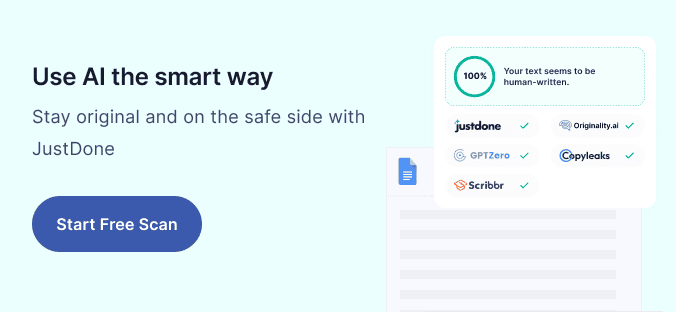
What Is a Table of Contents and Why Is It Important?
Your table of contents is like a map for the reader. Even the best-written document can feel disorganized without it. A clear and purposeful TOC helps guide the reader, so they know what to expect in advance—and reading is more fun when everyone’s on board. With digital, especially if you’re writing in the Markdown format or for a website, it’s vital that users can navigate your content with ease. It's also important for accessibility: TOCs are frequently employed by screen readers, so they use them to help their users find their way about. And, of course, a table of contents works well for SEO, because a well-structured document with linked sections will aid usability and rank.
A TOC enhances performance by helping the user navigate to a particular section of text and can save time on long pages (avoid scrolling as much). It also looks professional. When I’ve seen the TOC element ignored in writing, it often generated confusion or annoyance from the readers. I did have one book, for instance, which had been published before I began using Leanpub that was bumming me out to update because anyone who bought it back when I first brought the thing into reality got a version of that guide without much in the way of TOC and would constantly bother me about how they couldn’t find content. There was a substantial increase in user satisfaction once one was added. The lesson? A neat TOC is well worth any time one spends making it.
Types of Table of Contents and When to Use Them
TOCs usually come in three types, and each type has a corresponding use case. One-level TOC includes only main section titles. It serves great for shorter blog posts or FAQs. Another type is a so-called subdivided TOC, which splits each larger topic into a handful of relevant subtopics. This type is perfect for guides and tutorials. The most complex type is the multi-level TOC, including sub-subsections. This style is great for technical writing and instructions where the reader must read only certain parts of your document.
The ideal format will depend on your audience and the material you’re working with. I used to think that a two-level TOC was more professional looking, but I quickly learned that with voluminous content, it is much too complex for the reader.
When you can, that’s a good rule of thumb: Keep your TOC streamlined. And if you’re not sure how well your structure works, JustDone’s AI paraphraser can rephrase long headings and tweak section titles to improve the flow.
Below is a reference table comparing the three TOCs:
| Format | Use Case | Example |
|---|---|---|
| Single Level TOC | Short posts, FAQs | 1. Introduction 2. Methods 3. Conclusion |
| Subdivided TOC | Medium-length guides | 1. Introduction 1.1 Background 2. Methods |
| Multi-Level TOC | Manuals, technical docs | 1. Introduction 1.1 Background 1.1.1 Related Work |
Table of Contents Design Examples
Now, let’s take a look at real TOC design examples. If you’re writing a short post or FAQ page, a single-level TOC might look like this: Introduction, Methods, Results, Conclusion. That’s enough when your content doesn’t go too deep.
For something longer like a guide, a subdivided TOC helps break things up while still keeping things easy to scan. You might have entries like Introduction, 1.1 Background, Methods, 2.1 Data Collection, 2.2 Analysis, and Conclusion. It provides more direction without overwhelming the reader.
A multi-level TOC is best for detailed technical documents or long tutorials. You could include Introduction, 1.1 Background, 1.1.1 Related Work, 1.2 Scope, Methods, 2.1 Data Collection, 2.1.1 Surveys, 2.1.2 Interviews, and so on. This kind of format helps users jump straight to what they need. Here's what a multi-level TOC can look like:
Table of Contents
Introduction
1.1 Background
1.1.1 Related Work
1.2 Scope
Methods
2.1 Data Collection
2.1.1 Surveys
2.1.2 Interviews
2.2 Analysis
Conclusion
If you’re working with a big file, JustDone’s AI paraphraser can help you clean up lengthy headings and bring a consistent tone across your outline. It’s also useful when writing from scratch, generating clearer section titles that sound more human and are easier to follow.
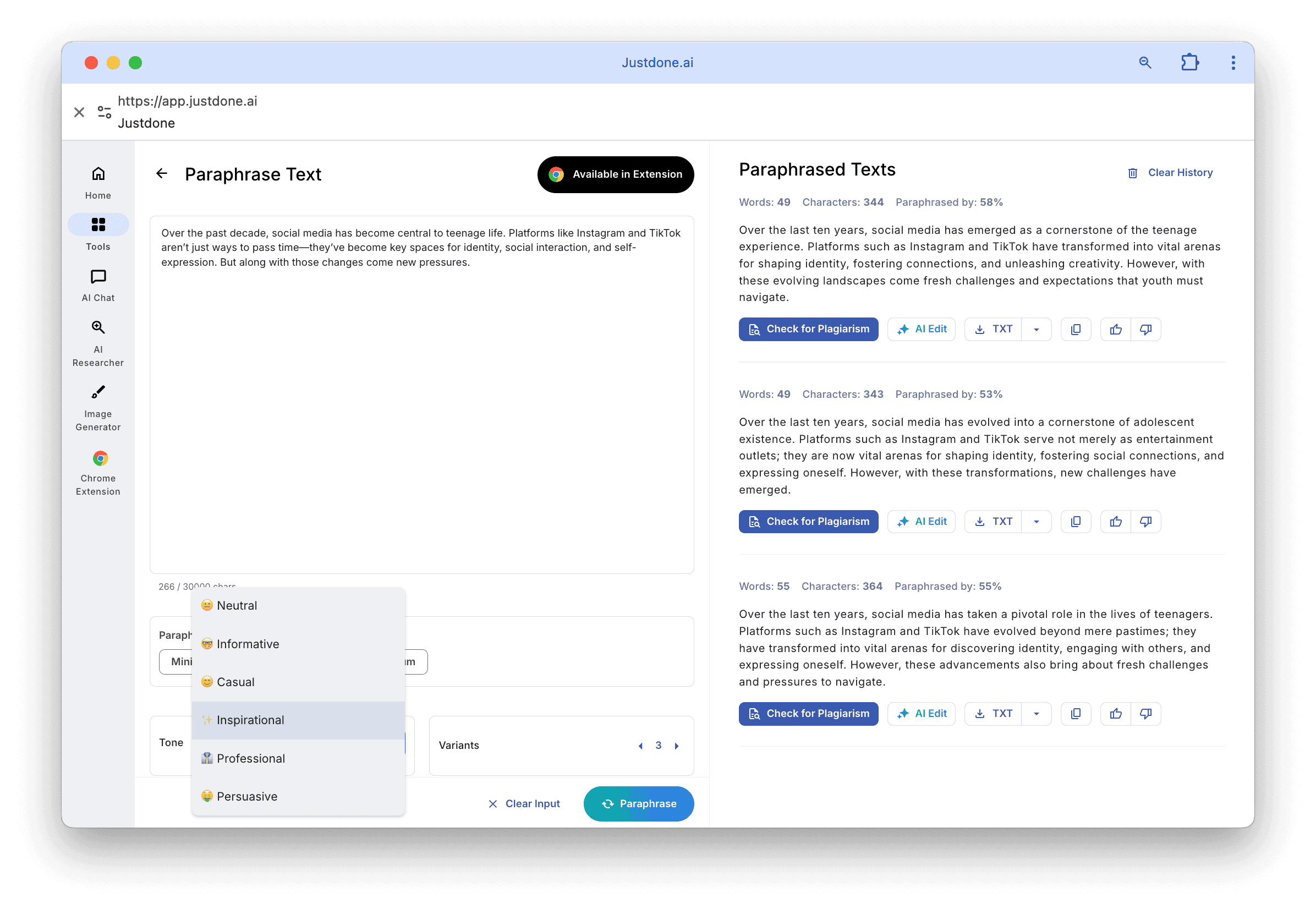
Steps to Write a Table of Contents From Scratch
Creating a TOC starts with having clean, structured headings. Make sure each section uses a consistent heading level so auto-generated TOCs will function correctly. Place your TOC right after your title but before your introduction. This keeps it front and center. Use anchor links if your content will be read online—these allow readers to jump straight to each section. And be selective about the TOC format you choose. A single-level might be all you need. If your content grows, you can always expand.
As you write and revise your document, your TOC should evolve with it. One of the mistakes I used to make was finalizing a TOC before finishing the writing. Inevitably, the content shifted, and the TOC became outdated.
Table of Contents: Best Practices for Better Readability and SEO
A strong TOC isn’t just about having a list; it’s about organizing your content in a way that actually helps your reader. I recommend keeping your headings short and scannable. Make sure your sections follow a logical progression. This isn’t just helpful for readers, but for search engines too. When headings and subheadings match what’s in the TOC, you avoid confusion.
If you’re including multiple levels, be sure to indent or use nested numbers to show hierarchy clearly. And don’t forget accessibility. Some readers will be using screen readers or keyboards to navigate your document. Plain-text versions of TOCs, or TOCs with proper semantic HTML, can make a big difference.
JustDone’s AI tools can scan your entire structure, ensuring that your TOC reflects the actual layout of your writing. If there’s a disconnect, it offers suggestions to simplify or reorganize your entries. This way, you maintain clarity even when content becomes complex.
What You Should Leave Out of Your TOC
While it might be tempting to include every heading or note, that’s not always helpful. Readers don’t need to see every sub-point or internal label. Leave out H4 or H5 headings unless they truly deserve navigation-level priority. Prefaces, acknowledgments, or disclaimers usually don’t belong in the TOC unless your audience expects them.
Don’t include placeholders or sections you haven’t written yet. I learned this the hard way when I linked to an “Additional Resources” section that never got written. I ended up fielding emails asking where it was. Lesson learned: only include links that actually go somewhere. If in doubt, ask a peer to do a final pass, or use JustDone to review the TOC versus your headings for accuracy.
Using AI Tools Like JustDone to Automate TOC Creation
Manually updating a TOC every time you move a section around can be frustrating. Thankfully, tools like JustDone can make this process seamless. It scans your file, detects headings, and automatically builds a structured TOC based on your chosen format. If you rearrange your sections, you can regenerate your TOC with one click. JustDone even checks for consistency between what’s in your list and what’s in your body text.
One of my favorite uses for JustDone’s paraphraser is when editing older documents. Sometimes, older section titles sound stiff or outdated. A quick pass with the paraphraser gives them a more natural tone, making your document more readable without losing structure.
Mastering TOCs That Help Your Readers and You
When done right, a table of contents is more than a list; it’s a functional, accessible tool that improves the entire reading experience. Whether you’re writing a guide, publishing an ebook, or documenting code, building a thoughtful TOC saves your reader time and earns their trust. By following the best practices outlined here and using AI tools like JustDone to paraphrase titles, fix structure, or automate formatting, you make sure your writing is always easy to navigate and professional to present. Invest time in your TOC, and your content will speak for itself.