Key takeaways:
- Different AI detectors flag different patterns, so one fix won’t work everywhere. You need edits that change rhythm, structure, and intent.
- To lower AI scores, stop doing synonym swaps and instead add human signals: sentence breaks, real emphasis, and decision sentences that show thinking, not summary.
- The fastest workflow is targeted AI humanizing and manual edits: rewrite intro/conclusion yourself, humanize only the stiff parts, then add your own interpretation and re-check.
AI writing tools like ChatGPT help students and creators write faster. That part is not a debate anymore. The real problem starts later, when you paste your draft into an AI detector and see a high AI score, even after editing.
And this may happen even when the content is original, even when you did the research, and even when you didn’t copy anything.
Most people treat AI detection like one single system. In fact, it’s not. Each detector flags different things. That’s why the same paragraph might look human in one tool and 90% AI in another.
This guide breaks down how to bypass the most popular AI detectors, using realistic, repeatable edits. You’ll also learn how to reduce AI detection with AI-assisted writing without turning your text into something unnatural or messy.
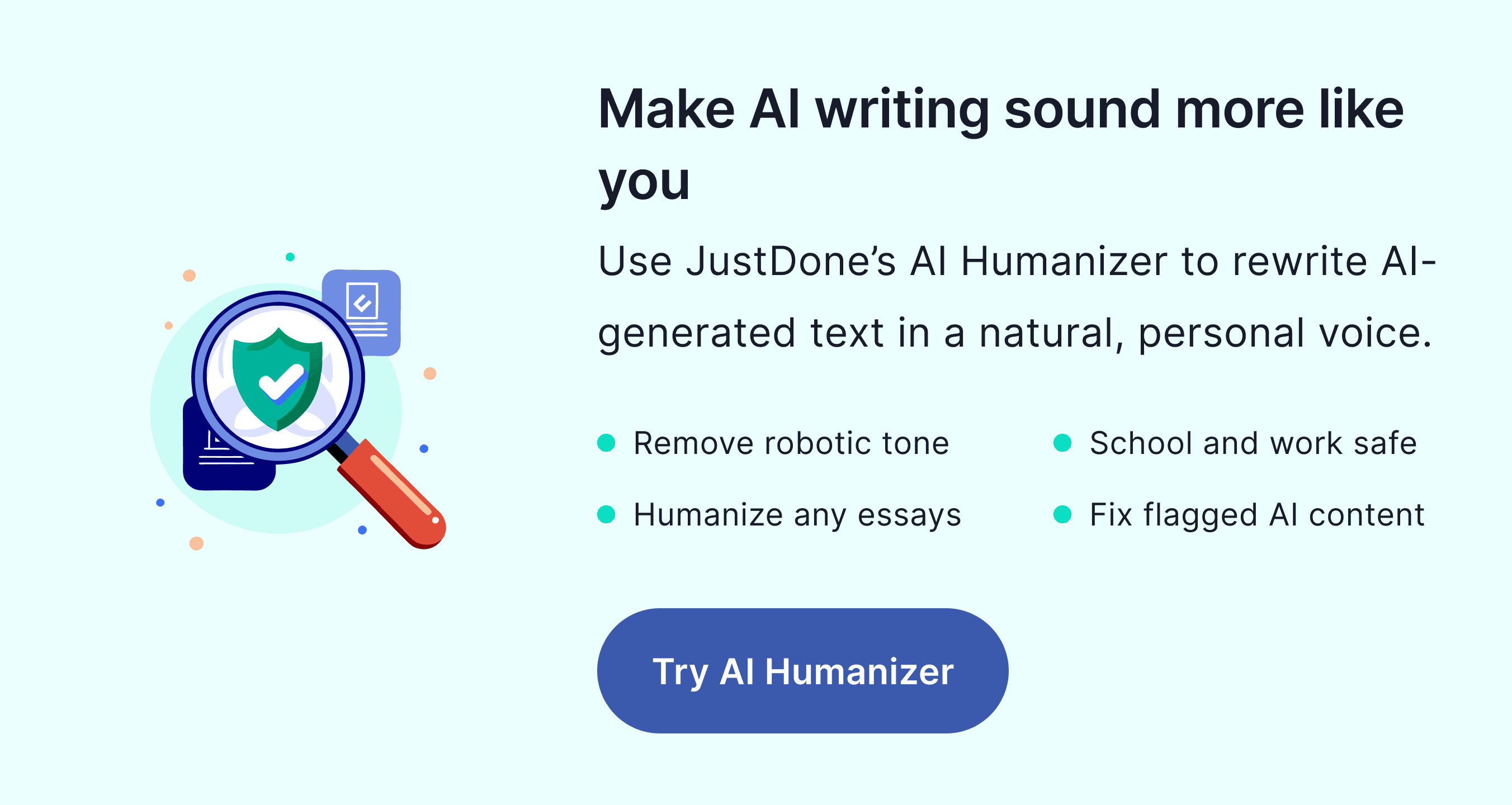
What AI Detectors Usually Flag
Most AI detectors don’t prove who wrote the text. They estimate whether the writing looks statistically predictable. In practice, the most common AI signals they react to are:
- sentences that are too evenly structured
- smooth transitions that feel template-like
- low variation in tone and rhythm
- paragraphs where every line sounds equally polished
- generic phrasing that could fit any topic
So, the issue is that your writing sounds too consistent; that's why it can be flagged as AI-generated.
Human writing has small irregularities: emphasis, stronger opinions, short fragments, imperfect transitions, and moments where the author shows intent. AI-generated drafts usually don’t include that unless you force it.
How to Bypass Originality.ai: The Detector that Punishes Perfect Clarity
Originality.ai is widely used outside academia (especially for SEO and content teams), but students still run into it because it’s often ranked high in searches for an AI detector.
What Originality.ai tends to flag too clean informational paragraphs, neutral academic tone, predictable phrasing (especially in introductions and conclusions), evenly-sized sentences with no breaks.
If you want Originality.ai to drop the AI score, don’t just replace words. Change structure and intent. Here are my recommendations on how to beat this detector:
- Break symmetry inside paragraphs
Add one shorter sentence after a long one. Then follow it with a sentence that starts differently. - Replace the “general framing” line
AI loves lines like “This topic is important because it affects society.” Rewrite that into a concrete human framing: “This matters because it changes how people work, communicate, and get evaluated.”
- Add one “decision sentence” per paragraph
A decision sentence shows the author is thinking, not summarizing: “The more I looked at the sources, the more it became clear that the result depends on the context.
Let's test all these recommendations on a student's lab report flagged as 100% AI-generated.
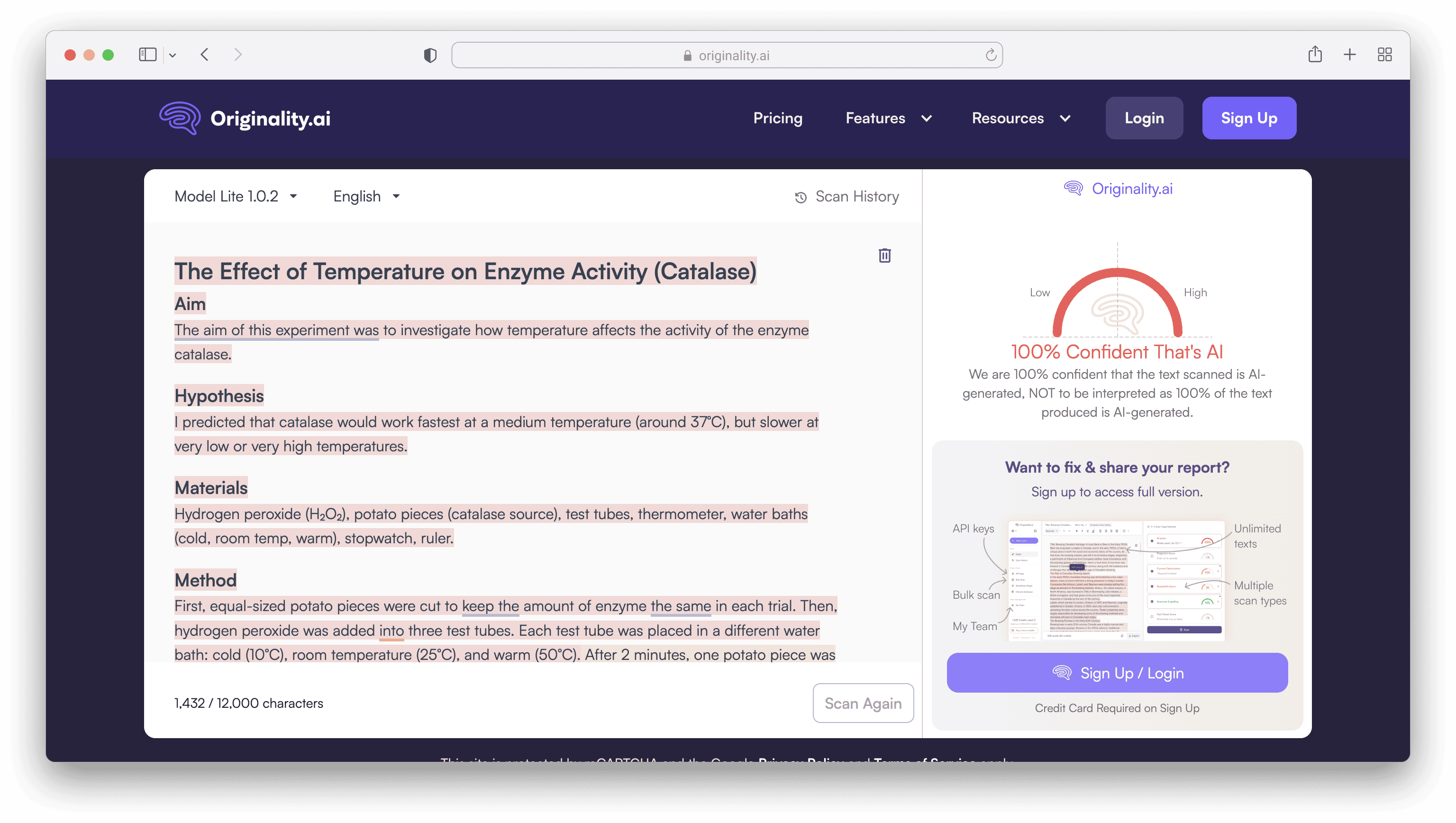
I've implemented some of recommended steps, and the detection score has lowered in some parapgraphs. However, the overall AI score remained suspicially high.
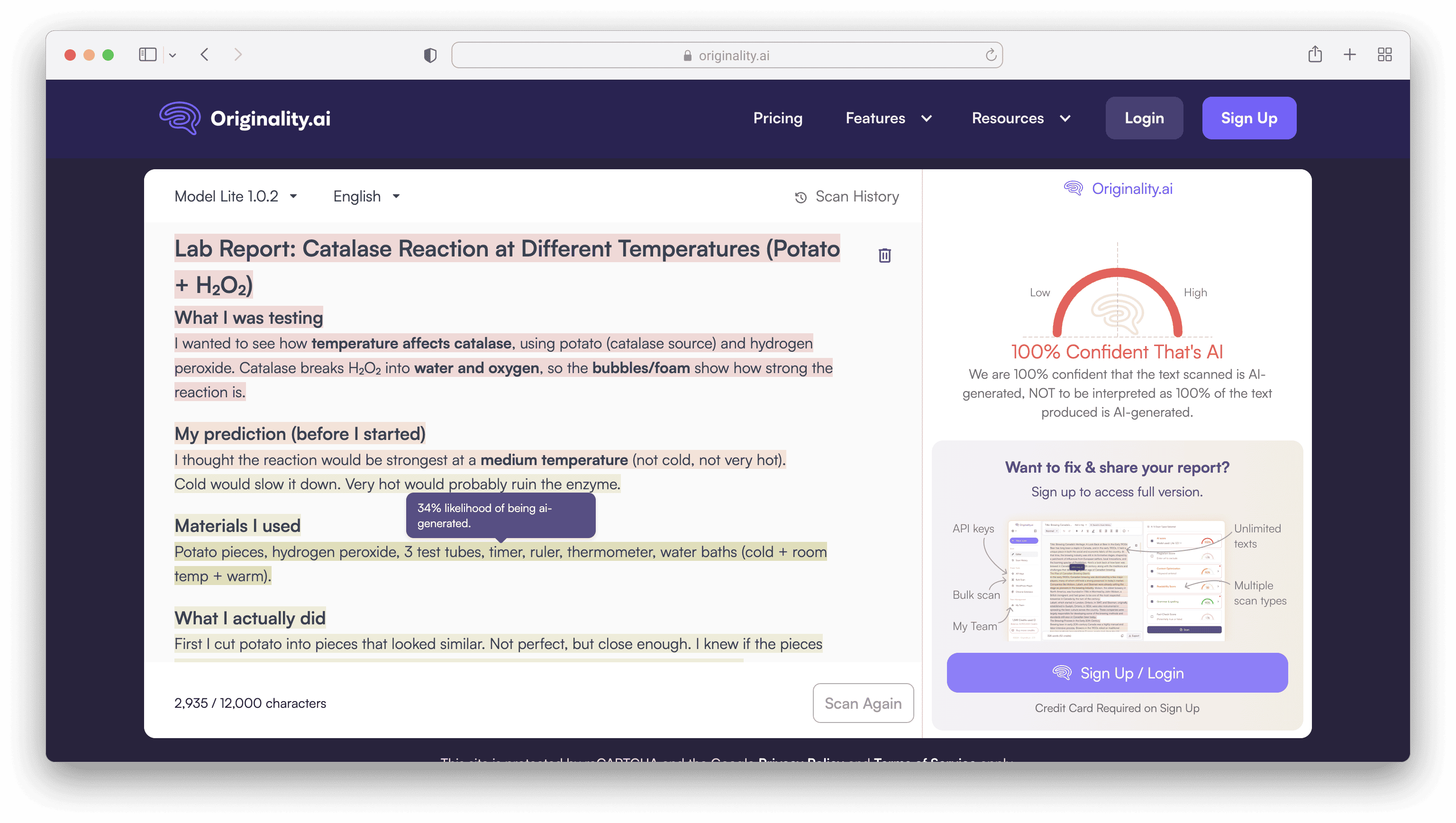
It doesn't mean Originality.ai doesn't react on editing. But it means manual editing will take more time than expected.
How to Make GPTZero Pass AI Detection
GPTZero is popular among teachers and students because it’s easy to use and often appears in AI detector for essays lists. GPTZero is sensitive to monotone pacing, repeated syntax patterns
too much safe academic voice, and high predictability across paragraphs. This is why it often flags writing that is formal and clean, even if it’s human.
What works best against GPTZero:
- Add sentence variety without making it messy. A common AI paragraph has 7–9 similar-length sentences, all starting with subject plus verb, and has no contrast or emphasis. Fix it by adding 1 short sentence (5-7 words), 1 sentence that begins with a contrast word (“However,” “Still,” “At the same time”), 1 sentence with a more personal stance (“What surprised me was…”).
- Reduce repetitive transitions. GPTZero often reacts to repeating patterns like: “Additionally”, “Furthermore", "In conclusion”, “It is important to note”, etc. You don’t need to remove all of them. You just need to stop using them on autopilot.
Let's see how my edits help ot bypass GPTZero AI detector. The lab report that I tested above was also flagged as 100% AI by GPTZero. 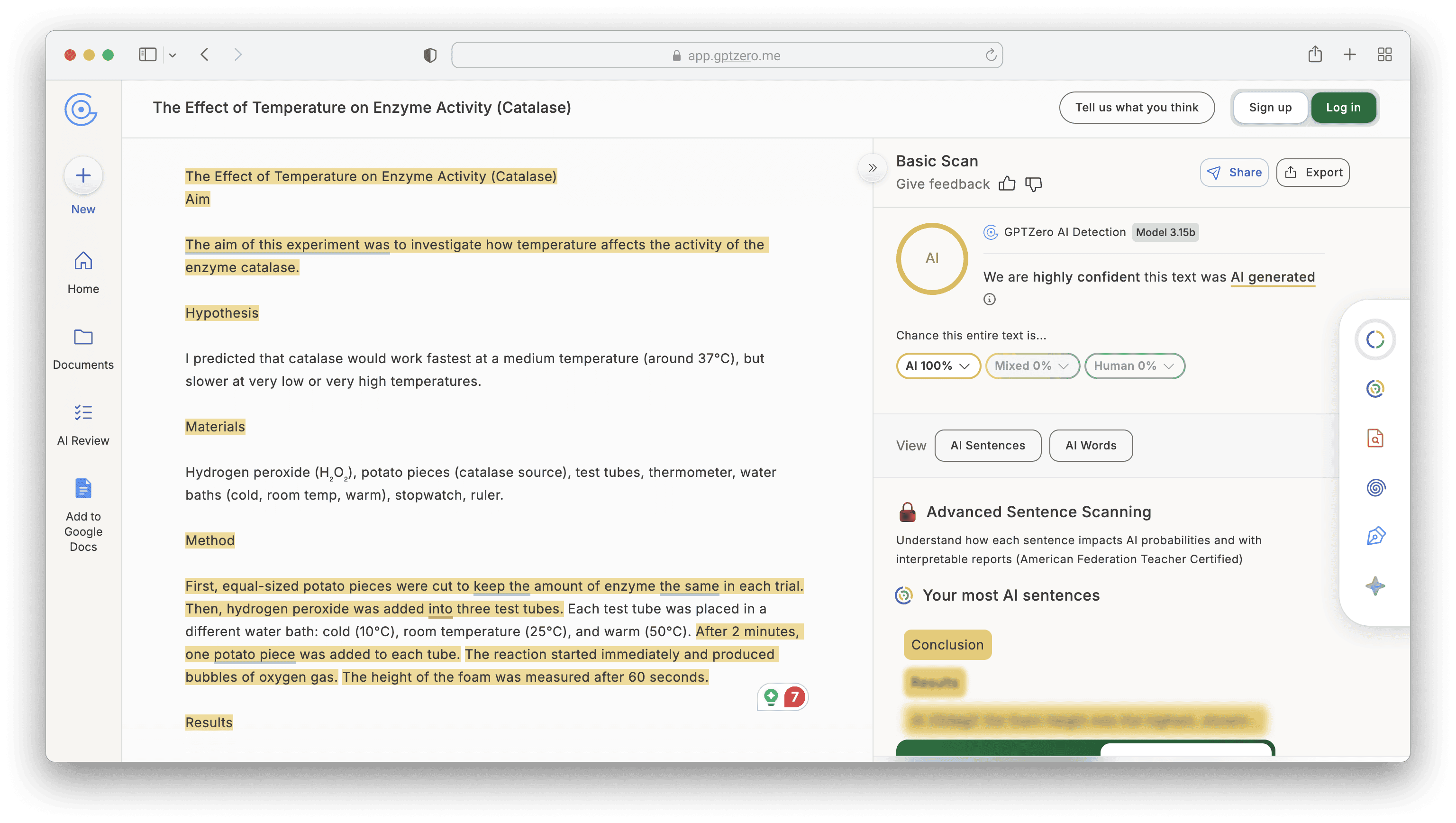 I've made quick changes to some sections and got a bit lower AI score, but the overall result shows 94% AI-generated result. Better, but still too much AI was detected.
I've made quick changes to some sections and got a bit lower AI score, but the overall result shows 94% AI-generated result. Better, but still too much AI was detected.
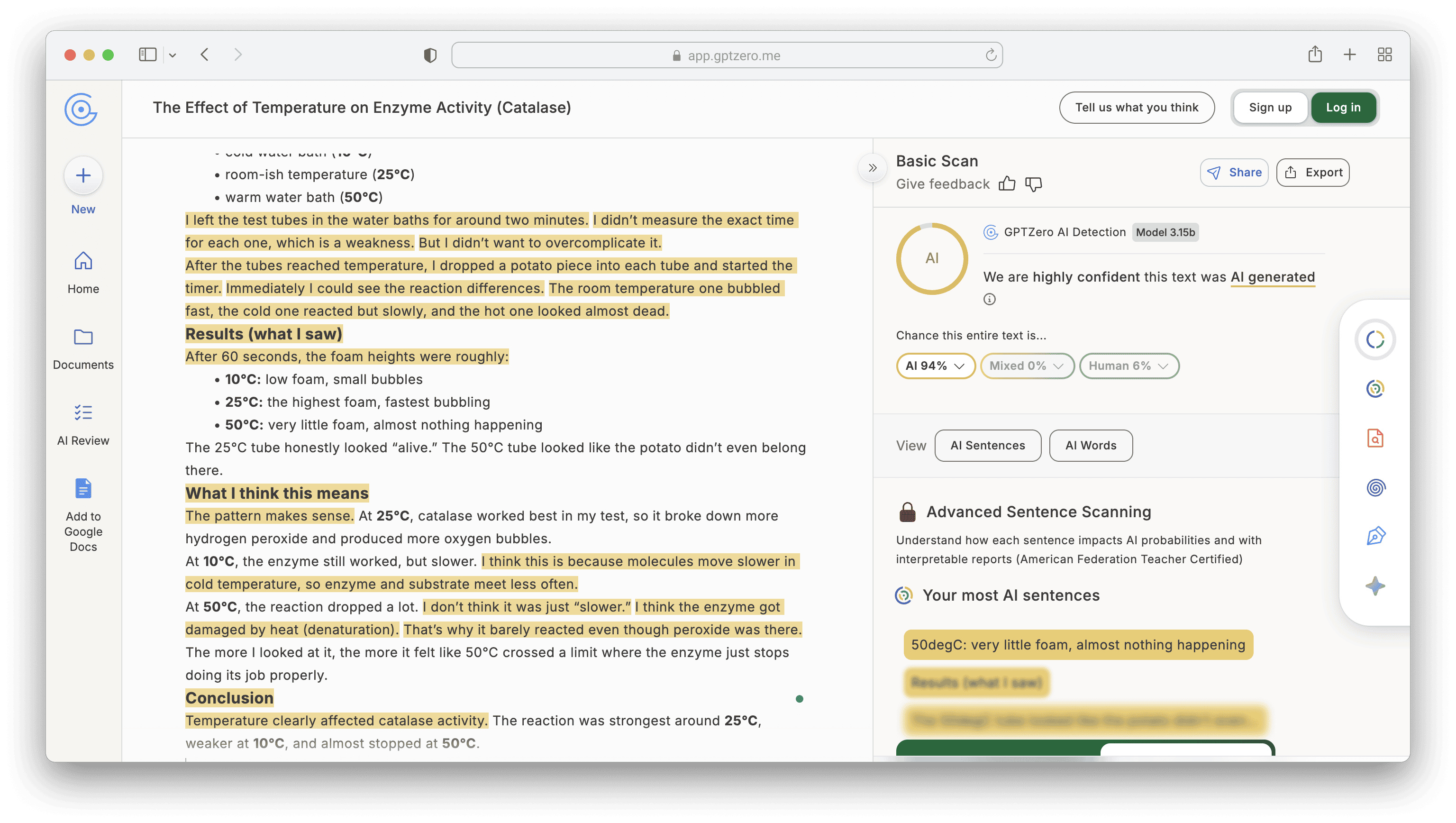
As well as with Originality.ai, GPTZero needs deeper and more time-consuming manual edits than I made.
How to Bypass Copyleaks: Avoid the "Policy Writing" Tone
Copyleaks is common for schools and also for businesses. It’s a detector that often flags writing that sounds like a formal report template. Copyleaks flags high-formality tone with low personality, corporate-sounding phrasing, and repetitive structure and paragraph rhythm.
What works to bypass Copyleaks:
- Remove the report voice line. For instance, replace phrases like "The following section will discuss the key factors…" with something real: "The key factors are not equal, and some matter more than others."
- Add one unexpected connector
AI loves linear structure. Humans often add small interruptions like "That sounds logical, but it doesn’t always happen in real life."
Copyleaks tends to react well to this.
As other two AI detectors I tested above, Copyleaks flagged my lab report as 10% AI-generated.
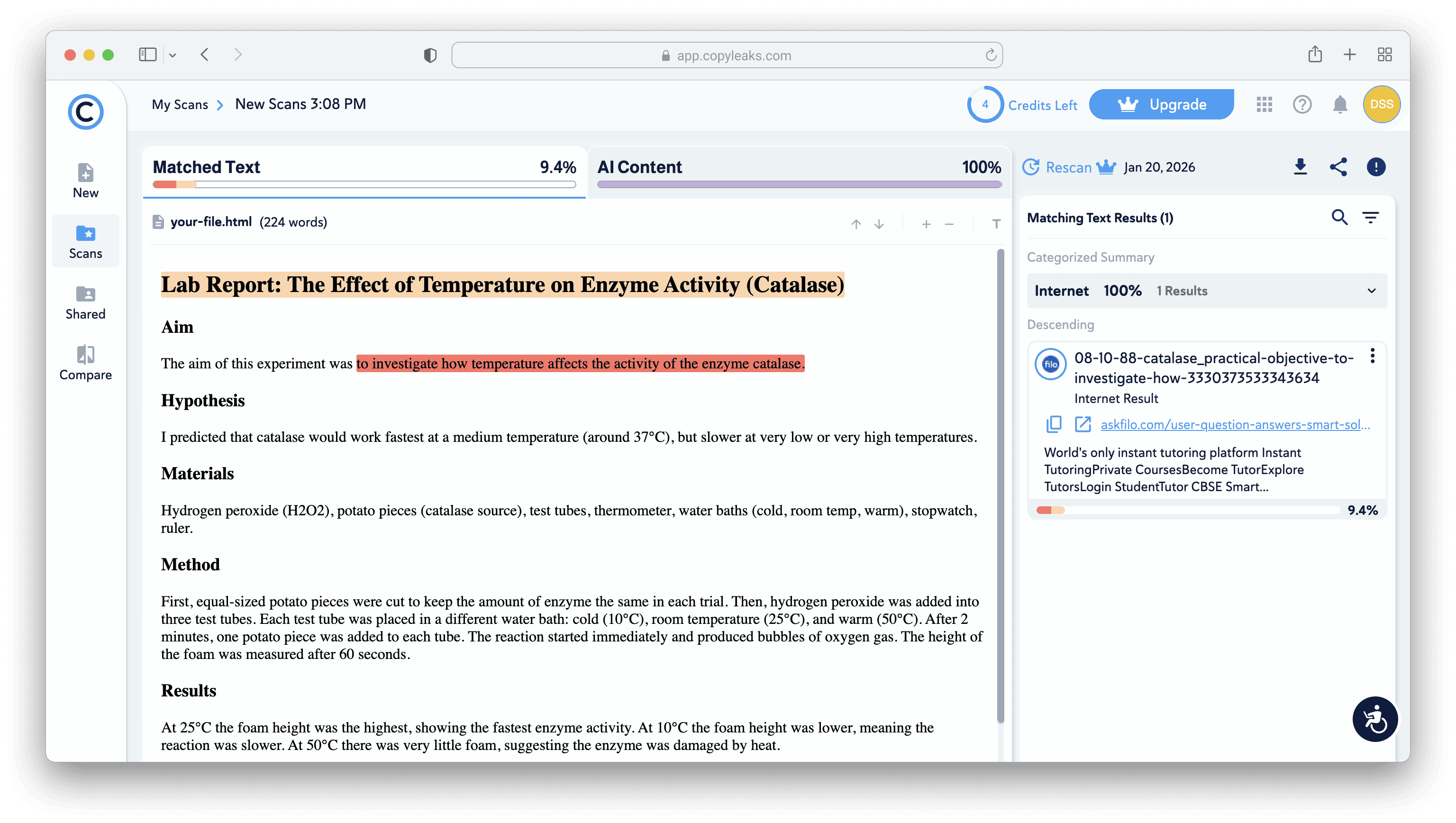
After I changed the text completely, I got rid of the plagiarism but AI score remained the same.
Using AI Humanizer to Beat AI Detectors
One of the most effective tools for making AI-generated text pass detection is an AI humanizer, like the one offered by JustDone. Unlike a basic paraphraser, an AI humanizer doesn’t just swap words; most importantly, it reshapes the rhythm, introduces natural irregularities, and keeps your voice intact.
If a passage from ChatGPT or other LLM feels robotic, the humanizer can rework it so that it matches your style, complete with imperfections that make it sound authentic. The shift in tone, pacing, and perspective makes it far less detectable. As a result, you’ll get almost clean result with no AI content detected.
I ran the lab report through JustDone AI Humanizer and got 0% AI score.
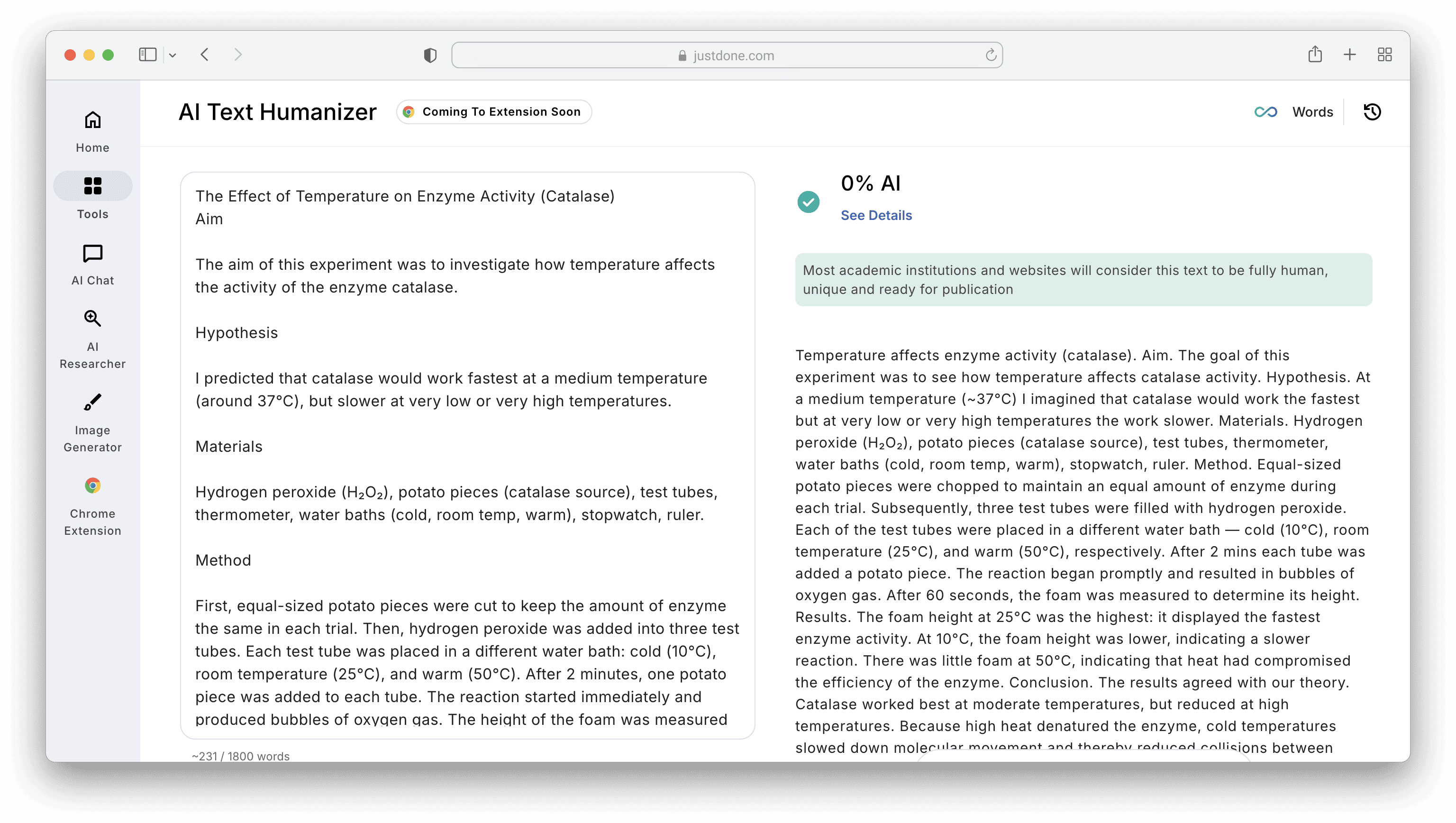
To confirm the result, I put this output to other AI detectors. The AI score was nearly the same.
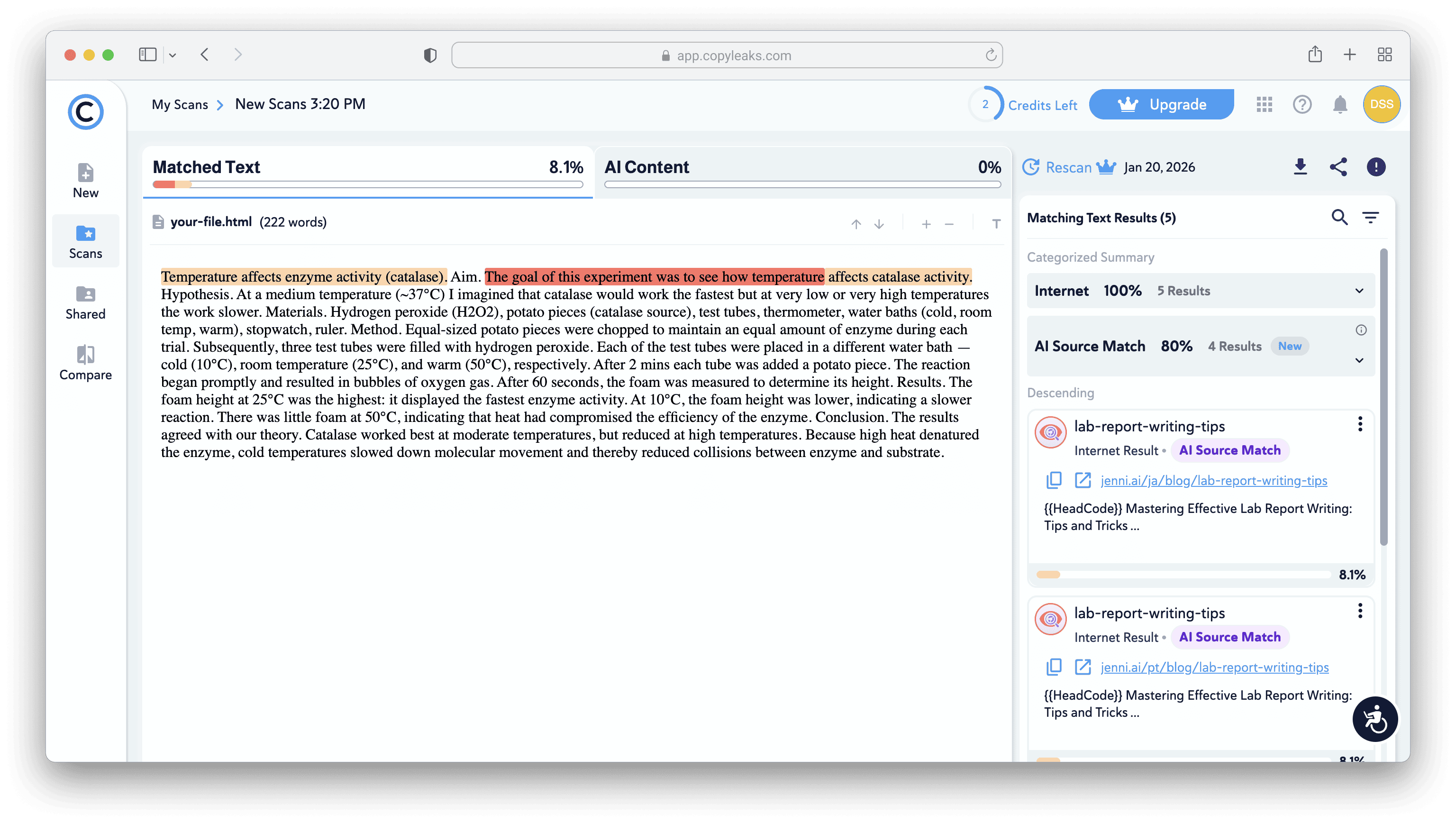 Yes, the Humanizer's output missed the paragraph structure. Moreover, I need to double-check grammar and stylistic issues. But it's a good starting point to pass the most popular AI detectors having a good draft to work with.
Yes, the Humanizer's output missed the paragraph structure. Moreover, I need to double-check grammar and stylistic issues. But it's a good starting point to pass the most popular AI detectors having a good draft to work with.
The Fastest Workflow to Reduce AI Detection Across All Tools
If you want something that works across most AI checkers, here’s the workflow I actually recommend:
- Generate only a draft, not a final version
- Rewrite the intro and conclusion manually first
- Use an AI humanizer on the most robotic paragraphs (not the whole doc)
- Add your interpretation after evidence
- Run AI detection again and edit only what gets flagged
If you want a fuller framework, I recommend reading this guide on how to reduce ai detection in AI-assisted writing without losing your voice.
What NOT to Do When Trying to Pass AI Detection
The biggest mistake is over-relying on word substitution tools that produce awkward phrasing. Detectors can spot this easily, and readers can too. Another error is swinging too far in the opposite direction by over-complicating sentences in an attempt to “trick” the system. Overly convoluted writing doesn’t just raise suspicion — it hurts readability and makes your ideas harder to follow.
The goal isn’t to hide the AI origin completely; it’s to produce something that reads as naturally as if you had written it from scratch. When in doubt, focus on clarity, personality, and variety.
Besides, I recommend always balancing speed and authenticity. Passing AI detection takes time, especially at first. But with practice, you can build a workflow that’s both fast and effective. Many students now start with a ChatGPT outline, draft a rough version, then do a pass with their own edits, followed by a final polish using an AI humanizer. This approach saves hours while still producing work that reflects their unique style.
Final Thoughts: Your Voice Is the Best AI Bypass
Learning how to pass AI detection doesn’t mean gaming the system; it’s about taking ownership of your work. When you adapt AI output into something that truly sounds like you (with your rhythm, your quirks, and your point of view), you naturally make the text pass AI detection tools, including Originality.ai, GPTZero, and Copyleaks. Whether you’re figuring out how to make your writing pass AI detection, the principle is the same: AI should assist, not replace, your thinking and expression. You can use AI Humanizer to speed this process and lower AI score, however, manual editing and personal arguments are the most important.
F.A.Q.
Which tool can fix AI detector flags?
There’s no perfect undetectable AI tool, but you can reduce flags by combining solid rewriting techniques with a reliable AI humanizer. Good tools help, but your own edits and natural voice make the biggest difference.
How do I reduce the robotic tone in AI drafts?
Vary your sentence lengths, add personal details, use everyday phrasing, and keep a few natural imperfections. You can also use tone-adjusting prompts to break AI patterns and make the writing feel more human.
What budget-friendly humanizer options exist?
Free tools can help a little, but they’re not very reliable alone. The best low-cost approach is using a simple tool for a first pass, then fixing tone, rhythm, and phrasing yourself to avoid that over-polished AI sound.