When I was a first-year undergrad, staring at a blank page always felt like a brick wall. Writing papers became a chore until I discovered the magic of outlines. An outline gives you a roadmap that turns that intimidating blank into a clear plan. Today, I’m going to show you how to write an outline in 5 steps, explain the outline format, walk you through types of outlines, and share a real outline format example. Plus, I’ll let you in on how AI tools like an AI paraphraser can speed up the process when you’re in a pinch.
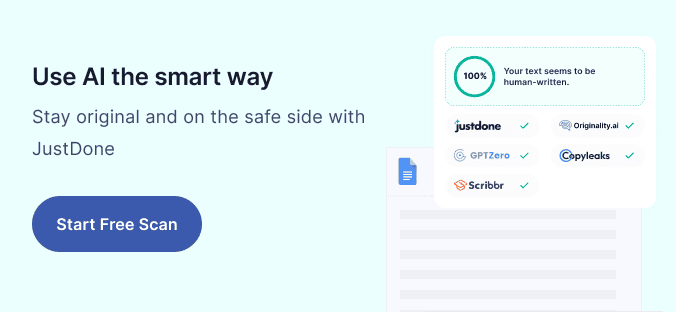
What Is the Outline Format?
An outline format is essentially a structured framework that organizes your main points and supporting ideas before you dive into writing. Think of it as the skeleton of your essay, report, or presentation. At its simplest, it uses a hierarchy of headings: Roman numerals for major sections, capital letters for sub-sections, and numbers or lowercase letters for details beneath those.
In my teaching, I’ve seen students skip outlines and then spend twice as long revising because their arguments wandered. When you follow a clear outline format, every paragraph has a purpose, and every point connects back to your thesis. That saves you time and frustration in the long run.
Types of Outlines
Not every project needs the same kind of outline. Over the years, I’ve used three main types of outlines:
First, there’s the topic outline, which lists only headings and subheadings. It’s ideal when you’re still figuring out the details but know your major sections. For instance, if you were writing about climate change, you might have headings like “Causes,” “Impacts,” and “Solutions.”
Next, the sentence outline spells out each point in a full sentence. This is my go-to when I need to make sure my logic works before I start writing full paragraphs. You might write “The burning of fossil fuels contributes to rising global temperatures” rather than just “Fossil fuels.”
Finally, the paragraph outline takes it one step further, with each entry becoming a mini-paragraph. It’s a quick way to draft your essay in miniature—very useful under tight deadlines. I once used a paragraph outline to draft a keynote speech in under an hour because I knew exactly what each “paragraph” would say.
How to Write an Outline in 5 Steps
From my experience, there are five key steps to creating an effective outline that make the process simple and repeatable.
First, you need to clarify your purpose and know your audience. Start your outline process by understanding the reason you're writing and the people you're writing for. Before listing a single idea, ask yourself what you're trying to accomplish and who will be reading your work. Writing for a technical audience, for example, requires more precision and specific jargon than writing for a general audience. Likewise, a persuasive blog post should have a more emotionally resonant tone than a scientific report. This awareness will shape how you organize your content and the level of depth you include. When you’re clear about your objective and audience, your outline becomes a useful, targeted framework rather than a random list of ideas.
Then, start with a brainstorming session and idea generation. Without filtering yourself, jot down everything that could be relevant to your topic. Think freely and expansively: this is not yet the time to sort. Whether you’re using sticky notes, a digital app, or simply a document, the goal is to capture your raw thinking. Later, as you read through this unfiltered list, certain ideas will naturally connect or repeat, revealing themes or focal points. This brainstorming approach helps you assess the overall scope and direction your content could take, while tools like JustDone’s AI paraphraser can later help trim the clutter and refine what’s worth keeping.
Thirdly, group your ideas and decide on the flow. Now that you’ve collected your points, it’s time to sort them into logical groups. Think of these as categories, each representing a core theme or argument. These groupings become the major sections or chapters of your outline. Then, think about the best sequence: should background come first, or is it more compelling to open with a bold statement or key finding? The order should serve your audience and purpose, guiding them clearly through your argument or story. Sequencing is where your outline turns into a strategic plan.
You also need to develop your sections with specific subpoints. Now that your main sections are in place, go deeper. Under each heading, begin adding relevant subpoints. These subpoints flesh out the details, support your argument, and clarify your message. Depending on your style or purpose, you might use short key phrases or full sentences. For academic work, subpoints might include references or data, while a presentation outline might list speaker cues and transitions. The more detailed your subpoints are, the easier it becomes to transition from outline to first draft.
Last but not least, refine your outline and prepare to draft. With your outline drafted, step back and read through it in full. Look for gaps in logic, missing sections, or repetitive ideas. Your job now is to tighten and clean up. Ask yourself: Does this tell a clear and coherent story? Does each section logically lead into the next? If something feels off, shift it. If something feels redundant, cut it. If something’s unclear, reword it. Once it reads smoothly from start to finish, you’re ready to draft. This is when I turn to JustDone’s AI writing assistant; not just for grammar checks, but for transforming my outline into draft paragraphs or generating variations of key sentences. A refined outline is a strong, flexible foundation, and from here, the writing process becomes much easier.
Outline Format Example
To give you a concrete sense of an outline format example, here’s a simplified topic outline for an essay titled “The Benefits of Remote Work”:
- Introduction
A. Hook: Anecdote about working from a beach café
B. Thesis statement: Remote work enhances productivity, work–life balance, and talent retention. - Productivity Gains
A. Study: Employees save 40 minutes daily by eliminating commutes
B. Personal example: My team’s output increased by 25% during our remote pilot - Improved Work–Life Balance
A. Flexible hours reduce stress
B. Case study: Company X’s remote policy led to 30% drop in employee burnout - Talent Recruitment and Retention
A. Access to wider talent pools
B. Statistic: 70% of professionals prefer companies offering remote options - Counterarguments and Rebuttals
A. Concern: “Team collaboration suffers remotely”
B. Rebuttal: Use of daily stand-ups and collaborative platforms - Conclusion
A. Restate thesis
B. Call to action: Companies should adopt remote policies with clear guidelines
This format keeps you focused. When I turned that outline into a workshop handout, attendees appreciated the clarity because they saw how each section tied directly back to the thesis.
Comparing Manual Outlines vs. AI Writing Assistant
Over the years, I’ve coached students through both manual and automated outlining. Here’s a quick look at the trade-offs:
| Task | Manual Outline | AI Writing Assistant |
|---|---|---|
| Time to set up | 20–30 minutes | 2–3 minutes |
| Customization flexibility | High (fully manual control) | Medium (editable suggestions) |
| Discovery of missing points | Depends on experience | Suggestions may uncover blind spots |
| Revision cycle | Manual edits | Instant regeneration of improved draft |
| Learning process | Encourages deep topic engagement | Speeds early stages, then encourages refinement |
When I’m pressed for time or helping with a group workshop, I use JustDone’s writing assistant to jumpstart the process. It never replaces my expertise, but it does give me a solid scaffold I can personalize.
Final Thoughts on Outline Format
A robust outline format is the foundation of any well-crafted document: academic paper, business report, or blog post. When you know how to write an outline in 5 steps, understand what the outline format is, explore types of outlines, and see an outline format example, the writing process becomes far less daunting. Give yourself permission to invest time in outlining, and soon it will repay you tenfold when your first draft practically writes itself. Outline with purpose, refine with feedback, and if you ever need a nudge, let JustDone’s tools speed you along. Your ideas deserve a clear path to shine.