When it comes to academic or research-based writing, knowing how to properly cite sources, especially with correct page numbers, is a fundamental skill. While this may sound like a small detail, page numbers carry a lot of weight in academic settings. They guide your reader to the exact part of the source you're referencing, which not only improves credibility but also shows respect for your readers’ time. This is true whether you're writing a college essay, a thesis, or an article for publication.
That’s why using support tools like the JustDone 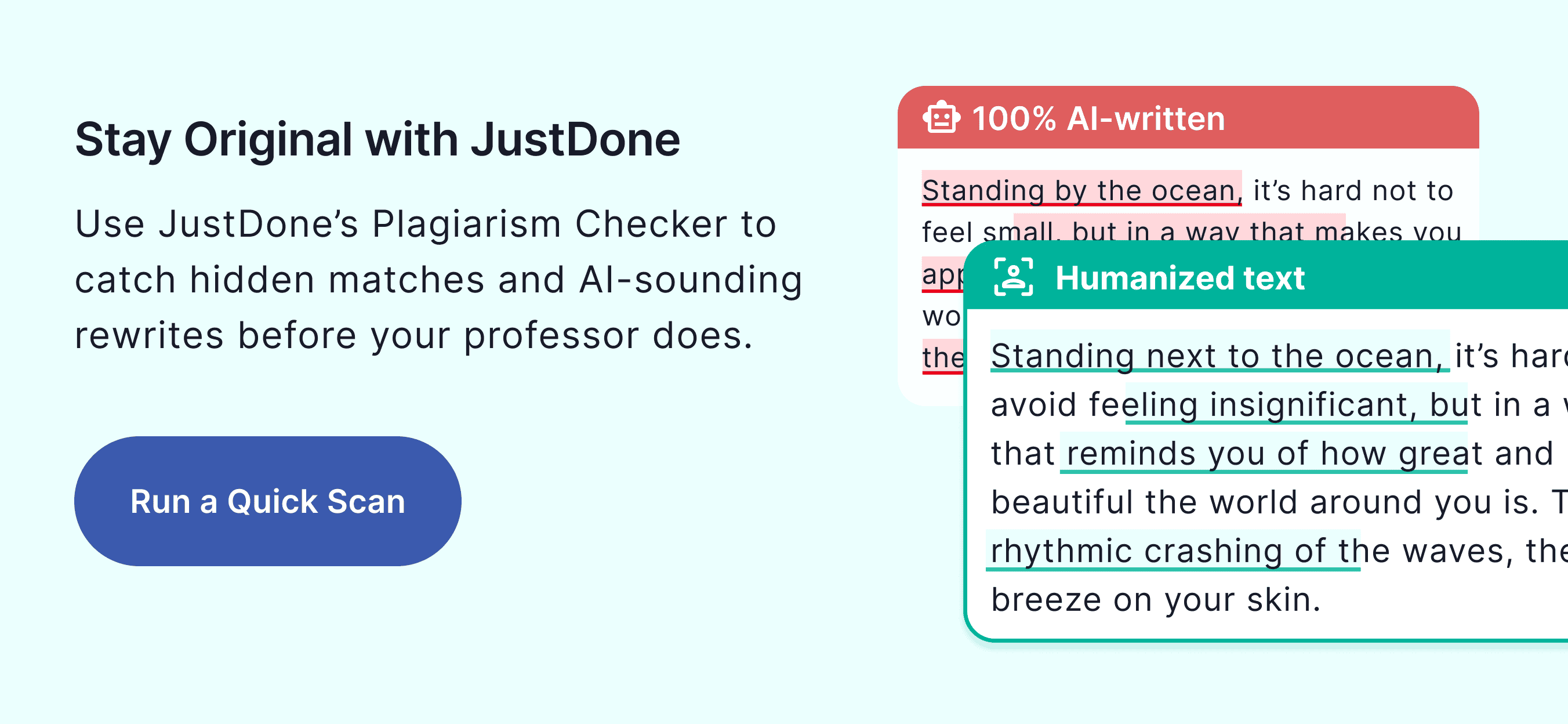
I learned this the hard way. During my thesis, I forgot a key page reference, and my advisor couldn’t verify a claim I’d made. After that, I started using automated tools to help double-check every citation. Once you understand the why behind page numbers, learning how to apply them correctly in APA and MLA becomes much easier.
APA Style: How to Include Page Numbers the Right Way
APA formatting is widely used in social sciences and requires clear rules for handling page numbers in both direct quotes and paraphrased content. For direct quotes, including a page number is mandatory. You cite the author's last name, year, and page number, all within parentheses. For example: (Taylor, 2022, p. 14). If the quote spans multiple pages, use “pp.” instead, as in: (Taylor, 2022, pp. 14–16).
When paraphrasing, APA doesn’t strictly require page numbers, but including them is highly recommended, especially when referencing a specific point in a long source. It shows precision and helps instructors verify your sources quickly. Place the page number immediately after the year inside the citation. Correct placement looks like this: (Lee, 2021, p. 29), not (Lee, p. 29, 2021).
If you're quoting more than 40 words, format the excerpt as a block quote. This means you start a new line and indent the text, placing the citation after the period, like: “Lorem ipsum dolor sit amet...” (Campbell, 2021, p. 103).
When I’m working with large numbers of sources, I sometimes forget to include page numbers. That’s when I use a feature like JustDone’s citation generator, which scans the document and helps insert missing data based on the source list I’ve imported. It’s incredibly efficient and ensures nothing falls through the cracks during revisions.
How to Handle In-Text Citation in MLA with No Page Number
MLA is the go-to style for literature, arts, and humanities papers. It’s generally more flexible than APA but still places strong emphasis on page numbers—especially for printed sources. When referencing a novel, essay, or academic article, MLA requires the author's last name followed by the page number. For example: (Orwell 22).
But what about online sources or materials with no standard pagination? That’s where students often get stuck. If a page number isn’t available, as is the case with many digital sources, you can leave it out. In that case, the correct in-text citation would be just (Orwell).
If the material contains other navigable elements, like chapters or sections, use them to guide your reader instead. For instance, a citation could look like (Johnson, ch. 5) or (Johnson, par. 18). This lets your audience trace your information without needing exact page numbers. I’ve done this when citing PDFs, eBooks, or online articles that use scrolling rather than pagination.
How to Add a Page Number to an Existing Citation
Realizing midway through editing that you've forgotten a page number is a common problem, but it's also easy to fix. The best way to handle it is to return to the source, locate the exact passage, and update the existing citation based on your required style. For APA, insert the page number immediately after the year. In MLA, place it after the author’s name.
The process becomes simpler with tools that support batch citation management. Reference managers like Zotero or Mendeley let you update all your citations at once. And if you're working in Word or Google Docs, AI tools like JustDone plagiarism checker offer an even smoother solution by scanning your document and automatically flagging incomplete citations. It’s a fast way to clean up your references with accuracy.
Here’s a simple reference table showing before and after corrections for common styles:
| Style | Before | After |
|---|---|---|
| APA In-Text | (Hughes, 2018) | (Hughes, 2018, p. 51) |
| MLA In-Text | (Brown) | (Brown 76) |
| APA Multiple | (Green, 2020) | (Green, 2020, pp. 10–12) |
Citation Formatting: What to Watch Out For
Even advanced writers make mistakes when it comes to page numbers. Some forget to update references after rewriting a paragraph; others accidentally mix styles across a paper. These might seem minor, but formatting issues can affect your grade or credibility, especially in academic and professional settings.
Here’s what to focus on: stick to one citation style across your entire document. Always check that your page numbers are inside the parentheses and that your punctuation aligns with your style guide. Keep in mind that each update to the style manuals (like APA 7 or MLA 9) may slightly change citation norms, so always consult the latest version or use tools that do this automatically.
One of the most effective ways to reduce errors is by using formatting assistants. I often work with the JustDone plagiarism checker toward the end of my writing process. It not only checks for originality but also scans for citation completeness, making it easier to fix those tiny formatting issues you might miss after staring at the same page for hours.
Final Thoughts: Why Citations with Page Numbers Matter
Including page numbers in citations might seem like a technical afterthought, but it plays a critical role in maintaining the integrity and readability of your academic writing. It signals to your readers and your instructors that you’ve done your research, respected the work of others, and taken the time to communicate clearly.
Knowing where and how to place a page number, whether in APA, MLA, or another format, is about more than just compliance. It’s about being thorough, consistent, and precise. With tools like JustDone helping along the way (from formatting suggestions to plagiarism detection), you’ll feel more confident managing your citations, even in complex documents.
So next time you’re citing a book, journal, or online source, don’t overlook the details. Add those page numbers, recheck your citations, and let smart technology do some of the heavy lifting so your writing can shine.