Knowing how to write a professional email is a must-have skill in today's workplace. Whether you are contacting a colleague, reaching out to a client, or following up with a business partner, the way you write can shape your success, build or damage relationships, and even influence your credibility. But learning how to write a formal email that is clear, polite, and effective can be more challenging than it seems. In this guide, I will explain how to structure a formal email, give you business email examples, highlight useful email subject lines, and offer practical strategies that you can apply right away. You will also find smart tips, common mistakes to avoid, and tools, like JustDone, that can make professional communication faster and easier.
Why Professional Emails Matter: A First Impression That Lasts
Here is something to keep in mind: your emails speak for you. Whether you are applying for a new role, reaching out to a contact, or sharing updates with your team, the format you use in a professional email can work in your favor—or against you. I have watched skilled professionals miss out on chances simply because their work email examples did not reflect the level of professionalism required.
You may face these common issues:
- Grabbing attention with strong Email Subject Lines
- Using a professional tone, even when emotions are involved
- Laying out the message clearly so the reader knows what to do
- Steering clear of vague or confusing wording that leads to delays or errors
My own turning point came when I realized that one well-written business email example could move a deal forward, earn trust, or settle a tough situation. Writing emails that get results is a skill worth learning.
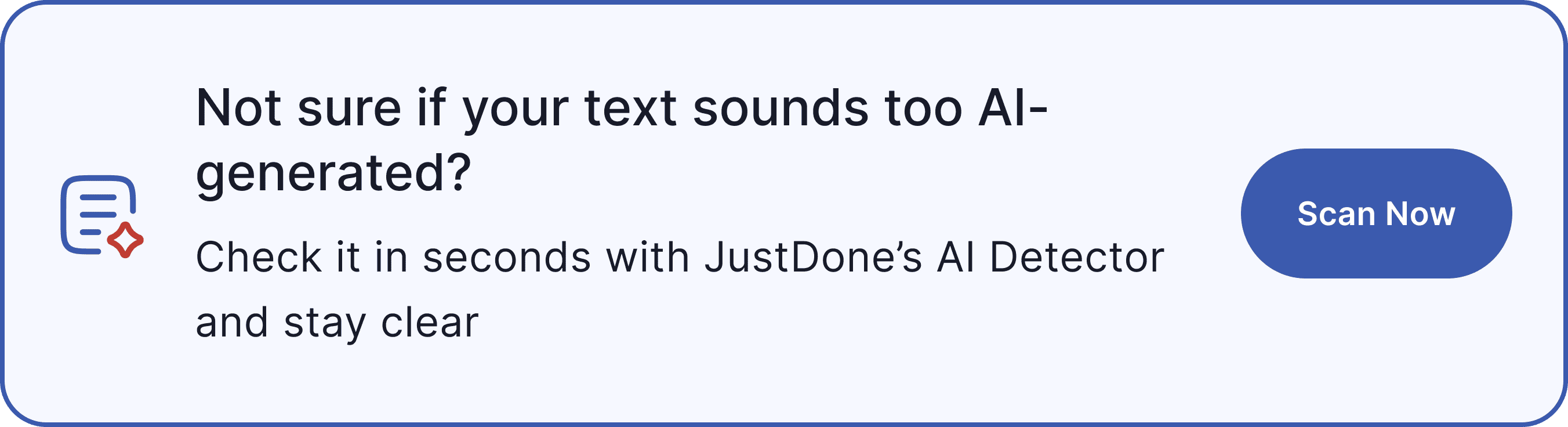
Structure a Formal Email: Build a Message That Works
Before you start writing, it helps to understand the usual layout of a business email format. This approach ensures your note is clear, respectful, and easy to act on.
Here is a basic breakdown:
- Subject Line: Summarizes the purpose
- Salutation: Polite greeting based on who you are addressing
- Opening Line: States context or reason
- Body: Communicates the message in a clear and focused way
- Closing: Includes a polite sign-off and call to action
- Signature: Lists your name, title, and contact information
This professional email format helps you avoid confusion and keeps things moving forward.
Take this quick business email example:
Subject: Request for Q2 Sales Data
Dear Ms. Chen,
I hope you are doing well. I am writing to follow up on our recent team meeting and request the final Q2 sales data. This information is needed for the board presentation scheduled for June 10.
Could you please send the report by Friday?
Thank you for your help.
Best regards,
[Your Name]
[Your Role]
[Your Organization]
Every part here helps with clarity and efficiency. If you ever feel stuck, JustDone AI email writer can guide you, organize thoughts, improve readability, and help you format your professional email with ease.
Write Strong Email Subject Lines That Get Read
Your subject line is often the deciding factor in whether your message gets opened. A weak or unclear subject will likely be ignored. The best Email Subject Lines are to the point, specific, and meaningful to the reader.
Follow these tips:
- Be Clear: Mention the exact topic (like "Meeting Request: Marketing Plan Review")
- Keep It Brief: Aim for around 6 to 10 words
- Avoid Triggers: Do not use all caps, lots of punctuation, or urgent terms unless needed
Here are a few professional email subject line examples:
- "Client Proposal: Review Needed by Thursday"
- "Update: Budget Changes for Q3 Projects"
- "Follow-Up: Contract Details from April Call"
- "Webinar Invitation: July 15 Product Demo"
If you are unsure what to write, write down all options that come to your mind and choose the best fit for your target. Think about who will read your email and align the subject line accordingly.
Ensure your professional emails maintain authenticity and credibility by using our AI detector to verify the originality of your business communications.
Find the Right Professional Tone
Using a professional tone means being respectful, polite, and to the point. It is not just what you say but how you say it that builds trust. I once made the mistake of using a casual tone with a client in a formal industry, and it cost me the deal. That moment taught me to always tailor my tone.
Here's what to do:
- Begin with a formal greeting like "Dear Mr. Lee" or "Hello, Dr. Brooks"
- Stay away from slang, jokes, or emojis
- Be kind and optimistic, especially if the message includes tough news
- Always review your language for clarity and respect
Take a look at these examples:
| Informal | Professional |
|---|---|
| Hey, got your doc! | Dear Ms. Rivera, I have received your document. |
| Can you send it ASAP? | Could you please send it at your earliest convenience? |
If you want to check your tone, use AI tone adjusters. For example, JustDone's email writer can adjust the tone of voice, making your email professional, polite, and trustworthy.
Format Your Professional Email for Clarity
Good formatting makes your email easier to read and more likely to get a response. Here is how to format your professional email well:
- Break up the message into short paragraphs
- Use bullet points or numbers for complex ideas or steps
- Bold or italicize key dates or deadlines if needed
- Leave extra space between sections to improve readability
When I send weekly updates, I use this simple format:
Subject: Weekly Progress Update: Mobile App Project
Dear Team,
Here is this week’s progress:
Development: 70 percent finished
User Interface: Waiting for client feedback
Testing: Planned for next Tuesday
Please share your input by Thursday.
Thanks,
Ella
How to Write a Formal Email: A Simple Checklist
Now, let us bring everything together. Use this step-by-step guide whenever you sit down to write a formal message:
- Know Your Goal: What are you trying to accomplish?
- Choose the Right People: Confirm names and emails
- Write a Focused Subject Line: Make the topic clear
- Use a Proper Greeting: Adjust to the person’s role
- Start with Context: Mention earlier chats or the purpose
- Deliver Your Message: Stay direct and clear
- Close Politely: Show thanks or suggest next steps
- Add a Signature: Include your job title and contact details
Here is a professional email example that follows this plan:
Subject: Application for Content Writer Role
Dear Mr. Patel,
I am writing to apply for the Content Writer position posted on your website. With five years of digital content experience and a strong interest in creative writing, I believe I would be a great addition to your team.
Please find my resume attached. I am happy to speak at your convenience.
Thank you for your time and consideration.
Sincerely,
Jessica Carter
LinkedIn: linkedin.com/in/jessicacarter
Avoid Common Mistakes
Even the best writers slip up. Here are the frequent errors I have seen and how to fix them:
- Unclear Subject Lines: Always name the topic
- Forgotten Attachments: Mention them and double-check
- Too Many Recipients: Use "Reply All" only when needed
- Typos: Proofread carefully or use AI editing tools
- Overly Long Messages: Keep things short and clean
My go-to method is to take a short break before hitting send. Reading with fresh eyes helps. Besides, never forget to read your email aloud - that's a great way to catch weird wording and unclear fluff.
Next-Level Tips: Professional Email Etiquette
Once you get the basics, small touches can set your emails apart:
- Respond within one business day, even with a short note
- Use CC and BCC with care to avoid clutter or privacy issues
- Follow up after 2 or 3 days if there’s no reply
Try this follow-up template:
Subject: Follow-Up: Proposal Submission
Dear Ms. Johnson,
I wanted to follow up on the proposal I sent last week. Please let me know if you need anything further.
Thank you for your time.
Best regards,
Amit
Also, keep a record of email conversations and key deadlines.
Professional Email Examples: Real Situations
Let us see how this works in daily life. These business email examples show good structure, tone, and purpose.
Scenario 1: Requesting Information
Subject: Request for Updated Pricing List
Dear Mr. Lopez,
Could you send the latest pricing list for your services? We are working on our budget and need the numbers by Friday.
Thanks in advance for your help.
Best regards,
Lina
Scenario 2: Setting a Meeting
Subject: Meeting Request: Q3 Planning
Dear Team,
I would like to set a meeting for Q3 planning. Please share your availability for next week.
Looking forward to hearing from you.
Kind regards,
Sean
Scenario 3: Giving Feedback
Subject: Feedback on Draft Report
Dear Emily,
Thanks for the draft report. I added suggestions to the attached version. Let me know if you would like to discuss anything further.
Best,
Martin
Mastering How to Write a Professional Email
Learning how to write a professional email is not just a task—it is a vital communication skill. When you understand how to write a formal email, choose strong subject lines, and maintain a professional tone, your messages will be clearer and more effective. Tools like JustDone can help you draft, edit, and polish your emails so you communicate better and faster. Start applying these strategies today, and you will see more positive replies and stronger professional relationships.