Turnitin does not offer free individual access. Unless your school, university, or employer has an institutional license, you cannot create a personal Turnitin account or run a one-time scan.
The good news is that you can still review your writing responsibly using tools that offer similar signals, especially for AI-pattern analysis and originality checks. This guide explains the real Turnitin access rules, what AI detection scores actually mean, and which alternatives come closest for students who don’t have institutional access. And I’ve tested a lot of them, including JustDone’s AI content detector.
Important note: These tools should support learning and revision, not replace academic work. Always follow your institution’s AI policy. Use detectors to improve clarity, originality, and citation quality.
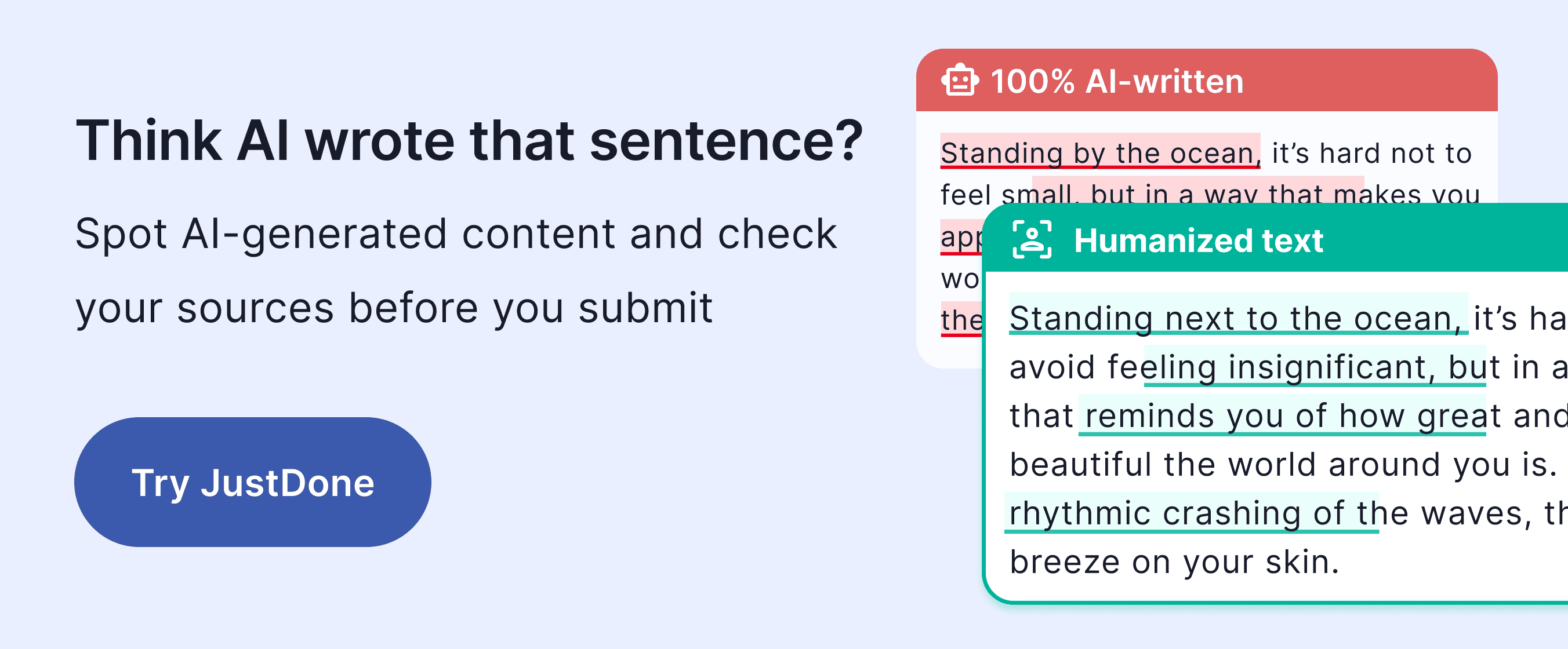
Why Students Search “Turnitin for Free”
Turnitin has become the academic standard. Teachers see its detection score and treat it as gospel. Students panic over it. But they don’t realize how Turnitin arrives at its results. It’s not magic. It’s machine learning based on patterns, just like other AI detectors.
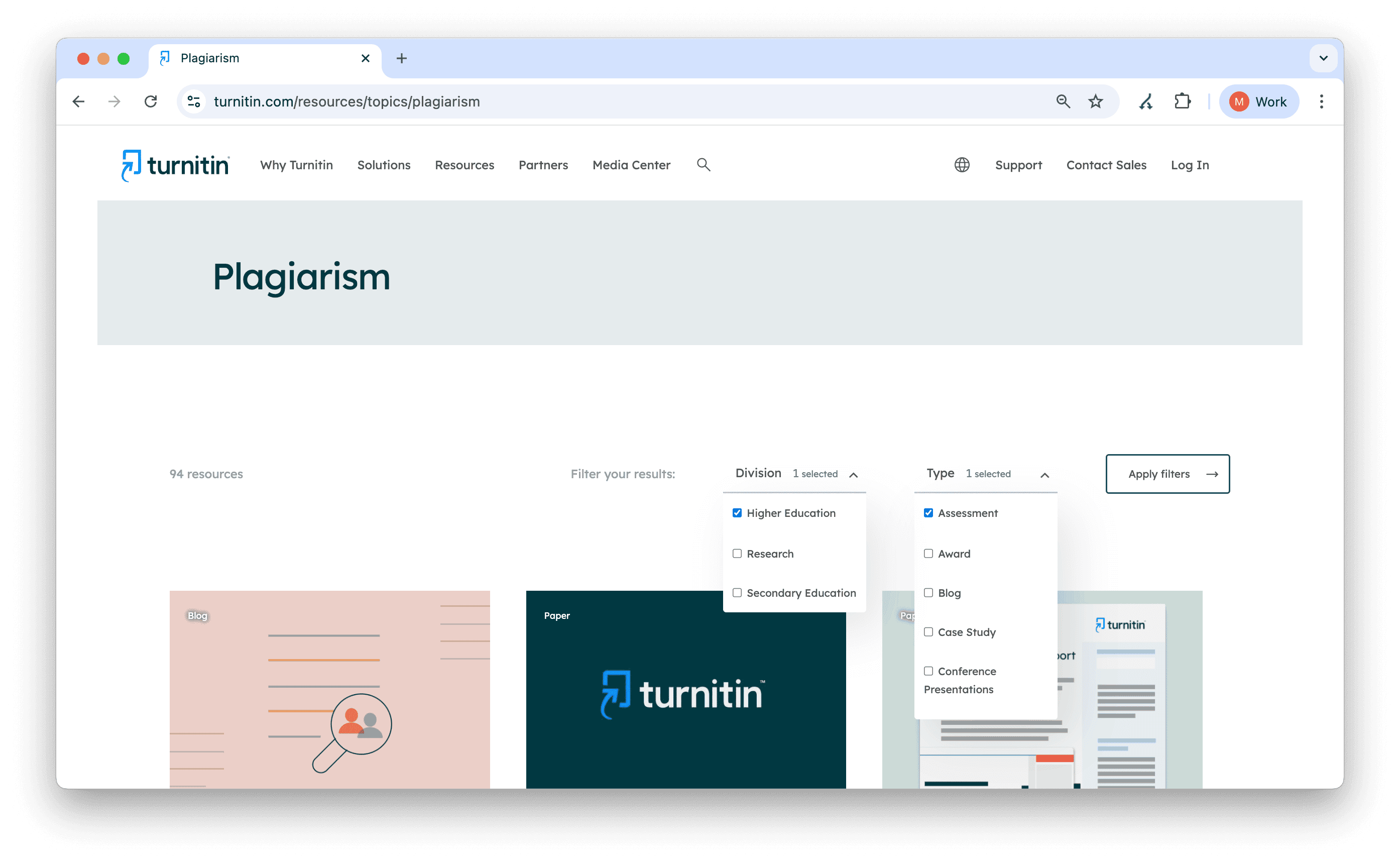
What sets Turnitin apart is its integration with grading systems and its perception of authority. Its false positive rate for entire documents is reported at under 1%. That precision, paired with its institutional reach, explains why instructors rely on it heavily.
But when I started looking deeper, I found that the AI detection results you get from Turnitin can actually be reproduced using other tools, if you know which ones align best.
And more importantly, I wanted to see if learners outside universities could still assess their work reliably. Because if you’re a self-taught writer, freelancer, or content creator using tools like ChatGPT or Gemini, you need a safety net too.
Testing Methodology: How I Compared Turnitin vs Free AI Detector Alternatives
I took ten essay prompts within standard academic topics and used ChatGPT to generate full responses. Then I processed those responses through Undetectable.ai to create humanized versions. I ended up with 20 pieces of content: 10 raw AI outputs and 10 transformed essays.
I ran all 20 through the following AI detectors:
- Turnitin (through institutional access)
- Originality.ai
- Copyleaks (Basic Model)
- Content at Scale
- Crossplag
- JustDone’s AI Detector
I wasn’t just comparing outputs. I was tracking how closely each tool's scores matched Turnitin. My goal was simple: figure out how to use Turnitin for free by using the next closest thing.
Studies found that Copyleaks aligned with Turnitin's AI scores about 75% of the time, while other tools like Originality.ai over-flagged content and showed weaker correlation, under 40%. This confirmed what I saw in my own testing: some tools are better proxies than others.
Turnitin vs JustDone AI Detector
Here’s what stood out during the testing. Most tools just gave me a number: "93% AI," "80% human." That’s it: no breakdown, no feedback, no guidance.
JustDone’s AI detector worked differently. Not only did it give a confidence score on whether the content was AI-generated, but it also showed which parts of the text triggered suspicion, and why.
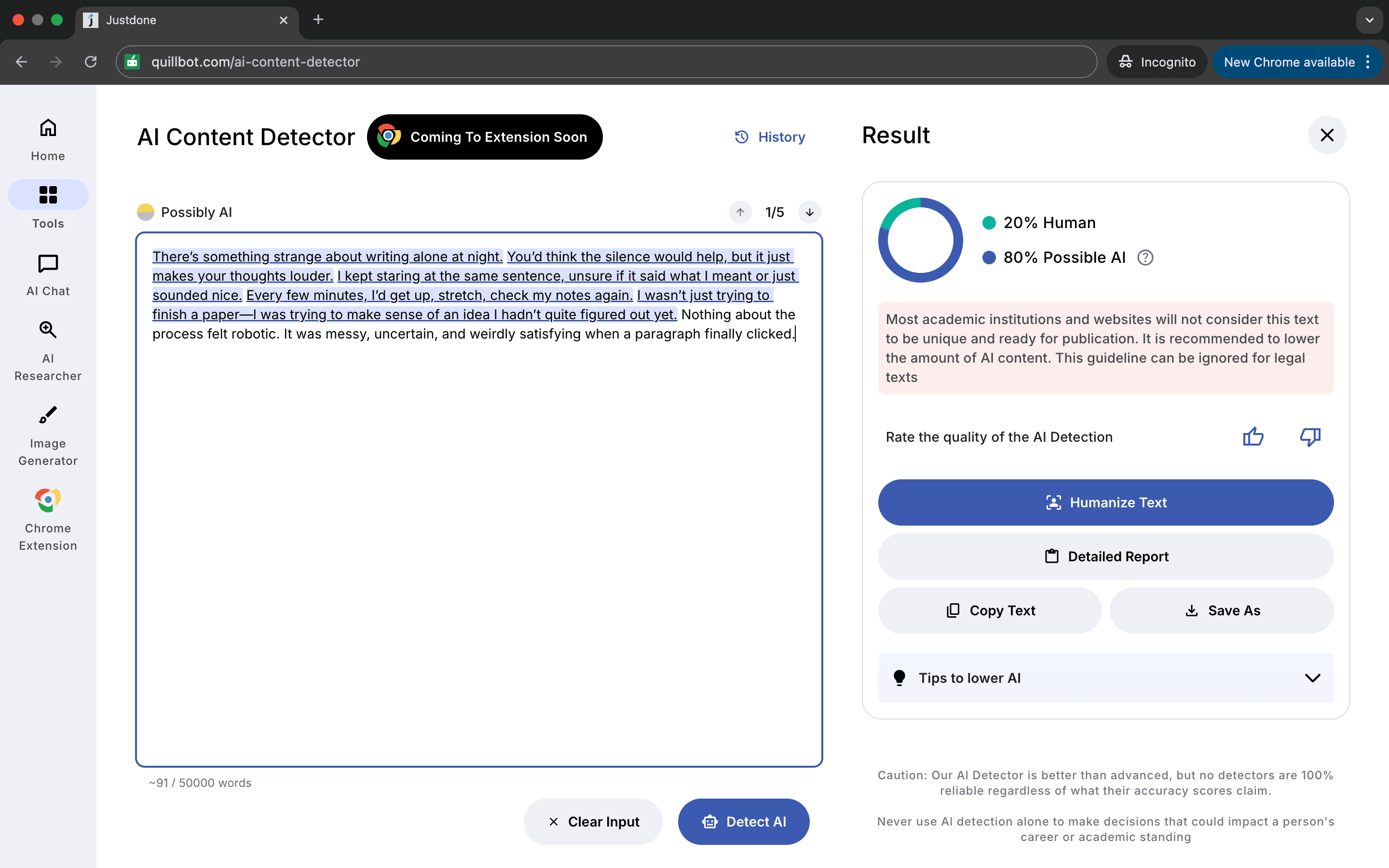
For example, in one student essay, JustDone highlighted a paragraph that sounded 80% AI, since it was overly generalized and robotic — exactly the kind of traits Turnitin tends to flag.
Even better, when I reworded those parts and added more reflective commentary, JustDone’s detector updated the score and confirmed the changes brought the passage into "human-like" territory.
When I compared that revised version to the actual Turnitin results, the scores were nearly identical. This made JustDone more than just a detection tool because it became an all-in-one learning tool. This way, you’re not just testing your work; you’re improving it in the process.
Turnitin vs Other AI Checkers
Originality.ai was unreliable. It flagged almost everything as AI, including paragraphs that a human clearly wrote. The correlation with Turnitin was weak, under 40 percent.
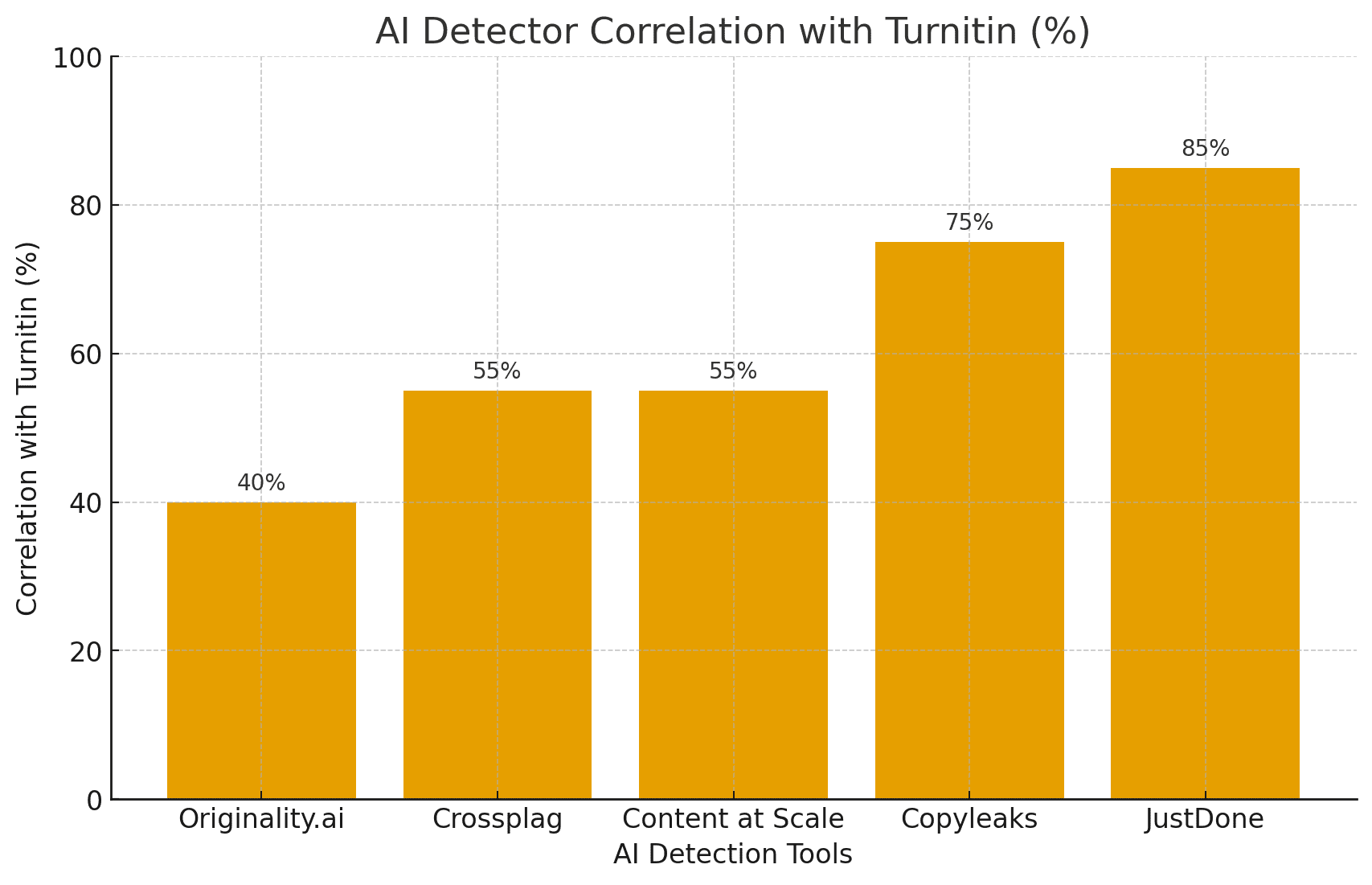
Crossplag and Content at Scale were inconsistent with raw AI outputs. One might say 100 percent AI, the other might call the same piece 70 percent human. But when I tested transformed, humanized content, they did better. Especially when the content was run through Undetectable.ai, these tools almost always gave high human scores.
Copyleaks, specifically the Basic Model, came closest to Turnitin in terms of raw correlation. It aligned with Turnitin 75 percent of the time. That’s good enough to act as a free Turnitin AI checker alternative — at least for unedited AI content.
But in terms of feedback, clarity, and practical use, JustDone’s AI detector was the only one that told me what to fix, not just what to fear. That makes a big difference for learners who are still developing their writing skills or testing out AI-assisted workflows.
What Happens When You Transform the Text with AI Content Detector?
Now here's where it gets even more interesting.
Once I transformed the original AI essays using Undetectable.ai, Turnitin marked all of them as 100 percent human. No false positives. Zero percent AI across the board.
JustDone, Content at Scale, and Crossplag all reflected this change accurately. The AI detection scores dropped. JustDone even showed that sentence complexity and personal voice had increased, key traits that differentiate human writing from AI output.
If you’re using transformation tools and want to know how Turnitin will respond, JustDone gives you a smart preview, not just a score. That’s incredibly helpful if you're trying to write better, not just avoid detection.
How to Use Turnitin for Free: The Real Answer
In fact, no, Turnitin doesn’t offer a free tool. But now you know how to simulate it.
If you’re submitting raw AI content and want to test it before your instructor sees it, Copyleaks is the closest free proxy for Turnitin’s AI detection.
If you’ve reworked your text, used Undetectable.ai, or written something by hand, JustDone’s AI content detector is not only accurate; it actually helps you understand why you’re getting the result you are. That’s something Turnitin doesn’t do.
And if you’re still refining your writing process, or learning how to strike the right balance between AI assistance and personal voice, JustDone is the only tool I’d recommend using regularly. It helps you develop skills, not just dodge scrutiny.
Final Thoughts: Smart Detectors for Smarter Learners
When students ask me how to use Turnitin for free, they’re usually looking for shortcuts. But the better question is: how can I prepare my work so that I don’t need to be afraid of what Turnitin will say?
That’s what this article has answered.
Use Copyleaks to preview detection scores. Use Content at Scale or Crossplag for second opinions. But when it comes to understanding your writing and improving it in real time, JustDone’s AI detector is in a class of its own.
It's not just a workaround. It’s a smarter way to write.