The average knowledge worker checks email every 6 minutes and spends 28% of their workweek managing their inbox. If that sounds exhausting, you're not alone. Remote work has blurred the lines between office and home, leaving 76% of professionals feeling perpetually "on" (Microsoft Work Trend Index, 2024).
But here’s what most productivity guides miss: AI isn’t just another task manager—it’s your personal boundary setter, time protector, and energy guardian.
This guide shows you exactly how to use AI to reclaim 10+ hours per week, reduce decision fatigue by 40%, and actually log off with a clear mind.
Why Traditional Work-Life Balance Strategies Are Failing
Old advice like “just disconnect after 5 PM” doesn’t work when:
- 87% of professionals check work messages outside office hours
- Slack notifications average 72 per day for remote workers
- Context switching costs 23 minutes of recovery time per interruption
- Decision fatigue kicks in after making around 35,000 micro-decisions daily
You don't need more willpower. You need smarter systems.
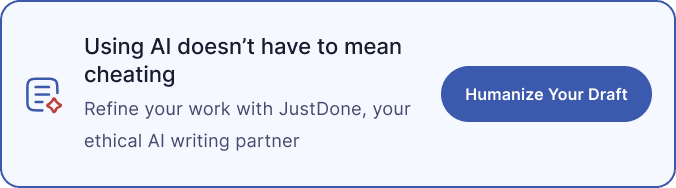
How AI Helps You Create Balance
AI isn’t here to add complexity—it’s here to simplify, streamline, and give you time back.
The AI-Powered Balance Framework: Your 5-Layer Defense System
1. Automate repetitive work
AI can take over busy work so you can focus on what matters most. Managing inboxes can consume a significant portion of working time, and AI tools can reduce this by up to 50% in certain use cases. AI is increasingly used to automate email tasks such as:
- Sorting messages
- Identifying priority conversations
- Drafting replies
- Summarizing long threads
Many email apps now include built-in AI features that seamlessly integrate into your workflow. Full access to the most advanced features may require compatible devices or subscription plans, but even widely available versions are steadily improving.
Note: the Gmail summarisation feature may be limited to paid Google Workspace or Google One AI Premium plans; Apple states Apple Intelligence is available only on Mac models with Apple Silicon (M1 or later) running macOS 15.1 or later, and is not available in all languages or regions.
2. Reduce mental load
Outsource cognitive overhead to AI so your mind stays clear for deep focus and real life. AI can help you stay organized without having to mentally juggle every task, deadline, and detail. Modern productivity assistants can:
- Prioritize tasks automatically
- Create reminders
- Track deliverables
- Convert unstructured notes into actionable plans
- Summarize meetings and draft follow-up messages
For example, AI note-taking apps can capture action items as you speak, while AI planning tools convert emails, chats, and documents into a clean task list—no manual sorting required.
3. Improve time management
Use AI to arrange your day by importance, due dates, and energy—so you work more and plan less. AI-powered schedulers can:
- Build your daily schedule for you
- Spread out your tasks
- Stop you from booking too much
Allow AI to monitor your appointments and tasks to create schedules that evolve with you.
4. Support focus
AI helps you stay focused by minimizing interruptions. AI-powered focus tools can:
- Monitor your focus habits to optimize how you work
- Automatically restrict access to time-wasting sites and applications
- Track concentration patterns to improve future workflow
- Suggest breaks or adapt tasks based on productivity patterns
These tips and tools help you maintain concentration even when surrounded by endless alerts and distractions.
5. Encourage healthy breaks
AI watches your wellbeing and helps you recharge to maintain balance. Wellbeing apps can:
- Remind you to move, stretch, or hydrate
- Guide breathing or meditation sessions
- Track stress levels and recommend downtime
Quick breaks help you maintain energy and avoid fatigue.
AI isn’t just a productivity booster—it’s your personal system for reclaiming time, reducing mental load, and protecting your energy. By automating repetitive tasks, managing your focus, optimizing your schedule, and encouraging healthy breaks, AI gives you the freedom to log off and enjoy work-life balance.
The next step? Try adding one tool for productivity and one for wellbeing this week and see how much calmer your routine becomes.