I remember the first time I had to cite a PDF file in one of my research papers. I'd say it completely threw me off. Unlike books or articles with clear publication details, PDFs can be a mixed bag. Some have all the info you need, and others seem to be missing half of it. But the good news is, once you get the hang of it, citing a PDF isn't nearly as complicated as it first appears.
A lot of students worry about getting citations right, especially when their grades depend on academic accuracy. That's why I now always recommend using tools that can double-check your sources. JustDone’s AI tools have saved me more than once, especially when I couldn’t be sure whether I had formatted a source correctly or if something might raise flags.
PDF Citation Basics
PDFs are everywhere in academic and professional life. They’re often used for journal articles, research reports, white papers, and even dissertations. What’s tricky is that they don’t always follow a standard format, which can make it confusing to pull out the information you need.
What I usually do first is scan the PDF for the basics: who wrote it, what it's called, when it was published, and whether there's a stable link or DOI. If I can find those details, I’m already halfway there. If not, that’s where tools like JustDone’s citation generator really help, especially for pulling data from metadata when it’s not obvious.
How to Cite a PDF in APA
Using APA style to cite a PDF feels pretty straightforward once you've done it a couple of times. If all the key details are there: author, title, date, and a link or publisher, then it just falls into place. I’ve cited everything from government reports to nonprofit whitepapers this way. But sometimes, the author might not be clear or the publication date is buried in the footer. That’s when I go into the file properties or even use JustDone to scan the document for any hidden info. It’s surprisingly helpful for filling the gaps.
APA example: Johnson, L. M. (2019). Social Behavior in Urban Youth. Youth Studies Foundation. https://ysf.org/studies/social_behavior.pdf
How to Cite a PDF in MLA
MLA was a bit trickier for me at first, just because I had to remember the different order of things. Author name first, then title, publisher, year, and finally the link. I’ve used this format mostly for PDFs I accessed online, like eBooks or archived literary essays. What really helped was sticking with a consistent approach. I’d either bookmark a reliable format guide or use a citation tool to generate the entry and then check it manually. If anything seemed off, JustDone’s tools would catch it.
Example MLA citation: Brown, Alice. Policy and Climate. Green Future Press, 2021. https://greenfuture.org/policy-climate.pdf
How to Cite a PDF in Chicago
Chicago style citations always felt more formal to me, but they’re great when you need a full breakdown of a source. I remember using it for a presentation where I had to cite several academic PDFs, some of which didn’t list a clear publisher. One even had no author, so I had to begin the citation with the document title. I always make sure to check whether the presentation is accessible online because that affects whether or not I include a URL.
Chicago example: GreenTech Report. 2020. Innovations in Solar Energy. Solar Research Center. https://src.org/solar_innovations.pdf
Citing PDFs with Missing Info
How to cite a PDF when information is missing? This happens more often than you'd expect. Sometimes there’s no author, no date, or even no publisher listed. In those cases, I’ve learned not to panic. If I can’t find an author, I just use the document title in its place. If the publisher is missing, I write “n.p.” to show that it’s not provided. APA has specific rules for missing info, and I try to stick to them.
Again, this is where an AI-powered citation tool like JustDone becomes incredibly useful. It helps flag what’s missing, fills in what it can, and keeps your references in line with the citation style you're using. I also find it reassuring to run the finished citation through the AI plagiarism checker to make sure everything’s clean and properly attributed.
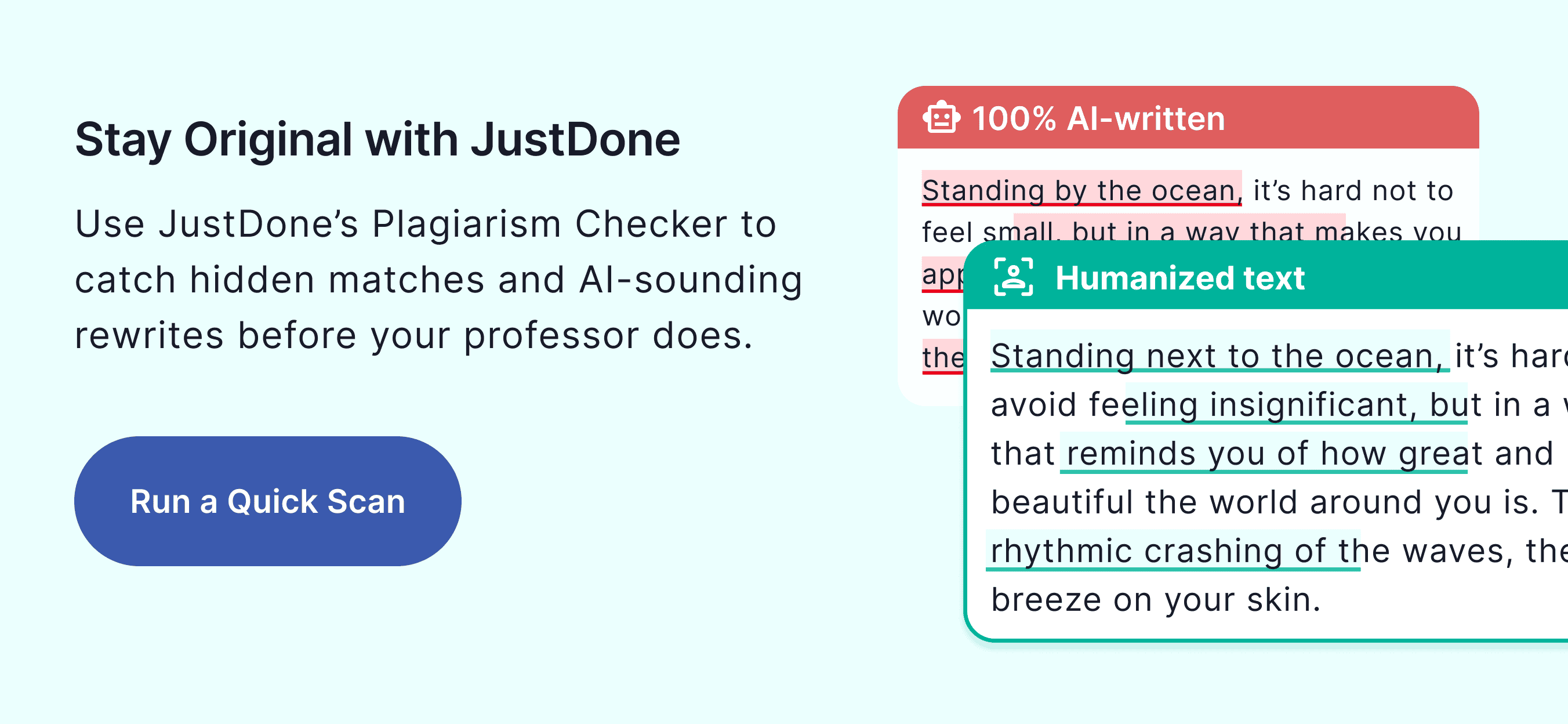
Common PDF Citation Tips
Sometimes you’re not just citing a standard research paper. You might be working with a newspaper article, a blog post, or a scanned magazine story in PDF format. Each of those comes with its own quirks. I usually refer to the type of source it originally was before it got turned into a PDF that helps me choose the right format.
For example, a PDF version of a blog post still needs to be cited as a blog post. A scanned page from a newspaper should be treated like a print article. If you're ever unsure, try to match the citation style to the original content, not just the format you found it in.
Catch and Fix Citation Mistakes Before Submission
Even after all the effort I put into my citations, I still sometimes mess up a date or forget a period. So I’ve gotten into the habit of double-checking everything the night before submission. That’s when I open JustDone, paste in all my citations, and let it scan them. It catches errors I didn’t even realize I made—wrong punctuation, formatting inconsistencies, missing URLs.
What’s even better is that the AI plagiarism checker also helps confirm that nothing in my citations (or the paper itself) raises any red flags. It’s like a last-minute safety net that gives me peace of mind before turning in my work.
What used to be a frustrating task has now become part of my writing routine. As soon as I download a PDF I know I’ll use, I open the document and copy over the citation details immediately. If I don’t have time, I let JustDone scan and store the citation for later. It makes everything easier when I’m finally compiling my bibliography.
Wrap-Up: Confidently Cite PDFs Every Time
Citing PDFs might seem like a small detail, but it says a lot about your attention to accuracy and respect for the authors whose work you rely on. With tools like JustDone, you don’t have to second-guess yourself or waste time trying to figure out where the author’s name is hidden in a 50-page PDF.
And if you're serious about avoiding mistakes (or worse, accidental plagiarism), it's worth using AI to your advantage. Let it handle the structure and verification so you can focus on the content of your writing. Trust me, it saves hours and gives you that extra layer of confidence in your work.